Enter the ai background remover – an innovative software application that transcends the confines of traditional image manipulation. This tool is a catalyst for enhancing images, enabling you to seamlessly elevate your subjects while effortlessly crafting clear and pristine backgrounds.
By harnessing cutting-edge algorithms and advanced image processing techniques, a Background Remover works magic, accurately identifying subjects and smoothly extracting backgrounds. The outcome? Professional-level results that emphasize your subject, allowing it to command attention devoid of distractions. Be it for creative endeavors, marketing initiatives, or impactful presentations, the potential of this tool knows no bounds
How Do AI Background Removers Work?
AI powered background removers use machine learning, particularly computer vision technique, to separate the subject from the background in images. They learn from annotated data, extracting features to distinguish subject and background. Convolutional neural networks are commonly used. During inference, they generate a binary mask, denoting subject and background areas. Post-processing refines edges and transparency. Types include color-based, edge detection, semantic segmentation, and deep learning.
This ai photo editor tool finds applications in photography, e-commerce, design, and video production, streamlining image and video editing.
How to Use AI Background Remover Tool
To utilize the AI Background Remover free Tool for removing backgrounds from images, follow these steps:
1) Open Image: Launch your image editing software and open the image and click the Picture Format tab.
2) Access Tools: Depending on the software, find the tools or menu related to editing and manipulation.
3) Select 'Remove Background': Look for an option like 'Remove Background' or a similar function.
4) Automatic Detection: The software will attempt to automatically identify the subject and background.
5) Apply Changes: Then, select Remove Background and the background remover will automatically delete the background.
6) Real-Time Preview: Observe a preview of the image with the background removed
7) Save the Edited Image: Save the image in a format that supports transparency, such as PNG.
8) Review and Adjust: Take a moment to review the result. If necessary, make further adjustments for perfection.
By following these steps and utilizing the 'Remove Background' feature, you can easily remove the background from an image and create a transparent backdrop, enhancing your image for various creative applications.
Features of AI Background Remover
Our ai photo background remover stands out with its accuracy and efficiency in removing backgrounds from images. It allows you to extract the main subject or objects from a photo while eliminating the background. Its robust algorithm handles even complex backgrounds with noise effortlessly. The tool's speed makes it ideal for batch processing, and customization options ensure optimal results for specific images. Its portability as a Python library adds to its versatility. Moreover, its affordability makes it suitable for both businesses and individuals.Let’s explore features of AI powered background remover tools:
1. Create Transparent Cutout Backgrounds
The magic of Background Remover lies in its ability to effortlessly generate images with transparent cutout backgrounds. This transformative feature not only isolates your subjects flawlessly but also opens doors to a world of possibilities where your visuals seamlessly integrate into diverse contexts.
2. Instant Background Remover
Bid farewell to tedious processes. Background Remover empowers you to swiftly remove backgrounds from your images, eliminating time wastage. The convenience continues as you instantaneously download the edited images, enabling you to focus on what truly matters - your creative vision.
3. Creative Freedom Unleashed
More than just a tool, Background Remover is a playground for your imagination. Enjoy creating designs that reflect your individual creative vision. Experiment with diverse subjects against a myriad of backgrounds, sparking compositions that captivate and resonate.
4. Easy API Integration
Background Remover takes workflow integration to new heights with its seamlessly integrated API. This user-friendly feature ensures a harmonious editing process, allowing you to seamlessly incorporate the tool into your existing workflow and maintain an uninterrupted creative flow.
5. Streamline Workflow Efficiency
Recognizing the value of time, Background Remover aims to amplify your productivity. By simplifying the background removal process, it acts as a catalyst for reaching your editing objectives faster, whether you're crafting personal projects or fulfilling professional commitments.
This powerful tool not only saves time and enhances image quality Overall, Spyne background remover is a valuable asset for various applications, from e-commerce to social media marketing.but also increases their versatility by enabling transparent backgrounds. It can instantly detect the subject in any photo and automatically remove the background in a seamless cutout manner without the need for any manual work. With the artificial intelligence tool, it takes only a few seconds to handle intricate edges, hair, or animal fur.
Overall, Spyne background remover is a valuable asset for various applications, from e-commerce to social media marketing.
Best Bulk Image Background Remover
Spyne’s cutting-edge photo background remover stands out as the premier solution for online image background removal. With unparalleled precision, it effortlessly distinguishes subjects from their backgrounds while preserving intricate details. Its intuitive interface expedites the process, ensuring consistent and top-notch outcomes across a multitude of images. Its capacity for bulk processing saves time without compromising customization options, allowing adjustments tailored to individual images.
This tool proves indispensable for businesses, elevating productivity and minimizing manual effort. It embodies a fusion of accuracy, efficiency, and versatility that positions it as the ultimate choice, catering to diverse needs with exceptional results. When it comes to remove background from images using AI, our tool redefines industry standards.
5 Common Uses Of AI Powered Background Remover Tools
Background remover tools, also known as remove background AI or background remover, have gained popularity due to their ability to automatically remove backgrounds from images and replace them with a transparent or different background. Here are five common uses of remove background AI and AI image remover tools:
1) E-commerce Product Images
Online retailers often use background remover tools to extract product photography using background remover from their original backgrounds. This ensures a consistent and professional look across the product catalog, regardless of the original background. It also allows products to be placed on a white background or another contextually appropriate background, enhancing their visual appeal
2) Photography and Portraits
Photographers can use this tool to remove background AI to separate subjects from their backgrounds, allowing for creative image editing and manipulation. This is especially useful for portrait photography, where the subject can be placed against different backgrounds using background remover to achieve various moods or visual effects.
3) Graphic Design and Marketing
Graphic designers and marketers use background remover tools to create visually appealing graphics for various purposes. They can easily isolate objects, people, or subjects using background remover from images and use them in designs, advertisements, social media posts, and other promotional materials.
4) Personal Projects and Social Media
Individuals often use AI to remove background and enhance their personal photos for social media profiles or creative projects. By removing the background using free ai background remover, they can focus on the main subject, eliminate distractions, and experiment with different backgrounds to create unique visuals.
5) Art and Collage Creation
Artists and creatives can utilize these tools to extract elements from images for use in digital art, collage-making, and multimedia projects. This enables them to combine various images seamlessly, blending elements using remove background ai free feature to create imaginative and visually striking compositions
Why AI Background Remover is Better than Manual Photo Editors
Using a background remover ai over manual photo editors offers several advantages due to its automated and intelligent nature. Here are some reasons why background removers are often considered better:
1) Accuracy and Consistency
AI algorithms are designed to accurately detect and remove backgrounds like a magic eraser with precision. They can handle complex shapes and intricate details, leading to more consistent and accurate results compared to manual editing, which might be prone to human error.
2) Speed and Efficiency
It can quickly process images and remove backgrounds in ai in a matter of seconds, whereas manual editing can be time-consuming and require intricate selections and fine-tuning. Artificial intelligence-powered background removers can quickly remove the background from an image. Compared to manual background removal, which might take hours, this saves time.
3) Complex Backgrounds
They are capable of handling photos with complex backgrounds, such as those with multiple objects, gradients, or intricate patterns. Manual editors might struggle with such backgrounds and require more effort to achieve satisfactory results
4) Batch Processing
It can process multiple images in a batch, making them particularly useful for tasks that involve processing a large number of photos quickly. This is much more efficient than manually editing each image one by one.
5) Time and Cost Efficiency
Artificial intelligence-powered background removers can quickly remove the background from an image. Compared to manual background removal, which might take hours, this saves time. The time saved on labor-intensive manual editing translates to reduced costs, especially in cases where a significant number of images need background removal.
6) User-Friendly
It is designed to be user-friendly, often requiring minimal technical skills. On the other hand, manual editing can demand a higher level of expertise in using photo editing software.
7) Automated Workflow
It can integrate seamlessly into automated workflows and processes, which is especially valuable for businesses that require high-volume image processing.
8) Constant Improvement
AI models can continually improve through updates and training on new data. This means that over time, the AI's performance in background removal will likely get even better, while manual editors might not necessarily improve in the same way.
Benefits of AI Background Removers
AI powered background removers provide several benefits, with precision and accuracy being paramount:
1) Precision and Accuracy: AI-powered background removers utilize advanced algorithms to meticulously detect and remove backgrounds. They excel at handling intricate image details, ensuring that the subject is cleanly separated, even in complex images. This precision is vital for tasks like product photography and portrait editing
2) Time Efficiency: These AI tools significantly reduce the time required for background removal, offering rapid results. What might take hours manually can be achieved in minutes, enhancing productivity and project turnaround times.
3) Consistency: AI ensures consistent results across a batch of images, crucial for maintaining brand identity and visual cohesion in marketing materials.
4) Ease of Use: Many background removers are user-friendly, allowing individuals with limited design skills to create professional-grade visuals.
5) Cost Savings: Businesses can save on hiring professional photo editors for routine tasks, making background remover cost-effective.
In summary, background remover provide precise, efficient, and consistent results, enhancing creativity, saving time, and reducing costs across various industries.
Impact of Image Background Removers on the Image Editing Industry
Image background removers have significantly impacted the image editing industry by streamlining workflows and enhancing the quality of visual content. These tools have introduced unprecedented efficiency, making complex tasks quicker and more accessible. What once took hours of manual work can now be accomplished in seconds, streamlining content creation processes for businesses and individuals alike.
Furthermore, the accessibility of image background removers has empowered a broader range of users to produce high-quality visuals. Even those with limited design skills can create professional-looking content, thereby enhancing the overall quality of visual materials across various industries.
In addition to efficiency and accessibility, these tools ensure consistency in visual branding and marketing campaigns, a crucial factor for businesses. They allow for creative freedom, enabling experimentation with different backgrounds and styles to produce compelling content.
Overall, image background removers have transformed image editing, making it more efficient, accessible, and versatile, all while elevating the quality and consistency of visual content across diverse sectors.
Real-World Case Studies of AI Background Removers:
In the ever-evolving landscape of digital content creation, the role of background removers has emerged as a game-changer. These innovative tools utilize artificial intelligence and machine learning algorithms to efficiently and accurately remove backgrounds from images, opening up a world of possibilities across various industries.
Social Media and Marketing: Engaging Visuals for Campaigns
In the realm of social media and marketing, AI powered background removers have been instrumental in crafting visually captivating campaigns. For instance, a digital marketing agency employed Remove.bg's AI tool to efficiently remove backgrounds from images for a client's social media campaign. This accelerated their content creation process, resulting in more engaging visuals. As a result, the campaign garnered increased user interaction and higher click-through rates.
E-commerce: Enhancing Product Images for Online Stores
A popular e-commerce website experiencing slow loading times and unattractive product images saw significant improvements after using Slazzer.com's background remover. By swiftly and accurately removing backgrounds from product photos, they optimized loading times and enhanced the visual appeal of their listings. This led to a notable increase in conversions and sales, highlighting the direct impact of AI background remover on e-commerce success.
Graphic Design: Enabling Creativity and Seamless Integration
Graphic designers have embraced the versatility of background removers. In a case study, a design agency integrated Remove.bg's API into their graphic design software. This streamlined their workflow, allowing designers to focus on creative aspects rather than spending excessive time on manual background removal. This integration not only boosted efficiency but also expanded the realm of creative possibilities in graphic design.
These real-world success stories underscore the transformative potential of background remover across diverse industries, from marketing and e-commerce to graphic design, by enhancing efficiency, engagement, and overall success.
Criteria to Select the Best Background Remover App
When selecting the best background remover app, several criteria should be taken into account to ensure a seamless and efficient user experience. Here are the top criteria to consider, including the provided information:
1) Clean & Minimal User Interface (UI): The user-friendly interface of the application is the first factor you need to take into account while selecting the best background remover. Most people need a background in design or to learn how to use advanced picture optimisation software like Photoshop. For simple navigation and comprehension of the app's functions, a clean and simple user interface is crucial. An intuitive UI ensures that users can quickly learn how to use the background remover tool without a steep learning curve.
2) Accuracy and Quality of Background Removal: The primary purpose of using a background remover app is to accurately and effectively remove the background from images. The app should be capable of producing high-quality results with precise object outlines and minimal errors. Look for an app that uses advanced AI algorithms or machine learning techniques to achieve accurate background removal.
3) Automation and Speed: A good background remover app should streamline the process of removing backgrounds by automating the majority of the work. The app's algorithms should be able to detect the subject and separate it from the background without requiring extensive manual adjustments. The speed at which the app processes images is also crucial, especially when dealing with a large number of images.
4) Flexibility in Output Options: The best background remover apps offer various output options for the edited images. Users should be able to choose between transparent backgrounds, solid colors, or different background images. This flexibility allows for seamless integration of the edited images into different contexts, such as e-commerce websites, marketing materials, or personal projects.
5) Editing and Fine-Tuning Tools: While automation is important, having the ability to manually adjust and fine-tune the background removal is also valuable. The app should provide tools for refining edges, correcting errors, and making precise adjustments to achieve the desired outcome. This is especially important when dealing with complex images or intricate details.
6) Compatibility and Integration: Consider whether the background remover app is available on the platforms you commonly use, such as desktop, mobile, or web. Integration with popular design and editing software can also be advantageous, allowing you to seamlessly transfer edited images between applications.
7) Privacy and Data Security: Ensure that the background remover app respects your privacy and data security. Check the app's privacy policy to understand how your images and data are handled. Avoid apps that require unnecessary permissions or may compromise your sensitive information.
Future of AI Background Removal
As AI technology advances, the future of AI background removal is promising. We can anticipate the emergence of highly accurate and efficient tools capable of tackling increasingly complex tasks. These innovations will make background removal faster, more precise, and accessible to everyone, from professionals to casual users. AI's ability to handle intricate details and diverse backgrounds will refine the quality of edited images. Furthermore, real-time processing and integration into various software applications will streamline workflows and offer greater creative flexibility. In summary, evolving AI technology will usher in a new era of image editing, where complex background removal becomes effortless and user-friendly.
Final Words
In the world of digital pictures, an AI background remover is a great tool. It helps make pictures better by removing the background around the main thing. This makes the main thing stand out without any distractions. People use it for making cool pictures, selling stuff online, and more. There are good tools, some free and some you pay for, that do a great job. One tool, called Spyne, is super good at this. It works fast, is accurate, and helps lots of people, like businesses. You can also use it to make your own pictures better for social media or fun projects. It's like a cool magic trick for pictures!
/d20uiuzezo3er4.cloudfront.net/AI-tools/ai-tool-home/HeaderNew/Spyne+Logo+black.png)
 Image Studio
Image Studio 360 Spin
360 Spin Video Tour
Video Tour.png)
.png)
.png)
.png)
.png)
.png)



/d20uiuzezo3er4.cloudfront.net/AI-tools/ai-tool-home/HeaderNew/car-photography.jpg)
/d20uiuzezo3er4.cloudfront.net/AI-tools/ai-tool-home/HeaderNew/merch.webp)













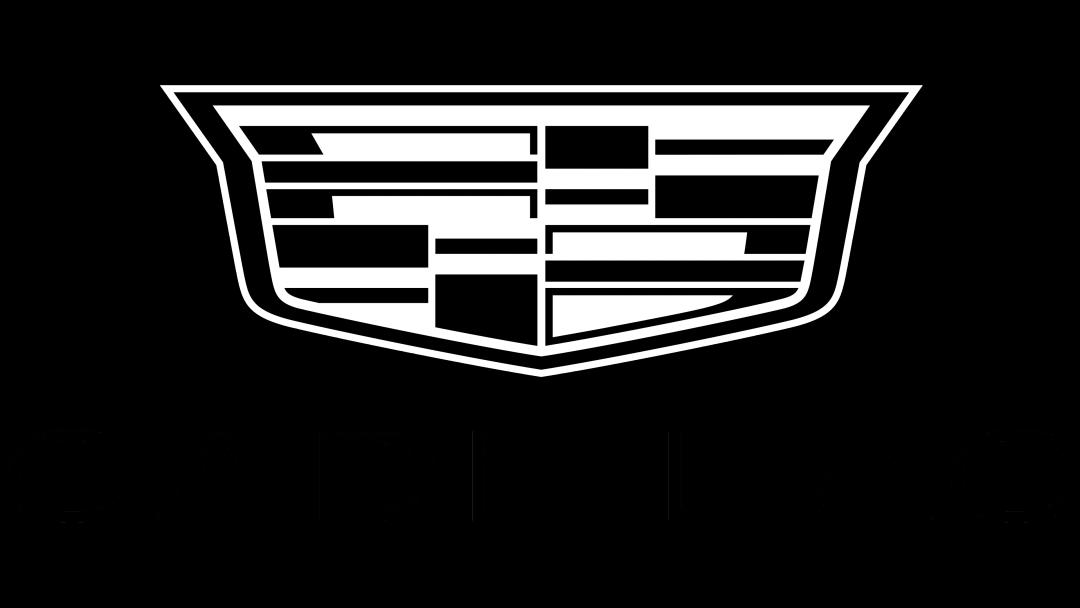
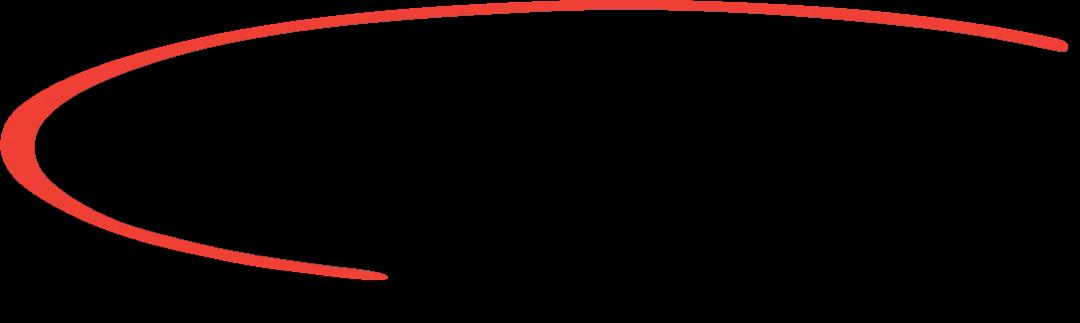




.webp&w=1080&q=75)

.webp&w=1080&q=75)








.webp&w=1200&q=75)















