Photography is crucial in clicking moments, telling stories, and giving messages in today’s visual-driven world. Whether you’re a professional photographer, a business owner, or an individual seeking to enhance your personal images. Photo editing can make a significant difference. While basic editing skills can be acquired by anyone, the expertise and resources offered by professional photo editing companies are unparalleled.
We delve into an image editing company’s fascinating realm and valuable services. In this digital age, these companies have emerged as essential partners for photographers, businesses, and individuals seeking to transform their images into captivating works of art.
From correcting exposure and colors to removing blemishes and enhancing details, photo editing companies offer a wide range of services tailored to meet specific needs. They possess a deep understanding of various editing techniques and utilize advanced software tools to bring out the best in every image. Whether it’s commercial product photography, wedding albums, fashion shoots, or personal portraits, these companies have the expertise to elevate your photographs and make them truly remarkable.
But it’s not just about technical skills—photo editing companies also bring a creative touch to their work. They understand the importance of visual storytelling and can help you achieve your images’ desired mood, style, and aesthetic appeal. So, by collaborating with experienced editors, you can bring your artistic vision to life and leave a lasting impression on your audience. In this blog, we will explore the top photo editing companies in the industry.
What are Photo Editing Companies?
Photo editing companies are professional service providers that enhance and transform digital images. These companies offer various editing services, utilizing skilled photo editors and advanced software tools to improve visual appeal, quality, and overall impact. They cater to a diverse clientele, including professional photographers, businesses, e-commerce platforms, marketing agencies, and individuals. A typical Photo editing agency employs experienced editors with a deep understanding of various editing techniques and the expertise to bring out the best in the images.
Their services typically include basic edits such as exposure and color adjustments, retouching to remove imperfections, background removal or replacement, image restoration, creative effects, and batch editing for efficiency. By outsourcing photo editing to these specialized companies, clients can benefit from their technical proficiency, artistic vision, and resources.
The companies’ expertise allows photographers and businesses to save time, streamline workflows, and ensure consistent and high-quality results across their image collections. Whether enhancing portraits, optimizing product photography, restoring old photographs, or creating eye-catching visuals. Photo editing companies play a crucial role in elevating digital photos’ visual impact and marketability.
Services offered by photo editing companies
The services offered by photo editing companies can vary, but they generally include the following:
- Basic edits: This involves adjusting exposure, contrast, brightness, and color balance to ensure a well-balanced and visually appealing image.
- Retouching: Photo editing companies can remove blemishes, wrinkles, and other imperfections from portraits or product images, producing a more polished and professional look.
- Background removal: They can isolate subjects from their backgrounds or replace backgrounds entirely, creating a clean and consistent visual presentation.
- Image restoration: Photo editing companies can repair old or damaged photographs by removing scratches, dust, or stains and restoring faded colors or missing details.
- Creative effects: Companies may offer creative editing services such as adding filters, adjusting tones, applying artistic effects, or creating composite images to achieve specific styles or artistic visions.
- Batch editing: For clients with large images, photo editing companies can efficiently process and edit multiple images simultaneously, ensuring consistency across the entire collection.
Photographers and businesses can save time, improve efficiency, and achieve high-quality results by outsourcing photo editing to these specialized companies. Hence, with their expertise and resources, photo editing companies can help elevate the visual impact of images, enhance their marketability, and ensure they meet the desired artistic or commercial objectives.
Top Photo Editing Companies in the World
While there are several reputable companies providing photo editing services worldwide, here are some of the top companies known for their expertise, quality, and customer satisfaction:
1. Spyne
Spyne is an AI-powered image editing platform offering businesses ecommerce, automobile, fashion, and food services. Here are some standard services that Spyne typically offers:
- Photography: Spyne offer professional and automated photography services through its app. This helps businesses showcase their products in a marketable way on ecommerce websites.
- Image Editing: Spyne provides automated image editing services, including retouching, background removal, color correction, and other enhancements to improve the quality and visual impact of images.
- 360° Photography: Spyne might specialize in capturing and creating interactive 360° product photography and automobile images. Therefore, it gives customers a comprehensive view of the subject and enhancing their online shopping experience.
- AI-Powered Image Moderation: Spyne could leverage AI technology to analyze images, validate, and moderate the image for businesses to ensure the image does not contain any offensive or vulgar content.
All these features help you increase your time to market and the cost-effectiveness of your image subjects.
2. Clipping Path India
Clipping Path India is a renowned photo editing company offering a wide range of services, including clipping path (primarily a clipping path company), background removal, photo retouching, and image masking. They cater to diverse industries such as e-commerce, fashion photography, and advertising.
3. FixThePhoto
Fix The Photo is a well-known photo editing service provider specializing in professional image retouching, color correction, and background manipulation. They serve photographers, studios, and businesses globally.
4. PhotoScape
PhotoScape is a famous photo editing software company that offers a comprehensive suite of editing tools, including batch editing, photo merging, collage creation, and RAW conversion. Their software is user-friendly and suitable for beginners.
5. RetouchUp
RetouchUp is a trusted name in photo retouching services. They provide professional editing solutions for portrait photographers, including skin retouching, teeth whitening, background enhancement, and more.
6. ShootDotEdit
ShootDotEdit focuses on post-production editing for wedding photographers. They offer color correction, exposure adjustments, and stylized editing to help photographers maintain consistency in their wedding photo galleries.
7. Pixelz
Pixelz is a leading product image editing service specializing in e-commerce photo retouching. They offer services like background removal, color correction, image resizing, and ghost mannequin effect to optimize product images for online stores.
8. Image Editing Asia
Image Editing Asia provides a wide range of photo editing services, including background removal, clipping path, image masking, and photo manipulation. They serve clients from various industries, including e-commerce, real estate, and fashion. It is quite reliable product photo editing.
9. Smart Photo Editors
Smart Photo Editors is a reputable company offering professional photo editing services. They cater to photographers, agencies, and businesses, providing high-quality image retouching, restoration, and enhancement services.
These companies have established themselves as leaders in photo editing, delivering exceptional results and meeting the diverse needs of their clients. However, conducting your own research is essential. Choose a company that aligns with your specific requirements, budget, and desired outcomes.
How to Choose the Right Photo Retouching Service?
Choosing the right photo retouching service is crucial to ensure your images receive the professional touch they deserve. Hence, you should know on what parameters you should choose best photo editing company to outsource your requirements.
Here are some factors to consider when making your selection:
1. Quality of Work:
Examine the quality of the retouching work done by the service provider. Look for examples of their previous work, portfolios, or customer testimonials to assess their expertise and the level of quality they deliver.
2. Range of Services:
Consider the range of services the retouching offers. Ensure that they provide the specific types of retouching you require, such as skin retouching, object removal, color correction, or background enhancement.
3. Turnaround Time:
Time is often critical, especially when working on deadlines. Inquire about the service’s turnaround time for delivering retouched images. Make sure they can meet your required timeframe while maintaining quality.
4. Pricing Structure:
Evaluate the pricing structure of the retouching service. Some services charge per image, while others offer package deals or hourly rates. Compare the pricing with your budget and the value you expect to receive.
5.Communication and Collaboration:
Clear and effective communication is essential when working with a retouching service. Ensure the service provider is responsive, understands your requirements, and maintains open contact channels.
6. Privacy and Security:
Your images may contain sensitive information or personal data. So, ensure the retouching service has strong privacy and security measures to protect your images and maintain confidentiality.
7. Customer Reviews and Reputation:
Read customer reviews and testimonials to gain insights into the experiences of others who have used the retouching service. Consider the service’s reputation and how well they have satisfied their previous clients. Services like automotive merchandising relay heavily on these reviews and their reputation.
8. Trial or Sample Work:
Some retouching services offer trial options or sample work to showcase their skills and give you a taste of their quality. So, take advantage of these opportunities to evaluate their capabilities before committing to a complete project.
By considering these factors and conducting thorough research, you can choose the right photo retouching service that aligns with your specific requirements, budget, and quality expectations. Remember to communicate your needs clearly, provide sample images, and maintain open lines of collaboration to ensure the best results.
What is the Best Photo Editing Service for Photographers?
Determining the “best” photo editing service for photographers can be subjective. It depends on individual needs, preferences, and the specific requirements of each photographer.
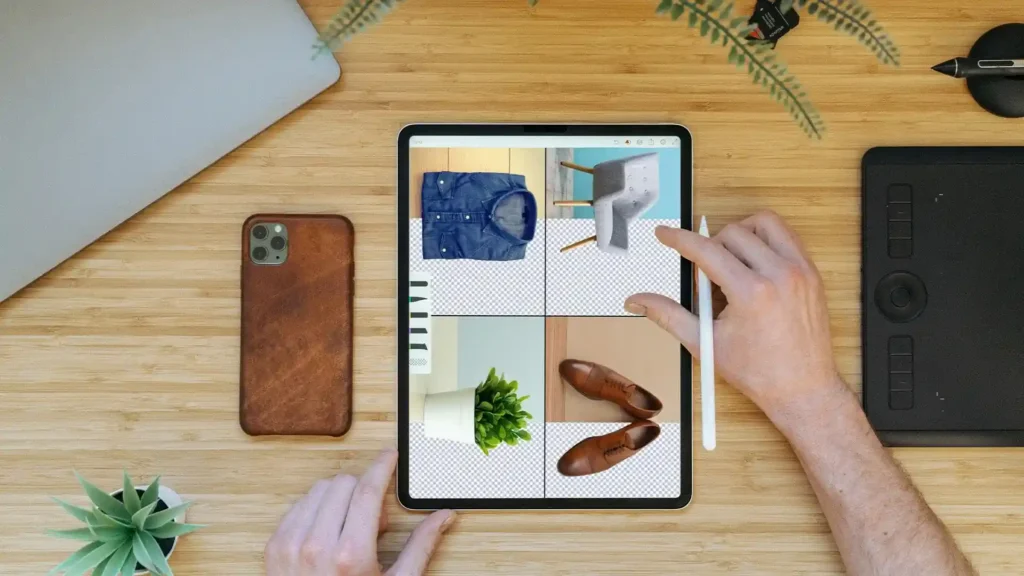
However, several reputable and popular photo editing services are widely recommended by photographers. Here are a few options:
- Adobe Photoshop: Adobe Photoshop is considered the industry standard for professional photo editing. It offers a comprehensive range of advanced editing tools and features, allowing photographers complete control over their editing process.
- Lightroom: Adobe Lightroom is another widely used editing software specifically designed for photographers. It provides powerful editing capabilities, efficient organization of images, and seamless integration with other Adobe Creative Cloud applications.
- Capture One: Capture One is a professional-grade editing software known for its exceptional image quality and robust editing tools. It offers advanced color grading, tethered shooting, and excellent RAW file processing capabilities.
- DxO PhotoLab: DxO PhotoLab is known for its advanced automatic corrections and impressive noise reduction capabilities. It provides precise control over image adjustments, making it popular among photographers.
- Skylum Luminar: Skylum Luminar is a user-friendly editing software offering various creative filters and AI-powered tools. It is known for its innovative features and intuitive interface. That makes it a preferred choice for photographers of all skill levels.
- Phase One: Phase One offers high-end medium format cameras and their accompanying editing software, Capture One Pro. This combination provides exceptional image quality and advanced editing capabilities for professional photographers.
However, it’s important to note that each editing service has its own strengths and features. The best choice for a photographer depends on their specific editing needs, workflow preferences, and budget considerations. Exploring free trials or demos, reading reviews, and experimenting with different editing services are recommended to determine which aligns best with your requirements.
Conclusion
The world of photo editing is vast and diverse, with numerous companies offering their expertise and services to photographers, businesses, and individuals. The list of top photo editing companies mentioned in this blog represents a glimpse into the industry’s leading players known for their quality, reliability, and customer satisfaction. Whether you’re a professional photographer looking to outsource your editing workload or an individual seeking to enhance your personal photos. These companies can provide the necessary skills, tools, and resources.
Therefore, their services cater to various editing needs and preferences, from basic edits and retouching to advanced image manipulation and creative enhancements. Remember, each company has its own unique strengths and areas of specialization. So, it’s essential to evaluate your specific requirements and consider factors. For example, pricing, turnaround time, customer reviews, and quality of work before making a decision.
By partnering with a reputable photo editing services company, you can save time, streamline your workflow, and ensure professional results that meet your artistic vision or commercial objectives. So, explore the options, reach out to these companies, and discover how they can help. These can help you take your photographs to new heights of visual importance.
















