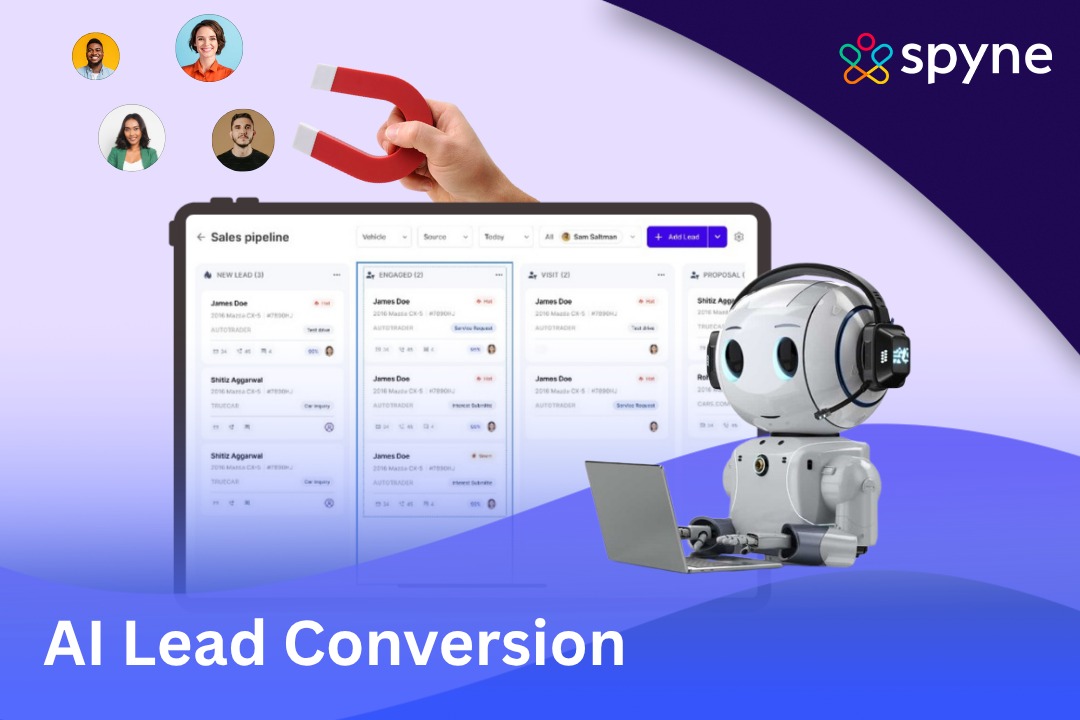Meet Vini AI at NADA Show 2026
Number Plate Blur - Free Online Tool to Blur Licence Plates
Or Pick Image from Library
Try Now
/https://spyne-static.s3.us-east-1.amazonaws.com/plugin-library/dummy+number+tool/car+image+1_11zon.jpg)
/https://spyne-static.s3.us-east-1.amazonaws.com/plugin-library/dummy+number+tool/car+image+2_11zon.jpeg)
/https://spyne-static.s3.us-east-1.amazonaws.com/plugin-library/dummy+number+tool/car+image+3_11zon.jpg)
/https://spyne-static.s3.us-east-1.amazonaws.com/plugin-library/dummy+number+tool/car+image+4_11zon.jpg)
/https://spyne-static.s3.us-east-1.amazonaws.com/plugin-library/dummy+number+tool/car+image+5_11zon.jpg)
/https://spyne-static.s3.amazonaws.com/plugin-library/images/e7af7134-7b6e-4e56-b82e-335e650991ea.jpg)
Trusted By Enterprise Dealerships & Marketplaces Globally

.webp&w=1080&q=75)













PROCESS
How Does Car Number Plate Blur Work?
Here are three simple steps to blur number plates online and protect vehicle privacy

Upload Images
Upload your car photo to automatically blur the license plate without manual editing.
Blur Options

Custom Blur Options
Our AI applies precise car number plate blur for consistent, clean results across every image.
Download & Use

Download & Publish
Download your images instantly and publish them across marketplaces, ads, or catalogues.

What is Spyne’s AI Number Plate Blur?
Spyne’s AI-powered number plate blur helps protect privacy when sharing car images online. Learn why blurring license plates is essential, how AI automatically detects and masks plates, and how you can blur number plates online without compromising image quality.
LICENSE PLATE BLUR TOOL
Innovative AI Tools to Showcase Your Cars Better
Perfect every detail of your car image, from the number plate blur to background editing. Leverage these tools to create high-quality visuals ready for business use.
Number Plate Blur
Keep your car photos secure by easily masking license plates. Protect privacy while showcasing your car’s best look.
Car BG Editing
Instantly transform dull or distracting backgrounds. Place your car in stunning, studio-like settings with just one click.
Car BG Removal
Remove cluttered or noisy backgrounds effortlessly. Get transparent images that are easy to use in catalogs, websites, or ads.
Car BG Replacement
Swap car backgrounds effortlessly with AI-powered options. Give your vehicles a polished, showroom-ready look that matches their new colors perfectly.
Car Photo Editing
Instantly refine and enhance your car photos. Fix lighting, add depth, and create scroll-stopping visuals in just a few clicks.

Image Enhancer
Turn blurry or low-quality shots into sharp, high-resolution images. Highlight every detail of your newly styled car with crystal clarity.
WHAT OUR CLIENTS SAY
See Yourself, Don’t Just Take Our Word
Real stories of how Spyne’s Number Plate Blur tool simplifies privacy protection at scale.


"The tool delivers consistent and reliable results across all our vehicle images, helping us maintain privacy compliance while keeping visuals clean and professional."
Linda
Marketing Manager, AutoWorld Agency


BLUR NUMBER PLATES ONLINE
Got questions? We've got answers.
Find answers to common questions about Spyne and its capabilities.
Let's Talk!
Ready to Blur License Plates Instantly?
Blur number plates in seconds with Spyne’s easy-to-use tool and keep your images secure and compliant
/d20uiuzezo3er4.cloudfront.net/AI-tools/ai-tool-home/HeaderNew/Spyne+Logo+black.png)
 Image Studio
Image Studio Car Tour
Car Tour Video Tour
Video Tour Vini AI
Vini AI.png)
.png)
.png)
.png)
.png)
.png)