Meet Vini AI at NADA Show 2026
Transform Your Driving Experience with Spyne’s Car Tint Simulator
Want to give your vehicle a sleek new edge while improving functionality? Spyne’s Car Tint Simulator empowers you to preview, customize, and perfect window tints in real-time. See your style before it’s applied.
Spyne.ai/https://spyne-static.s3.amazonaws.com/plugin-library/images/2f7f6e2f-4299-4d14-909d-5abc671e7f8f.jpg)
How to Personalize Your Car's Window Tints with Spyne’s Window Tint Software

Choose Your Tint Vision
Whether you want subtle privacy or dramatic shading, browse a full spectrum of tints with different VLT (Visible Light Transmission) levels, colors, and finishes. Or upload your vehicle photo and let our AI assist you.

Refine Your Aesthetic
Adjust opacity, gradient, reflectivity, and UV protection levels to create a tint that’s as functional as it is stylish.

Preview in Real Environments
Visualize how your tint appears in daylight, at night, or under showroom lights on various car models. Download high-quality previews to share with clients or installers.
The Benefits of Using a Car Tint Simulator Before You Tint
When it comes to customizing your car, being able to see how changes will look before making them is no longer a bonus, it is something we all expect. For both car enthusiasts and professionals, visualizing upgrades ahead of time helps avoid costly mistakes and guarantees that the result matches the vision.
%2Fhttps%3A%2F%2Fspyne-static.s3.amazonaws.com%2Fplugin-library%2Fimages%2F86aed470-38ba-4843-9ce1-8439ad37a696.jpg&w=1080&q=75)
Download the Spyne Window Tint Test App Today
Whether you're an auto shop owner or a car enthusiast, Spyne's app helps you simulate, adjust, and lock in the perfect window tint with complete flexibility and zero compromise.
Tint Cutting Software
What is Spyne’s Window Tint Software?
It’s your digital tint workshop. Built for modern auto businesses and discerning car owners, Spyne’s software lets you digitally simulate professional-grade tints with unmatched realism.

Simulate Real-Life Tint Effects
From legal compliance to luxury aesthetics, find the ideal shade that enhances privacy while elevating appeal.

Perfect for Auto Shops
Save time, reduce trial-and-error, and ensure client satisfaction from the very first draft.

AI-Powered Suggestions
Our system analyzes your car's model, color, and lighting to suggest tints that naturally complement the vehicle’s design.
Car Window Tint Simulator
Define Your Look with Spyne’s Window Tint Software
Craft tints that reflect your taste, privacy needs, and driving conditions-all without lifting a squeegee.
01
350k+ Tints Simulated
Users have confidently designed tints for every vehicle class using Spyne.
02
500k+ Vehicles Enhanced
From compact cars to luxury SUVs, Spyne brings accurate, realistic previews to drivers and auto pros alike.
03
45m+ Impressions Generated
Our realistic simulations have helped auto brands and designers showcase tinted cars with a stronger visual impact.
Custom Tint Designs That Impress
Enhance Your Vehicle’s Presence with Precision Tinting
Spyne’s intuitive interface lets you focus less on trial and more on style. Create tints that offer comfort, protection, and unmistakable personality- all in one tool.
Real Users. Real Results.
"I was unsure which tint would suit my white sedan best, but Spyne’s simulator showed me exactly how each option would look. I finally made a confident decision-and my car now looks premium."

Adam
Edmunds
"As a detailing professional, I needed a fast and clear way to show clients different tint levels. Spyne’s tool made consultations smoother, and my conversion rate jumped."

Jackson
Cars24
Explore Tint Design Possibilities with Spyne
Let Your Car Reflect Your Personality, Not Just the Sunlight
Don’t settle for default. Use Spyne’s Tint Simulator to create privacy, elegance, or edge—your way.
/d20uiuzezo3er4.cloudfront.net/AI-tools/ai-tool-home/HeaderNew/Spyne+Logo+black.png)
 Image Studio
Image Studio Car Tour
Car Tour Video Tour
Video Tour Vini AI
Vini AI.png)
.png)
.png)
.png)
.png)
.png)



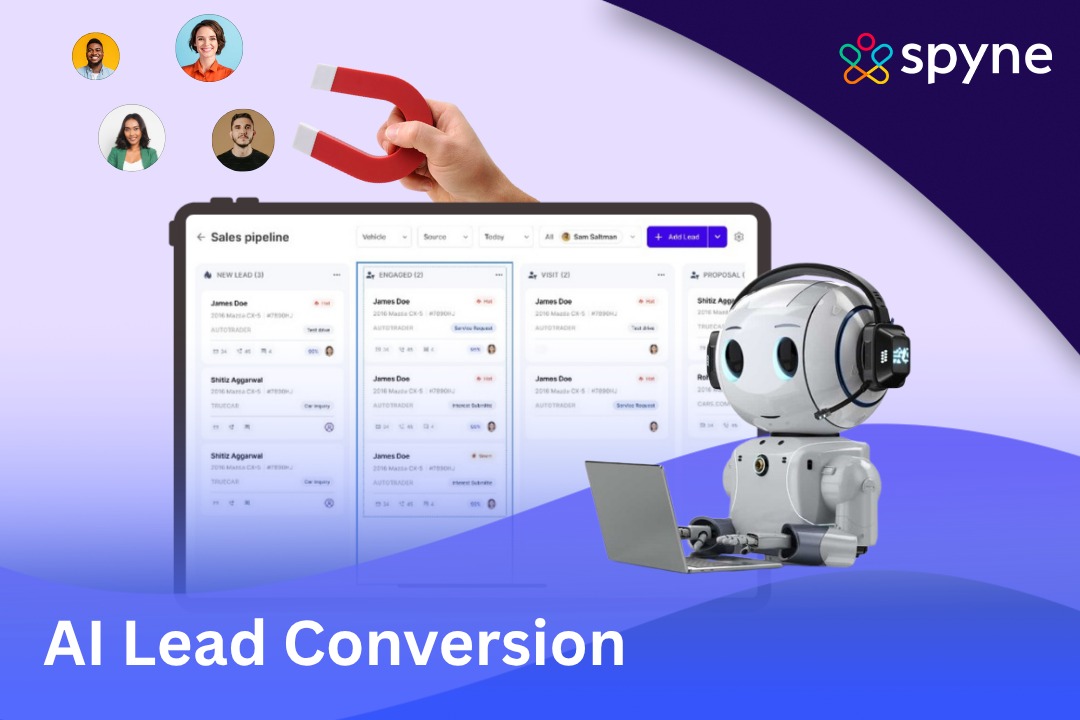

/https://spyne-static.s3.us-east-1.amazonaws.com/plugin-library/dummy+number+tool/car+image+1_11zon.jpg)
/https://spyne-static.s3.us-east-1.amazonaws.com/plugin-library/dummy+number+tool/car+image+2_11zon.jpeg)
/https://spyne-static.s3.us-east-1.amazonaws.com/plugin-library/dummy+number+tool/car+image+3_11zon.jpg)
/https://spyne-static.s3.us-east-1.amazonaws.com/plugin-library/dummy+number+tool/car+image+4_11zon.jpg)
/https://spyne-static.s3.us-east-1.amazonaws.com/plugin-library/dummy+number+tool/car+image+5_11zon.jpg)
/https://spyne-static.s3.us-east-1.amazonaws.com/plugin-library/dummy+number+tool/car+image+6_11zon.jpg)








