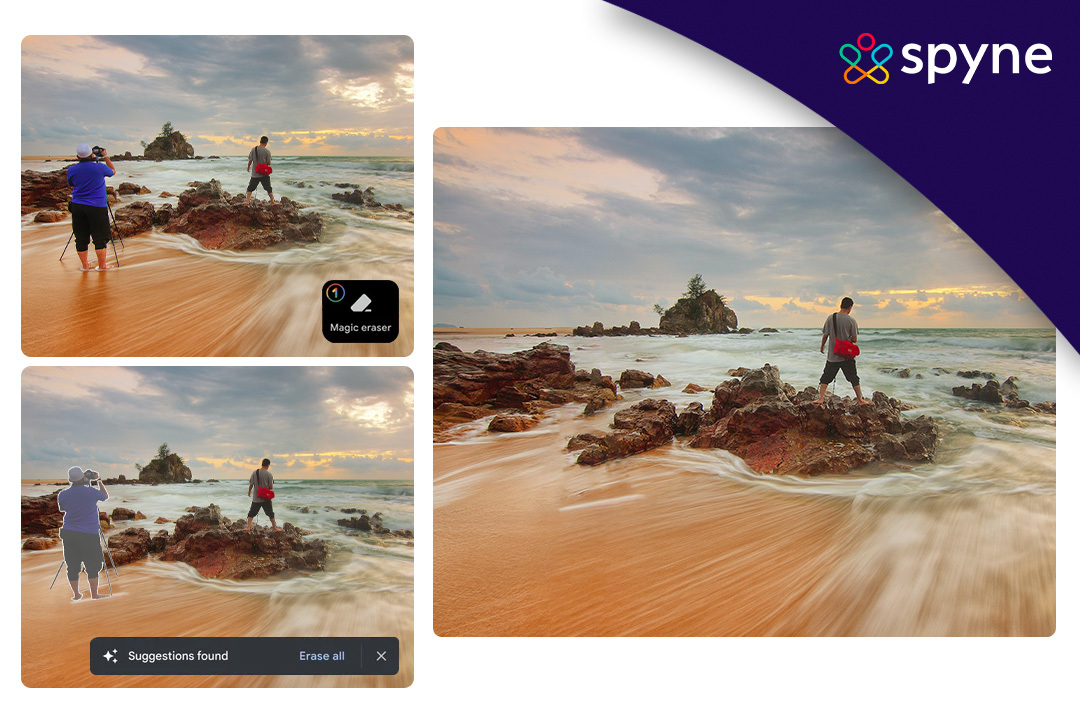Magic Eraser is the process of removing objects from an image has long been a laborious and intricate endeavor. Graphic designers and photographers traditionally depended on time-consuming manual techniques like clipping paths or meticulous selection tools to separate the foreground subject from its background. Fortunately, the landscape of image editing has been revolutionized by the advent of artificial intelligence (AI) and machine learning algorithms. This has ushered in a new era of image editing, offering faster and more efficient solutions.
The Magic Eraser employs cutting-edge AI algorithms, enabling users to effortlessly achieve background removal with unparalleled accuracy and speed, thus streamlining workflows and enhancing the overall quality of image editing tasks. This transformative tool empowers photographers, graphic designers, and various businesses with its advanced capabilities, marking a remarkable advancement in the field of image manipulation.
What is Magic Eraser?
The Magic Eraser app is an exceptional tool that leverages the power of artificial intelligence to revolutionize the background removal process for digital images. Specifically designed for photographers, graphic designers, and ecommerce photographers for ecommerce photography, this innovative software offers efficient and high-quality image editing capabilities.
Gone are the days of painstakingly selecting and removing backgrounds pixel by pixel. With the Magic Eraser online, users can now effortlessly achieve seamless background removal with just a few clicks. Thanks to its AI algorithms, trained on vast datasets, the Magic Eraser intelligently analyzes and understands the complex visual elements of an image.
Using deep neural networks and machine learning, the Magic Eraser app identifies the main subject in the foreground and accurately distinguishes it from the background. This intelligent process takes various visual cues, such as color, texture, and shape, into account. Once the subject is identified, the Magic Eraser photo AI precisely removes the background, resulting in a clean and isolated subject.
The impact of the Magic Eraser tool is remarkable. For photographers, it streamlines their workflow, eliminating the need for tedious manual editing and allowing them to focus on their creative vision. Graphic designers can achieve professional-grade results more efficiently, saving valuable time and resources. The Magic Eraser greatly benefits e-commerce businesses by enabling visually appealing and consistent product presentations across multiple platforms. It ensures a captivating product display experience for customers.
How Does AI Magic Eraser Work?
The AI Magic Eraser app operates through a sophisticated combination of advanced machine learning algorithms and deep neural networks, enabling it to analyze images and accurately identify the foreground subject.By finding and detecting distractions in your photographs, such as photobombers and power lines, AI photo eraser can quickly and efficiently remove them. Other items can be circled or painted over with the Magic Eraser to make them disappear.
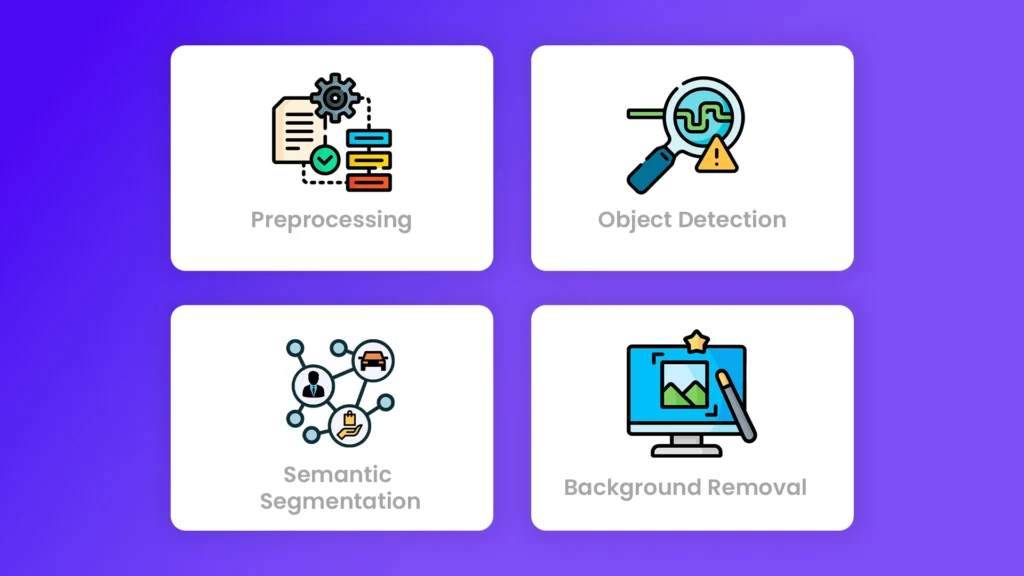
This intricate process encompasses several stages, each contributing to the tool’s exceptional performance.
a) Preprocessing
Prior to the main analysis, the Magic Eraser ai commences by preprocessing the image. This step involves enhancing the image’s quality and optimizing it for subsequent analysis. By refining the image’s attributes and removing any noise or imperfections, the Magic Eraser photo editor prepares the image for precise object detection.
b) Object Detection
The next stage involves object detection, where the AI algorithm locates the primary subject within the image. Through an intricate evaluation of various factors such as color, texture, and shape, the Magic Eraser accurately identifies the boundaries and contours of the subject. This thorough analysis ensures that the magic eraser tool recognizes the subject with high precision, paving the way for effective background removal.
c) Semantic Segmentation
After identifying the subject, the Magic Eraser uses semantic segmentation to differentiate the foreground subject from the background. This advanced technique ensures precise background removal, resulting in clean and isolated subjects. Semantic segmentation classifies each pixel in the image, assigning it to either the subject or the background. By creating a precise mask that encompasses the subject, the Magic Eraser can differentiate it from the surrounding elements.
d) Background Removal
Armed with the generated mask, the Magic Eraser proceeds to remove the background, resulting in a clean and isolated subject. Depending on the user’s preference, the tool offers the flexibility to replace the background with transparency or a solid color. This versatility allows for seamless integration into various creative projects or applications.
The Magic Eraser’s background removal process is exceptionally precise and accurate, thanks to its utilization of advanced machine learning techniques. By leveraging deep neural networks, the tool gains the ability to interpret complex visual information and make intelligent decisions regarding the separation of foreground and background elements. This level of sophistication ensures that the Magic Eraser picture editing tool delivers high-quality results, free from artifacts or remnants that may compromise the integrity of the final image.
How to Choose the Best Background Eraser App
When it comes to selecting the best background eraser app, there are several important factors to consider.With the Magic Eraser app, photo editing becomes a breeze, and users can experience the magic of effortlessly removing backgrounds from their images, creating stunning visuals with ease. By keeping these key points in mind, you can ensure that you choose a tool that meets your specific needs and provides the best results:
a) Accuracy
The foremost consideration when choosing a background eraser app is the accuracy of the background removal process. A reliable app should be able to accurately detect the subject and remove the background without leaving any artifacts or remnants. Look for apps that utilize advanced AI algorithms and machine learning techniques to ensure precise identification and clean background removal.
b) Ease of Use
The user interface and controls of the app play a crucial role in the overall experience. Opt for an app that provides a user-friendly interface with intuitive controls. The process of removing the background should be simple and straightforward, even for users without prior image editing experience. Look for features such as drag-and-drop functionality, real-time previews, and easily accessible tools to streamline your workflow.
c) Speed and Efficiency
Time is often a critical factor in image editing tasks. Consider an app that offers fast and efficient processing capabilities. Look for tools that utilize optimized algorithms to ensure quick background removal without compromising on accuracy. This will enable you to complete your projects in a timely manner and increase your overall productivity.
d) Additional Features
Some background eraser apps offer additional features beyond basic background removal. These features may include image retouching tools, object removal capabilities, or background replacement options. Consider your specific requirements and choose an app that offers the functionalities you need. Assess whether the app provides a comprehensive suite of image editing tools or integrates well with other software you frequently use.
e) Output Quality
The final output quality is of utmost importance, especially if you’re working on professional projects. Ensure that the app provides high-resolution results with optimal image quality. Look for apps that preserve the details, colors, and overall visual integrity of the image. Consider reading user reviews or testing the app on sample images to assess the output quality before making a final decision.
By considering these factors, you can select a background eraser app that aligns with your needs and preferences. Remember that different apps may excel in different areas, so it’s essential to evaluate each factor based on your specific requirements. Take advantage of trial versions or free versions of apps to test their features and functionality before making a purchase. Ultimately, choosing the right background eraser app will enhance your image editing workflow and help you achieve professional-looking results.
The Best Magic Eraser AI tool
Among the AI background eraser tools available, Spyne AI Magic Eraser stands out as a top choice. This software combines advanced AI technology with a user-friendly interface, making it suitable for beginners and professionals alike. Its exceptional performance and ease of use make it an ideal solution for efficient background removal. With Magic Eraser, users can achieve professional-quality results without hassle, saving time and effort in image editing. It is a versatile and efficient tool, catering to photographers, graphic designers, and e-commerce businesses with its seamless and precise product background removal capabilities.
a) Why Remove Image Background with Our AI Eraser
Our tool Magic Eraser offers a plethora of advantages that make it the preferred choice for many users. Here are some key reasons to consider :
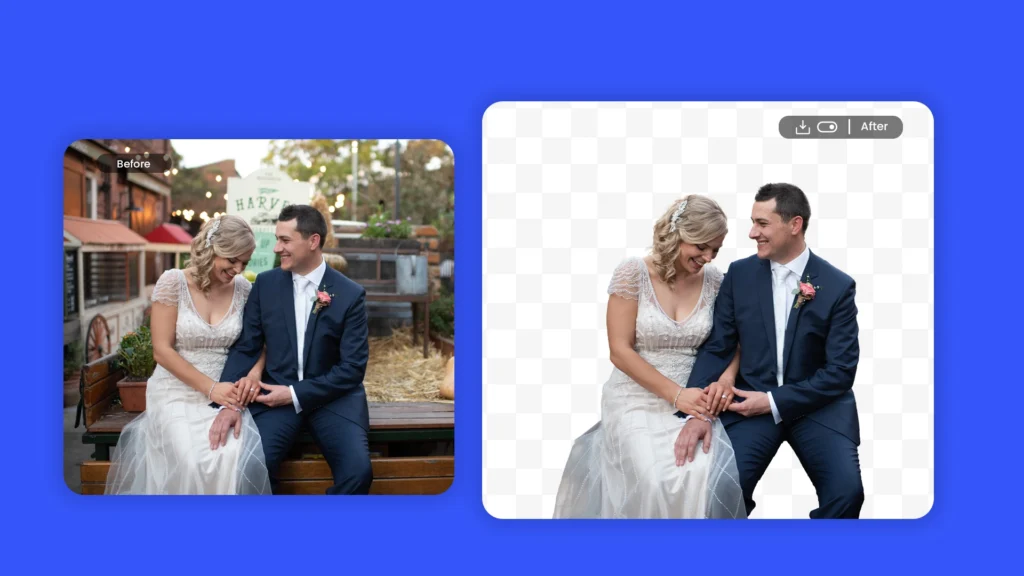
1) Advanced AI Technology
It utilizes state-of-the-art AI algorithms to ensure high accuracy in detecting and removing image backgrounds. The tool’s advanced neural networks enable precise object identification and background removal, resulting in impeccable output. This technology allows users to achieve clean and professional-looking images effortlessly.
2) Speed and Efficiency
In today’s fast-paced digital environment, time is of the essence and it understands the importance of fast processing and has optimized its algorithms to deliver rapid results. This saves valuable time and enables users to work on multiple projects simultaneously, increasing overall productivity.
3) User-Friendly Interface
Magic Eraser AI boasts an intuitive interface that makes it accessible to users of all skill levels. Whether you’re a beginner or a seasoned professional, you can easily navigate the software and achieve outstanding results. The user-friendly controls and streamlined workflow ensure a smooth editing experience.
4) Versatile Output Formats
The Magic Eraser tool is designed with a clear understanding of the diverse requirements that different projects may have. It caters to users’ specific needs by providing extensive support for a wide range of output formats. The Magic Eraser tool offers utmost flexibility by accommodating users’ preferences for transparent backgrounds, solid colors, or custom backgrounds, making it suitable for diverse project demands. This versatile approach empowers users to achieve precisely the results they envision, enhancing their creative capabilities and streamlining their workflow.
b) How to Remove Unwanted Objects From a Picture
In addition to background removal, the Magic Eraser online free tool enables users to effortlessly eliminate unwanted objects from images. Whether it’s a distracting element or any imperfection, this software provides a simple and effective solution. Here’s a step-by-step guide on how to remove unwanted objects using the Magic Eraser:

1) Upload the Image
Start by uploading the image you want to edit into the Magic Eraser online software. You can select the image file from your computer or use drag-and-drop.
2) Mark the Unwanted Objects
Once uploaded, use the selection tool to mark the unwanted areas in the image. Draw a boundary or use specific tools to highlight the objects you want to remove.
3) Review and Adjust After automatic removal
review the edited image. Use the editing tools to make any necessary adjustments, such as refining edges or enhancing the appearance.
4) Save and Export
When satisfied, save the edited image in your preferred format, like JPEG or PNG, for further use or sharing.
The Magic Eraser software allows users to remove unwanted objects from images in a few simple steps. They can upload the image, mark the areas they want to remove, review the edited result, make adjustments, and then save it in their preferred format. This process results in visually pleasing images with unwanted objects successfully eliminated.By following these steps, users achieve a visually pleasing result with unwanted objects effectively removed from their images.
Conclusion
The AI Magic Eraser has revolutionized the process of removing backgrounds from images. With its advanced algorithms and neural networks, it has made the once time-consuming task quick, accurate, and accessible to all. Spyne Magic Eraser, in particular, stands out as the top choice due to its advanced AI technology, user-friendly interface, speed, and efficiency. It is a transformative tool in image editing, leveraging advanced AI technology to provide efficient background removal and object elimination. Its user-friendly interface, along with high accuracy and support for various output formats, caters to professionals and businesses alike.
With the ability to seamlessly remove backgrounds and unwanted elements, the Magic Eraser streamlines workflows for photographers, graphic designers, and e-commerce ventures. It empowers users to focus on creativity and productivity, enhancing the overall quality of their images. The app’s intelligent AI algorithms ensure precise identification of subjects and clean removal of backgrounds, resulting in visually appealing and professional-looking images. Its versatility and ease of use make it a top choice for anyone seeking to achieve exceptional results in image editing.
From simple tasks like eliminating photobombers to complex background removal, the Magic Eraser offers a convenient solution that saves time and effort. As a transformative AI photo eraser tool, the Magic Eraser leaves a significant impact on the image editing process, elevating the creative capabilities and efficiency of its users.