However, AI-free photo editors can help your car dealership boost customer engagement. According to a study by PetaPixel, photo editors spend 74% of their time doing manual and repetitive tasks. This is precisely why AI-powered editing software is a big hit in the market. With their cutting-edge technology, these intelligent editors eliminate the need to revisit tedious work repeatedly.
Transform Your Images With Magic AI
Edit and enhance your image effortlessly with the magic of artificial intelligence. Capture beautiful pix like in no way before!
Replace, Remove & Add Background In One Click
Get seamless background editing with a single click. Replace distracting backgrounds, remove undesirable objects, or upload completely new scenes effortlessly.
Say No To Manual Efforts
Ditch time-consuming manual editing. Magic AI automates complex edits, saving you valuable effort and time.
No More Clutter
Eliminate unwanted elements from your photographs effortlessly. Get rid of distracting objects and create a cleaner, polished appearance.
Go Beyond With Generative AI Tool
Unlock the capacity of generative AI to create new visible elements. Add objects, enhance existing features, or transform your photos into artistic masterpieces.
Batch Bonanza
Process multiple images simultaneously for ultimate efficiency. Edit multiple photos in a fraction of the time with batch processing.
Beyond The Click: A Peek Inside AI Photo Editing
AI photo editor uses artificial intelligence and deep learning algorithms to transform the look of the image and it can detect the subject in your image, enhance it, remove and replace the background around it, apply corrective effects wherever required, color correct, and much more. Everything with the single click of a button!
This automated AI photo editor is the most extensive AI toolset for correcting errors and removing unwanted elements from a picture. A Google Research and the University of California Berkeley study shows that AI can remove unwanted shadows from photographs.
While this is just the beginning, AI-led picture editing solutions have become increasingly helpful with removing, replacing, and editing backgrounds while considering small details, like natural-looking lighting, filling missing parts, and bokeh – a blurred background effect.
How to Edit Photo with AI Photo Editor
To edit photos with the AI photo editor follow these easy steps:
1) To get started, access the AI photo editor on your browser or app to access our AI photo editor online platform.
2) Now, Click the ‘Upload Image’ button and upload the photo you want to edit you can easily drag and drop the image into the layout.
3) Now you can add a background, reflections, logo placements, and shadows the AI can do all this in just one place.
4) After selecting the edits, click on the process button on the top and wait for the image to be processed.
5) Now you can preview it and once satisfied with the results you can download the image in any available format JPEG, PNG, and WEBP, and share it on different platforms.
Top 10 Best AI Photo Editors in 2024
Looking for the best AI photo editing tool & finding the one is tough, no worries we have got you covered! Find the list of best AI photo editors in 2024 are listed below:
| Tools | Review | Pricing | Rating |
|---|---|---|---|
| Spyne | Spyne is the best AI-powered photography platform that auto edit enhances your visuals with up to 4x resolution. | Custom pricing for premium features | 4.6/5 |
| Pixlr | It is a Cloudbase editing platform that helps you edit picture online. | $7.99 per month | 4.4/5 |
| Luminar Topaz Photo AINeo | It leverages the artificial intelligence to edit the visuals. | $14.95 per month | 4.4/5 |
| Adobe Photoshop | It is a graphic editing platform, that is suitable for professionals, and it has a complex user interface. | $22.99 per month | 4.6/5 |
| Canva | It is ai photo editor for PC and Mac available online for design suggestions | $12.99 per month | 4.7/5 |
| Fotor | Fotor Stands as a photo editing tool that enhances the photo quality | $8.99 per month | 4.2/5 |
| Topaz Photo AI | Topaz Photo AI is simply one of the AI photo editors for improving image quality. | $16.59 per month | 4/5 |
| Photo Director | It is an AI photo maker online free platform. | $20.99 per month | 4.3/5 |
| Deep AI | DeepAI is an AI pic editor platform that provides a suite of tools for image and text generation, leveraging advanced AI solutions and language processing. | Pay as you go | 3.9/5 |
| Imagen | It's an image editing platform with an easy-to-use interface. | $3 per month | 4.5/5 |
Enhance Photos With Best Editing Tips
AI image editing is a powerful tool, but balancing automation and manual control is essential to achieve stunning and personalized results.
Here are some top tips for creating stunning edits when using it:
Choose the Right Tool
Research and select a reputable AI image editing tool that suits your needs. Look for features like automatic adjustments, object removal, retouching capabilities, and artistic filters. Free online AI photo editors can be tempting but might only sometimes provide the best services. There are the right tools for different types of photography, such as product photography and others.
Understand the AI Editing Options
Familiarize yourself with the different editing options in the AI tool. Experiment with the automatic adjustments and presets to understand how they enhance your images.
Fine-Tune the Settings
While the AI image editor online provides automated adjustments, you can often fine-tune the settings to achieve the desired outcome. Adjust parameters such as exposure, contrast, saturation, and sharpness to achieve the desired look.
Use AI-Based Enhancements
Take advantage of AI-powered enhancements like portrait retouching, background removal, and noise reduction. These features can significantly improve the overall quality and aesthetics of your images.
Experiment with Artistic Filters
Many AI photo edits AI offer a range of artistic filters and effects. Explore these options to add unique styles and moods to your images. However, use them sparingly and ensure they complement the subject and context of the photo.
Compare and Adjust
Compare the edited image with the original to evaluate the changes made by the AI editor. Make additional adjustments if necessary to achieve the desired result.
Retain Originals
Always keep a copy of the original image before applying AI edits. This allows you to revert to the original if needed or to make further edits without losing the starting point.
It’s a Trial and Error Process
Like any skill, practice is key to mastering photo editor AI. Experiment with different images, prompts, and file types and explore the capabilities of the AI online photo editors and tools to refine your editing techniques over time.
Popular Features of Spyne AI Image Editor
It offers a lot of features that are currently trending in the market. AI edit photos can be found trending on almost all social media platforms. Let’s look at some of the features that it offers to make your car listing catalogs immersive and attractive without hassle.
1. Resize images
Capturing and preserving every detail and quality of the image while resizing it can be a headache. Traditional methods of resizing can often result in a loss of quality. But with our image enlarger, you won’t have to worry about loss of quality. With just one click, our AI tool will give you the results that you are looking for.
2. Remove background from images using AI
It uses AI to auto-detect the object’s edges in your image and then remove the background. The background can be replaced with any of the backgrounds offered in the selection. They help you achieve consistency in your catalog.
3. Enhance image quality
The quality of your image is enhanced automatically wherever needed. Therefore, this means you are using your time and resources wisely editing and re-shooting photos for your catalog.
4. Remove unwanted objects from photos
Removing unwanted objects from your image ensures that your car is in the highlight, as it should be. This ensures that the image captures the audience’s attention, compelling them to purchase.
5. Window Tinting
The reflections on a car window can be tricky to get rid of, and leaving them unedited will reduce the quality of your catalog. The solution is to add tint to your car windows in the image, which can be done with just a click.
6. Number Plate Blurring
Blurring or masking the number plate is vital to protect privacy and avoid risks of identity theft. Editing for number plate hiding for each image can be time-consuming, whereas it is done auto picture editing with this AI platform. You can also use this blur as an opportunity for branding by placing your logo on the number plate in Virtual Studio.
7. AI colorizes and restores
With just one click, you can quickly restore, and remove scratches, and damaged old photos. Our photo restoration through AI upscale can easily give new life to your old photos. It will enhance your old images all by itself. All you have to do is upload the image that you want to restore, and that’s it. The AI will automatically upscale and restore the image.
8. Watermark Remover
Watermarks can be a hassle and can limit an editor’s creativity. It can also hinder a person’s viewing experience. With our image watermark removal you can easily remove watermarks without affecting the original quality of the image.
Unlock the Benefits of AI Photo Editor
AI photo editor speeds up your photo editing workflow by handling repetitive tasks. This time-saving advantage enables you to dedicate more time to photo shoots, reducing the time spent on repetitive tasks. Additionally, it provides extra advantages. Let’s explore each of them in more detail:
- Time-saving: AI software helps you edit photos faster, reducing the hours spent on manual adjustments.
- Professional results: Achieve high-quality results that might be difficult to achieve with traditional editing methods.
- Easy to use: AI editors are user-friendly, making it simpler for both beginners and professionals to get great-looking photos without extensive editing skills.
- Cost-effective: AI saves you money by streamlining your workflow, reducing the need for hiring editing assistants, and minimizing post-processing costs.
- Consistency: Maintain a consistent editing style across all your photos, giving your work a unique and recognizable look.
- More freedom: With AI handling repetitive tasks, you have more time for creative pursuits, family, friends, and other income-generating opportunities in your photography business.
- Speed and efficiency: AI can automate multiple repetitive and time-consuming tasks in a few seconds, such as adjusting, contrasting, color, and white balance.
Factors While Choosing the Best AI Photo Editor Online Free
When choosing the best photo editor for online photo editing consider the following factors that are essential to understanding the right one for your business, Here is a list of factors to consider:
Editing Skills
If you have limited or no experience in photo editing and want to achieve professional-looking results quickly and easily, Free Image Editing Powered by AI can be a great solution. AI-powered tools automate many editing tasks, eliminating the need for complex manual adjustments.
Time and Efficiency
AI pic editors can save time by automating repetitive editing tasks. If you have many photos to edit and need to streamline your workflow, AI editing can significantly speed up the process. Fashion Photography is notorious for being time-consuming, so it is used to save a lot of time.
Editing Control
AI photograph editor online offers automation but may provide a different level of control than manual editing. If you prefer to have complete control over each editing decision and enjoy the creative process of manual editing, AI editing may not be the best fit for you.
Desired Results
Consider the specific editing results you want to achieve. A free AI picture editor excels at automatic ai photo editing online for free adjustments, object removal, and enhancement but may need more support in more complex or artistic editing techniques. Assess whether the AI editor can fulfill your editing requirements.
Budget
An AI image editor online can range from free online tools to premium software with advanced features. Consider your budget and the value you place on the editing capabilities provided by the AI tool.
Why Every Photo Needs AI Photo Editor?
Photo editing AI is a free AI photo editor online free tool can ease the workflow of editing to mimic human intelligence and artificial intelligence used in photo editing. However, many people worry that these AI software tools replace all the skills required in editing and will make photographers and editors obsolete. But photo editor AI is essential software that can be beneficial in many ways.
1. AI photo editing in the creative media industry
An online image editor AI is beneficial to creative media. Many industries in graphic design or photography are involved in editing large numbers of images, and each image has to meet its editing requirements. Automatic Photo Editing with AI helps editors remove or add a background, Improve or enhance the image quality, and even remove blur from images. It can also provide other tools like cropping and resizing or tuning pictures.
2. AI Photo editor can edit images online
AI automatic photo editor online free can easily edit image online, all you need is internet connectivity. Now AI editing tools can provide you with an online workshop that allows you to use the full capability of AI-powered tools.
3. Sharpen your photo clarity with an AI tool for photo editing
AI tool for photo editing provides many tools that you can utilize to enhance your images. Image enhancer can easily and quickly improve the clarity and quality for a sharper finish. Improve clarity automatically quickly and easily with our AI platform within seconds with an enhanced visual appeal by an AI image upscaler tool and get the best final output and upscale the quality of your digital cataloging.
4. Transforming text into imaginative visuals with AI
AI for photo editing free has provided a creative field for editors. You can create your design by providing a detailed description of the image you want to create. Now beginners and professionals can easily push their creative boundaries with AI pic editor.
5. Produce amazing background with AI
You need a captivating background to help you set yourself apart from the rest. Whether your are casual editing for fun or improving your professional art with ai art photo editor. AI background generator can easily generate stunning backgrounds all you have to do is give the details.
6. Elevate your creation by adding final touches with AI effects
AI effects can instantly enhance your image by adding bold filters and effects. It doesn’t matter what your skill level is, AI now can easily bring your imagination to fruition in a few clicks.
7. Create your own avatar with AI
If you want to grow your personal social brand in a fresh manner, then AI is the answer for you. Many social media platforms allow users to create their own avatars. All you have to do is upload your selfie, and AI will generate your aesthetic art.
8. Add a twist to your creative design with Photo AI editor
Photo AI editor has the ability to simply transform the design of certain selected. All you have to is select the area in the image you want to change and then provide a text description explaining what changes do you want. This photo editing AI tool will easily and quickly give the results.
| Difference | AI Photo Editor | Traditional Photo Editing |
|---|---|---|
| Time-Saving Capabilities | AI Photo editors have time-saving capabilities. It can handle repetitive, time-consuming tasks quickly. This efficiency is particularly beneficial for e-commerce brands dealing with a high volume of images during product launches. | Traditional Photography consumes more time because of manual edits. |
| Cost Savings | AI editors are more cost-efficient including several factors such as time-saving, batch processing, and no expertise required | It is a bit expensive as you need to hire a professional photographer, rent a space for a studio, and professional equipment to take and edit your photos. |
| Accuracy | AI-powered photo editing is accurate because of its advanced algorithm. | Manually edited photos are less accurate due to complexities in quality. |
| Usability | AI photo editors are generally more user-friendly than traditional photo editing software. They often have a simpler interface and offer more automated features. | Manual photo editing software is complex and usually inconvenient. |
| Quality Output | AI Photo Editor excels at providing great quality enhanced final output | Traditional Photo editing needs to improve in terms of quality. |
| Versatility | AI photo editors are generally more versatile than traditional photo editing software. They offer a wider range of features and can be used to create a wider variety of effects. | Traditional photo editing software offers a wider range of adjustment tools, but it does not offer as many automated features or creative effects. |
Explore the Uses of AI Photo Editor
AI Photo Editor has diverse use cases in various industries, Let’s explore a few:
- 1) Personal Photography: The online AI Photo Editor like photoshop free is the best photo editing app that can be used to remove unwanted objects or people from your photos without having to use complex editing tools.
- 2) Creative and Design Agency: AI Photo Editors can be used to create visually appealing and engaging marketing materials, such as social media graphics, website banners, and print ads.
- 3) Real – Estate: AI Photo Editors can be used to create virtual tours and attractive property listings for real estate websites, which can help potential buyers get a better understanding of the property before they visit it in person.
- 4) E-commerce: AI Photo Editors can be used to create visually appealing and engaging product photos for e-commerce websites. They can be used to edit and retouch product photos to remove imperfections, create product mockups and lifestyle images, and enhance and improve photos to increase sales.
- 5) Photography: It can be used in photography to create stunning images, for background, logos, and watermark removal from your visuals.
Try Spyne AI Tools
If you are looking for ways to access the above-mentioned features of the AI platform, here are tools that you can use to do just that:
Console
With Spyne Console, you can access our virtual studio that transforms your images into excellent studio-quality catalog photographs for an improved car listing. So, it is an AI photo editor free download is available for you to try out.
It can be accessed through your browser without downloading or installing software.
Smartphone App (iOS and Android)
The best free photo editor online app or ai photo editor for android gives you access to the virtual studio and the 360 spin view generating feature to make your car listings more engaging and drive sales. It uses an AI for photo editing trained in millions of images.
Conclusion
Spyne has built a personalized AI photo editing assistant. It converts the average-looking background of your car photos into a professional studio-like experience. It provides custom backgrounds and tools that create rotating floors beneath the car.
With this free AI tool for photo editing, you won’t have to spend money on setting up a studio or instead invest time and money driving your cars to a studio for photoshoots. With traditional methods, the aftermath of sending the photos to post-production is even more frustrating, time-consuming, and not cost-efficient. We, on the other hand, make online vehicle merchandising quick, easy, and affordable.
/d20uiuzezo3er4.cloudfront.net/AI-tools/ai-tool-home/HeaderNew/Spyne+Logo+black.png)
 Image Studio
Image Studio 360 Spin
360 Spin Video Tour
Video Tour.png)
.png)
.png)
.png)
.png)
.png)



/d20uiuzezo3er4.cloudfront.net/AI-tools/ai-tool-home/HeaderNew/car-photography.jpg)
/d20uiuzezo3er4.cloudfront.net/AI-tools/ai-tool-home/HeaderNew/merch.webp)













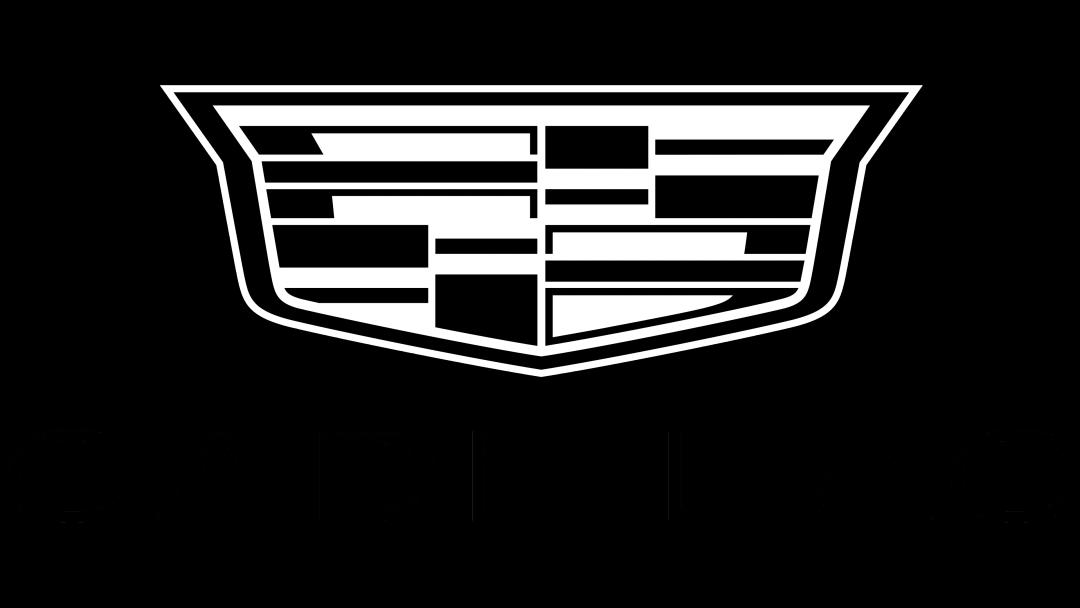
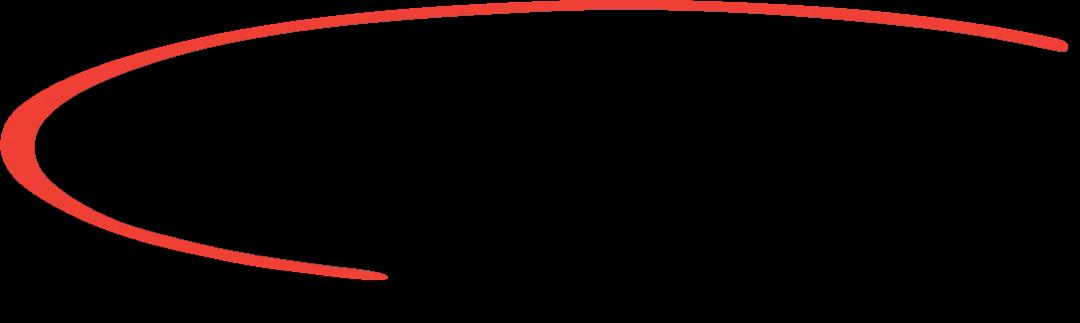




.webp&w=1080&q=75)

.webp&w=1080&q=75)







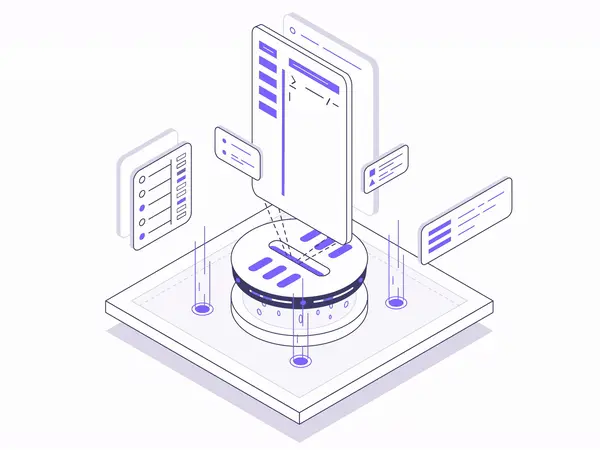
.webp&w=1200&q=75)















