Want to know how to create attractive, high-impact images for vehicle listings on your website, online sales platforms, social media, etc.? You've come to the right place! Welcome to Spyne's ultimate guide to car background removal. Here, we discuss the hows and whys of removing car image backdrops, along with how Spyne's AI-powered cataloging platform can help you.
Automated car bg removers are very popular online but are hard to use and/or expensive. We understand these problems and have created a solution that addresses these issues. Auto bg remover developed by us at Spyne will simplify your automotive retailing.
Introducing Car Background Removal by Spyne
It helps you remove the background and edit them entirely automatically within seconds. Want a more detailed explanation? Here you go!
First, let's understand what a car image background (BG) is: it's the area in a picture that covers everything besides the vehicle. This includes a wall behind the car, a tree on the side, or any other element that isn't the subject.
Some backgrounds comprise contrasting colors or simple graphics, while others may consist of an outdoor environment. However, they may not be easy to capture. Most of the time, even with the ideal settings, there can be instances where the background distracts a user's eyes away from the product.
This is the job for a car BG remover. This makes the photo customizable and unique. There are various types of car custom backgrounds that you can consider once you remove the existing one from an image. Spyne AI will provide you recommendations for custom car image background once you have removed the original background.
Why do you need to remove the car background?
Did you know that 92% of potential car buyers prefer to research online before making up their minds?
Gone are the days when customers preferred to visit a dealership before deciding to purchase a car. In the digital era, customers prefer to look at brochures or car images online and filter choices before visiting the showroom. After careful examination and filtering of the features they need, they decide to go to an offline store to purchase the car.
As most car dealership businesses are moving online, it is becoming necessary to have good-quality car pictures available on all your digital platforms like websites, social media profiles, etc. These high-quality pictures must have a classNamey car background, must have the outline of the car design and cover all the essential details of the car.
Most car dealers face an issue when they have to get good pictures of the car to attract their target audience. However, getting good pictures isn't as easy as you might think. There are multiple factors involved, including the right car background, to get perfect car photographs.
Professional car background editing has revolutionized automotive digital marketing through powerful tools like car background removal systems in the following way:
- Enhanced sales performance: Professionally edited images using car background remover technology consistently lead to higher conversion rates and attract more potential buyers through their polished presentation.
- Advanced editing capabilities: Modern background remover car tools transform ordinary photographs into compelling marketing assets. These tools excel at precisely removing car background elements while preserving crucial vehicle details.
- Website consistency: Uniform vehicle presentations across all digital platforms create a cohesive brand identity that resonates with potential buyers. Using a professional photo editor online background change car solution improves the overall user experience and builds trust in the dealership or automotive business.
Types of Car Photo Background Removal
As stated earlier, photo background removers can be classNameified as manual or automated. Let's understand what they are:
1. Manual image background removal
A manual car background wallpaper editor or photo editor requires the user to edit images by hand (sometimes partly so). Hence the 'manual' part. Software like Adobe Photoshop, Preview, and Paint.net are great options here. While manual car editing gives you almost complete creative control over your work, it also takes a lot of effort, especially if you remove background from car image. Editing multiple images not just takes time, but takes massive effort as well.
2. Automated image background removal
An automated background editor doesn't require you to edit every single image yourself. All you need to do is upload the pictures you want to be processed and then let the system handle the rest -- the editing is fully automatic! This means the AI will auto bg remove from car images and give car background editing itself.
While automated editors save you a lot of time and effort, they don't usually give you any creative freedom. Your images are completely processed by the system, and you're only at the receiving end. That said, different background removal platforms offer different levels of personalization, including adding custom backdrops to images.
How to Remove Background from Car Images?
Most online car background removers have the same or common steps. We will simply be showing you steps that can be found in every background remover:
- You will have to go to a website and click on an icon or words showing "Remove Car Background" that turn you towards an editing page.
- Just upload the picture or drag and drop the car image whose background you want to remove.
- Click on the background remove icon or any other icon or text that says remove background. After clicking on it, the tool will automatically get rid of the background.
- You will also be given additional editing options like adding shadows, adding reflections, etc.
- After finalizing the resulting image and editing according to your preference, you can easily download the image in PNG or JPG format.
The Need to Remove Car Background in Images
You may have the perfect car and the ideal car photographer, but the location of the photoshoot might not be the best. That's why you need to remove the background from car images with the right tools.
With the advent of online car sales and the need to expand your portfolio online, it is necessary to have a robust set of images online. These pictures need to highlight all the features of your car and entice customers to make a physical visit. Thus it is important to remove car background if something is unnecessary in the background of the car image.
However, without the right background, your car images may turn dull. Here are the reasons why you need a car background remover:
- Removing unnecessary objects from the background: A picture may be shot perfectly, but when working in the post-processing stage, there may be some distractions in the environment. You can take care of these issues quite easily; you just need the right tool to remove BG in car photos.
- Addition of special effects: In some situations, special effects need to be added to a blank canvas for better visual appeal. These additions can only be made when you remove BG (background) from car images and add new, appropriate ones.
- Changing the background color or making it transparent: A photographer may want to add a specific color in the background or make it transparent for aesthetic reasons. In both these cases, car background removal is beneficial.
- Enhancing the visual appeal of your car photos: Sometimes, your vehicle images may not look appealing enough for a digital catalog or a marketplace. In such cases, it is essential to use a car background remover; just subtract the off-putting backdrop in the picture to enhance the visual appeal.
Benefits of Car Background Removal or Editing
Now that we know the need for image background removal in car images, let's look at its benefits:
- Better Sales: Better pictures may not be directly proportional to better sales, but they will improve the chances of scoring better deals. High-quality, professional-looking photographs create a strong image in the minds of your consumer. They can also help them make better decisions when it comes to buying their dream car. The better the quality of your car images, the easier consumer research becomes. This also helps establish their trust in your brand.
- Match website themes: A uniform theme for your car catalogs can add to the look and feel of your digital catalog website. This is only possible through vehicle background removal. You can pair a picture with a background color that matches the theme of your dealership website or marketplace. BG removal from car images is useful for branding as well; a uniform color theme throughout your website makes it feel more premium and upmarket.
Challenges of Car Background Removal
While we have analyzed the need and benefits of removing bg car backgrounds from images, you may encounter multiple challenges in the process.
These challenges may not be specific to the equipment you use to click the photos but multiple other elements. Whether using your smartphone camera or using an advanced DSLR camera, you may face these challenges irrespective.
Let's look at some of these:
- Getting the perfect car cutout: To get the perfect image, you sometimes need to superimpose a background, which requires the cutout of the car. However, the entire image quality is affected unless this cut-out is perfect. This challenge can be minimized through AI alternatives like Spyne Darkroom, which creates the perfect car cutouts from raw images in a few seconds.
- Limited space: If you are operating in a close, dense area, there is difficulty in ensuring a single-car image. That is, multiple cars may be in the background, leading to a lack of focus on the main car. Simple, manual background removal can work here, but it would require a lot of effort. However, AI-powered techniques can be useful in these situations, thanks to automatic editing. You can easily remove bg car through AI-powered editing.
- Reflections distorting your car image: In outdoor photoshoots, there would be numerous reflections on a car's windows and windscreens. These reflections can spoil the aesthetics of your car images, so they need to be appropriately removed without making the pictures feel unnatural.
- Removal of background for an interior shot: The interior of a car is equally important as the exterior, but background removal from the interior areas is even more difficult. You encounter multiple occlusions and small areas that need to be individually masked. Taking up this task manually can be very time-consuming and, at the same time, will not provide optimal results.
- Background visibility through windows: With a manual car background remover, cutouts of windows can get really difficult. This is because windows are transparent, so the background that is visible through them also needs to be removed alongside the rest. You could employ automated editing tools instead, which handle all these tasks without the need for manual efforts.
How Can Spyne Help Remove Car Backgrounds Automatically?
When it comes to car dealerships and the digital catalogs they offer, the most critical parameter is the quality of images. High-quality images provide more credibility to your business and lead to more sales conversions.
A studio-like background adds professionalism to any picture and makes your potential customers believe that you are in the market to do some good business. Since most customers prefer checking out cars online before the test drive, it is crucial to convey the right features of the car through images in a digital catalog.
But creating the right high-quality car images may seem daunting. Additionally, hiring a professional for car photography and the right editor can also burn your pockets. If you have been in the business of selling cars or being part of a car dealership, you may already know the importance of good-quality car images and automotive marketing as well. However, manual editing can be long and tiring, while churning out unimpressive output!
If you wish to level up your marketing game with high-quality car images, we strongly recommend you make use of AI-generated options. We, at Spyne, have developed a fully automated revolutionary technology that can be easily used to remove BG in car images and deliver clean, consistent, and professional images quickly and easily.
Not only that, the replaced background images are generated in a matter of a few seconds. So, if you need to get rid of a single distraction or multiple objects in the background, you can do this easily with our technology.
Features Offered by Spyne's AI Car Cataloging Platform
Car background replacement is just one of the many things that Spyne offers. It also includes features like:
- Window tinting
- Floor replacement/enhancement
- Number plate masking
- Realistic shadow generation
- Window and windshield reflection removal
- Creating 360-degree vehicle videos
The best part about Spyne is that you can edit previously shot images as well as shoot pictures using the smartphone app. The latter helps in maintaining a high standard of quality through guided photoshoots.
Use cases of Car Background Remover
Car background removers online offer a variety of benefits for different businesses and individuals. Here's a breakdown of how they can be applied in each sector and make a difference by giving enhanced output:
- Car Manufacturer: Car manufacturers can leverage car background removers to create polished product pictures suitable for several advertising materials. Additionally, it can offer customers digital customization tools, letting them visualize one-of-a-kind color options and environments for their automobiles.
- Dealerships: Dealerships can use auto background removal tools to ensure each vehicle in their inventory is presented professionally across all platforms. By removing distracting backgrounds and setting automobiles against clean, branded backdrops, dealerships can enhance their inventory listings and create alluring social media advertisements that stand out to potential clients.
- Car Enthusiast: Car enthusiasts can benefit from car background removers by enhancing their photos from car shows or personal collections. By removing unwanted background elements, they can achieve a cleaner and more visually appealing aesthetic. Additionally, enthusiasts can use background removal to visualize customization ideas, allowing them to experiment with different modifications or paint schemes before making any changes to their vehicles.
- Education: In the education sector, an automotive transparent background can be used to create clear and informative illustrations for automotive courses and technical manuals. By isolating car parts from their backgrounds, educators can provide students with detailed visual representations that aid in their understanding of automotive concepts and mechanics.
- Marketing: In marketing, automatic BG remover for cars can be utilized to create comparative ads that showcase multiple cars side by side against a uniform background, making it easier for consumers to compare features and make informed decisions. Additionally, marketers can explore creative concepts by placing cars in imaginative or artistic settings, allowing them to create unique and memorable advertising campaigns that capture the attention of their target audience.
Conclusion
We hope this ultimate guide has helped you understand the various aspects involved when removing backgrounds in car images. Your vehicle listings and catalogs need to be crisp and clear. They should also highlight all the car features correctly. Spyne uses advanced computer vision algorithms to edit your car backgrounds in seconds. It helps you highlight the features of your vehicle in a creative and appealing manner.
/d20uiuzezo3er4.cloudfront.net/AI-tools/ai-tool-home/HeaderNew/Spyne+Logo+black.png)
 Image Studio
Image Studio 360 Spin
360 Spin Video Tour
Video Tour.png)
.png)
.png)
.png)
.png)
.png)



/d20uiuzezo3er4.cloudfront.net/AI-tools/ai-tool-home/HeaderNew/car-photography.jpg)
/d20uiuzezo3er4.cloudfront.net/AI-tools/ai-tool-home/HeaderNew/merch.webp)




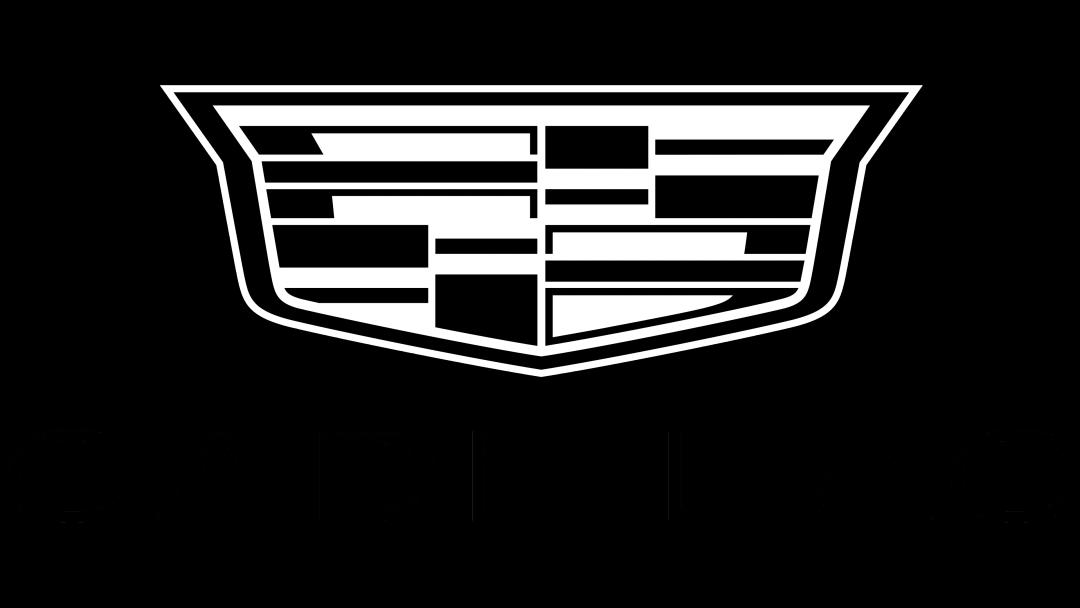
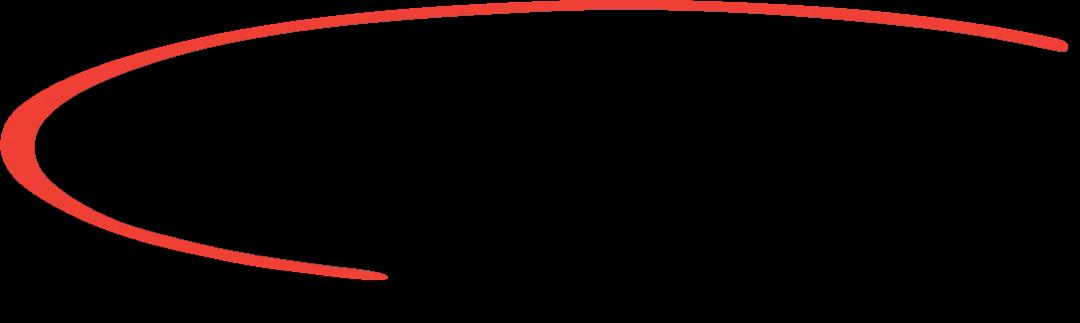




.webp&w=1080&q=75)

.webp&w=1080&q=75)








.webp&w=1200&q=75)















