Meet Vini AI at NADA Show 2026
Enhance Your Car Images With AI-Precision With Car Image Enhancer
Wave dull, low-quality car images goodbye as Spyne’s Car Image Enhancer is here to improve your vehicle photos with advanced AI, delivering vibrant, sharp, and professional visuals to attract buyers.
Spyne.ai/https://spyne-static.s3.amazonaws.com/plugin-library/images/116eac92-c910-4e71-80e7-758c2f28ecbf.jpg)
How to Enhance Car Image?
.svg)
Upload Your Image
Upload your car image directly to Spyne’s platform. Whether it’s a dull or poorly lit photo, Spyne’s Car Image Enhancer is ready to enhance it.

Enhance with AI Precision
Spyne’s advanced AI technology analyzes your image, adjusts lighting, sharpens details, and enhances colors for a polished look.
.svg)
Download Your Enhanced Image
Once the enhancement process is complete, download your high-quality, vibrant image in PNG or JPEG format.
Instant Car Image Enhancer by Spyne Powered by AI
In today's digital world, photos are more important than ever for any business industry, whether Automobile, e-commerce, or food, so why settle for distorted image details? Images are used to attract attention at dealerships and the marketplace and even generate leads on social media. But what if your car photography is of less quality than you'd like it to be?
%2Fhttps%3A%2F%2Fspyne-static.s3.amazonaws.com%2Fplugin-library%2Fimages%2F6edd47bd-3d14-41f3-b8f8-e8295b5133db.jpg&w=1080&q=75)
Download the Spyne App Today!
Transform amateur car images into studio-grade photos with AI in seconds. Choose from 100+ backgrounds or customize your own.
Photo Auto Enhancer
What is Car Image Enhancer?
Spyne’s Car Image Enhancer is a tool designed to improve the quality of car images by enhancing colors, sharpness, and overall clarity of your pictures. It transforms ordinary, low-quality photos into good-looking, professional-grade visuals that are perfect for any listing.
.svg)
Transform Your Car Visuals Instantly
Turn ordinary car images into stunning, eye-catching visuals with Spyne’s AI-powered car image enhancer. Effortlessly improve lighting, sharpen details, and bring out the true beauty of every vehicle.

Bring Out the Best in Your Car Photos
Instantly revitalize your car images with our advanced enhancement technology. Reveal hidden details, correct lighting, and enhance colors to ensure every image resonates with clarity and professionalism. Provide a superior viewing experience that captivates potential buyers.

Maximize Impact with Superior Image Quality
Our car image enhancer makes sure that your listings stand out, improving brand perception and driving faster sales. Customize your images to match your branding for a more polished look.
Car Image Enhancer Online
Drive Results That Speak for Themselves with Spyne
Join thousands of users already transforming their car images with Spyne
01
500k+ Images Enhanced
Deliver stunning, professional visuals for every listing.
02
400k+ Listings Improved
Boost engagement and buyer confidence with vibrant, sharp images.
03
180k+ Satisfied Customers
Interest buyers with visuals that stand out.
Automotive Image Enhancer
How Spyne’s Car Image Enhancer Works
Spyne’s process is simple, fast, and efficient. You just need to upload your car photo, and Spyne’s AI car image enhancer enhances lighting, sharpens details, and improves colors in a matter of a few minutes. Export your high-res image, and you’re good to go!
Car Image Enhancer Tool
Don’t Trust What We Say, Hear It From Our Customers
"Spyne’s Car Image Enhancer has changed our way of presenting our car images. The images are so vibrant and sharp- you’d think they were shot by a professional photographer."
.png&w=128&q=75)
Martin
Car Trader
"Spyne has become one of the major parts of our workflow because now we can enhance our car images in a matter of a few minutes. That’s not all because the results are simply impeccable!"
.png&w=128&q=75)
Andres
Max Digital
Got questions? We've got answers.
Find answers to common questions about Spyne and its capabilities.
Try Out From Our List Of Other Editing Tools
Ready to Take Your Car Merchandising to the Next Level?
Dull, low-quality images holding your back? Fret no more because with Spyne’s Car Image Enhancer, you can create professional-grade visuals that speak for themselves.
/d20uiuzezo3er4.cloudfront.net/AI-tools/ai-tool-home/HeaderNew/Spyne+Logo+black.png)
 Image Studio
Image Studio Car Tour
Car Tour Video Tour
Video Tour Vini AI
Vini AI.png)
.png)
.png)
.png)
.png)
.png)



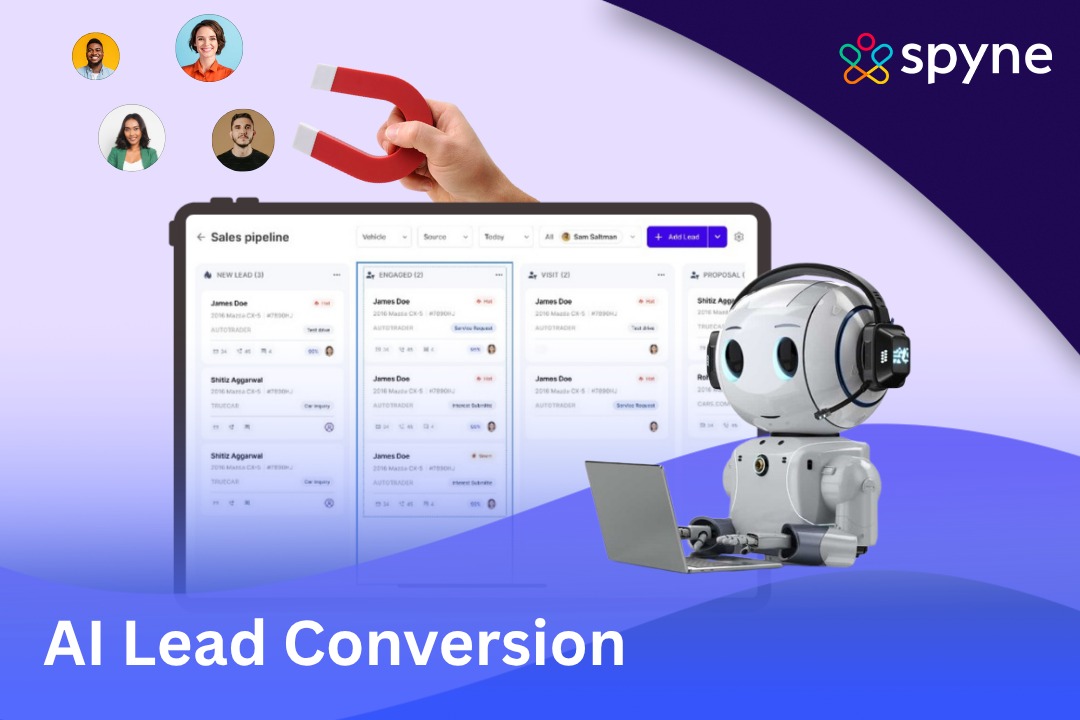

/https://spyne-static.s3.us-east-1.amazonaws.com/plugin-library/dummy+number+tool/car+image+1_11zon.jpg)
/https://spyne-static.s3.us-east-1.amazonaws.com/plugin-library/dummy+number+tool/car+image+2_11zon.jpeg)
/https://spyne-static.s3.us-east-1.amazonaws.com/plugin-library/dummy+number+tool/car+image+3_11zon.jpg)
/https://spyne-static.s3.us-east-1.amazonaws.com/plugin-library/dummy+number+tool/car+image+4_11zon.jpg)
/https://spyne-static.s3.us-east-1.amazonaws.com/plugin-library/dummy+number+tool/car+image+5_11zon.jpg)
/https://spyne-static.s3.us-east-1.amazonaws.com/plugin-library/dummy+number+tool/car+image+6_11zon.jpg)








