Running a dealership comes with a lot of responsibilities and managing countless tasks to ensure everything runs smoothly. You need an intelligent task management software to optimize your sales follow-ups, service appointments, and assign work to the right department. When all these aspects are automated, you’ll find that employee productivity has increased and your dealership is achieving goals much faster. So, this blog will explore the importance and benefits of task management programs and how to choose the right software for your dealership.
What is a Task Management Software for Car Dealerships?
Task management software in the automotive industry is a cloud-based solution designed to help teams align their day-to-day activities, such as monitoring follow-ups on sales, scheduling appointments for service, or organizing inventory tasks. Unlike generic to-do list software, these systems are made for multiple dealership departments and help them manage various operations at once.
As dealership operations become more complex due to rising customer demand, critical tasks may be overlooked and fall through the cracks. Project task management software keeps teams on the same page, helps them prioritize work, and ensures nothing is out of order.
Top 10 Task Management Software for Car Dealerships in 2025
The best task management software offers planning, tracking, and assignment features. They help teams streamline operations and boost productivity. Some of the top names in the industry include Spyne, CDK Global, and Dealertrack, among others. Here’s a list to help you choose the ideal solution for your dealership’s needs.
1. Spyne
Spyne offers a smart task management solution that automatically assigns tasks based on employee skills and recent customer interactions. It eliminates manual tracking with online progress reports and to-do lists, integrates with CRM, and suggests AI-backed action items for operational improvement.
Key Features:
- Automated task assignment by skillset and activity.
- Online dashboards that replace spreadsheets.
- AI-powered reporting and actionable insights.
- Scalable for dealerships of all sizes.
- Budget-friendly pricing for small and mid-sized dealers.
- Mobile accessibility for convenience, task updation, and edits.
Pros:
- Designed for dealerships.
- Personalized team workflows that suit their skills.
- Timely progress checks and reminder alerts.
- Integrates with existing dealership systems.
Cons:
- Limited to the automotive industry.
2. CDK Global
CDK Global offers task management tools in its DMS. Workflows are automated, and dealers can track progress and inventory in real time.
Key Features:
- CRM and inventory-linked task assignments.
- Workflow automation for sales and service.
- Compliance tracking and customizable alerts.
Pros:
- Deeply integrated with dealership DMS.
- Strong compliance tools.
Cons:
- May be complicated to adapt to.
3. Dealertrack
Dealertrack offers task management as a feature of its digital retailing platform. Dealers use this to coordinate deals, send follow-ups, and track tasks.
Key Features:
- Task routing across sales, F&I, and service departments.
- Automated reminders and document workflows.
- Credit application tracking and reporting.
Pros:
- Good for franchise and large dealers.
- Supports the full retail lifecycle.
Cons:
- The interface can be complex.
4. DealerCenter
DealerCenter combines customer service and management with task tracking focused on smaller independent dealerships.
Key Features:
- Task reminders and scheduling are linked to customer profiles.
- Deal tracking and follow-up automation.
- Mobile app for on-the-go access.
Pros:
- Affordable for small dealers.
- Easy to use and set up.
Cons:
- The reporting features may not be as advanced.
5. VAuto
Vauto’s task management software automates routine tasks and tracks them to optimize team and customer communication.
Key Features:
- Task assignment within communication threads.
- Automated follow-up reminders.
- Integration with CRM and inventory systems.
Pros:
- Strong communication tools.
- Good for teams focused on lead conversion.
Cons:
- The interface may need time to adapt to.
6. Podium
Podium combines task management with customer messaging, appointment scheduling, and reputation management.
Key Features:
- Task reminders are personalized through customer interactions.
- Automated follow-up campaigns.
- Online reviews and feedback management.
Pros:
- Improves customer engagement.
- Useful for service appointment management.
Cons:
- The task management features may not be very advanced.
7. Monday.com
Monday.com offers a highly customizable task management platform adaptable for car dealerships seeking flexible workflows.
Key Features:
- Visual task boards and timelines.
- Automation of routine tasks.
- Integration with many apps like email, calendar, and CRM.
Pros:
- Highly customizable and visual.
- Strong third-party integrations.
Cons:
- Not specifically built for automotive.
8. ClickUp
ClickUp is a task management platform that plans and assigns tasks to users in a unified workspace.
Key Features:
- Custom workflows and task dependencies.
- Time tracking and goal setting.
- Built-in docs and note-taking.
Pros:
- Very flexible and has powerful features.
- Affordable pricing tiers.
Cons:
- Takes time to learn due to its complex features.
9. Todoist
Todoist helps manage and organize tasks so users can map out deadlines and monitor progress.
Key Features:
- Task lists and priorities.
- Recurring task scheduling.
- Collaboration and shared projects.
Pros:
- Easy to use and intuitive.
- Great for personal and small team use.
Cons:
- Does not have time tracking features.
10. Wrike
Wrike is project and task management software used by teams that need detailed task tracking, reporting, and collaboration.
Key Features:
- Custom request forms.
- Real-time collaboration and comments.
- Custom workflows and automation.
Pros:
- Powerful project tracking.
- Scalable for growing teams.
Cons:
- More suited for large teams and projects.
10 Tips to Choose the Right Task Management Software for Your Dealership
It’s important to do sufficient research when choosing task management software for a dealership. Operations are complicated and sometimes hard to manage, so look for features like assignment and tracking, scheduling, inventory management, and CRM integration. Team task management software automates workflows and enhances your employees’ productivity so that you can handle operations efficiently. Here are additional features to look for.
1. Task Management That’s Specific to Your Dealership
Select software that supports dealership processes such as test drives, vehicle preparation, customer follow-ups, and service tasks. This keeps your entire team on the same page across departments.
2. Workflows That Align With Your Teams
Find task project management software to create workflows specific to your dealership’s operations. These include trade-in checks, inventory tracking, or finance approvals. Tasks can flow smoothly from lead to delivery.
3. Simple Interface for Rapid Onboarding
The software should be simple to use and shouldn’t need hours of training. Choose tools with an easily navigable, drag-and-drop design. This makes it simple for sales reps, service advisors, and managers to learn and use the software correctly.
4. Mobile Access for Task Checks, Progress Updates, and Reminders
Make sure your team is able to mark tasks when they’re done, update their progress, and add reminders directly from their phone.
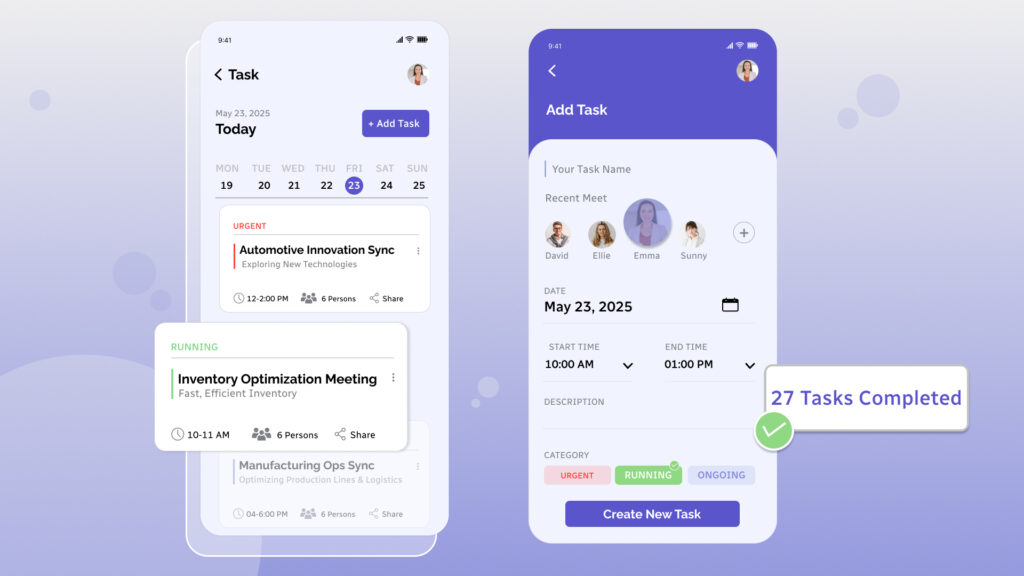
5. Integrated AI to Streamline Repetitive Tasks
AI-based automation can automatically assign tasks to employees based on their recent customer interactions through forms, follow-ups, or calls. It saves time and ensures nothing slips through the cracks, particularly during peak traffic seasons.
6. CRM and Inventory System Integration
Your management software must integrate with your CRM and DMS. That way, tasks activate when new leads are logged into the system, new vehicles arrive, or a service appointment is due.
7. Real-Time Alerts and Time Tracking
Get alerted when you’ve missed an assignment or there’s a task about to expire. This way, you can monitor how long every job takes and uncover any delays or speed issues.
8. Performance Dashboards to Monitor Team Output
Your employee task management software should give you reports about their productivity, number of hours active, and tasks done per day. So, you can check their speed and efficiency.
9. Competent Support and Learning Tools
Dealerships aren’t bound to 9-5 hours, so your software must work after you’re closed. Find tools that provide chat, onboarding support, and video tutorials to rapidly train your team.
10. Reviews from Other Dealerships
Read customer reviews from automotive companies that have used your provider before. Compliments about ease of use, launch time, and outcomes in dealership settings indicate that the tool can also work for your team.
How to Select the Ideal Task Management Software: 6 Factors to Consider
Consider several significant factors when implementing new task management software in your dealership. You need to prioritize automation and scalability, communication and integration features, and how the software adds value to your operations. Here is a more detailed breakdown of some factors to look at.
1. Engage Your Team Early On
Before installing the system, ask if your sales team has any input. Adoption depends on how long it takes them to learn the system, and they’ll point out practical needs you may not consider.
2. Test Usability With Real Tasks
Request demos or trial software and try it on real dealership tasks. It’s the simplest way to see if the interface is user-friendly and the features streamline your operations.
3. Think Scalability From Day One
You need to plan a little ahead for this one. Select team task management software that supports your growth. Be it adding more users, expanding to other locations, or sub-departments. It shouldn’t be difficult for your system to adapt.
4. Assess Vendor Support and Training
A good support team and practical training materials are critical for effective onboarding and continued use. Disorganized support can make great software a nightmare.
5. Watch Out for Hidden Costs
Clarify all fees upfront, including licensing, integrations, and add-ons. A dealership budget can’t afford surprises that interrupt revenue or implementation.
6. Focus on Change Management
Plan how you’ll manage the switch to new software. Effective communication in advance, phased rollouts, and training can reduce employee resistance and help them adapt to the software better.
Top 8 Task Management Software Trends for 2025
Above all, AI integration is taking the spotlight in 2025 when it comes to dealership task management software. Customers are looking for faster and more efficient service, so these systems must have automation to match demand, enhance the digital experience, optimize inventory management, forecast sales, and engage car buyers.
1. AI-Backed Insights for Intelligent Dealership Choices
In 2025, AI-powered solutions predict customer preferences, keep prices flexible, and control inventory. This enables dealerships to make informed choices that optimize their workflows and immediately know when something could be improved.
2. Automation to Streamline Minor Dealership Activities
Automation optimizes tasks like appointment booking, billing, and reminders, allowing dealerships to concentrate on relationship-building and closing sales.
3. Predictive Analytics to Lead the Demand
Task and project management software can also read patterns to predict inventory needs and suggest places to get the best cars. Dealerships can anticipate stock and appeal to customer demand accordingly.
4. Digital-First Customer Experience Is in the Spotlight
An optimized car dealer website significantly impacts the car-buying journey. So, dealerships are revamping their virtual showrooms according to customer behaviour and buying patterns.
5. Cloud-Based Systems Bring Flexibility and Expansion
Online task management software makes operations scalable and affordable. They help adjust to a dealership’s size and marketplace flexibility without heavy strain on the budget.
6. Integrated Team Collaboration Tools Enhance Teamwork
Project task management software integrates various dealership departments and ensures everyone from all departments, sales, service, or parts management, is on the same page.
7. Better Security to Guard Dealership Data
Security is of top priority in today’s automotive market. Customers need the assurance that their data is safe, so task management software data is well encrypted and adheres to all relevant protocols.
8. Green-Friendly Features
New task management tools have features that assist in tracking and supporting eco-friendly vehicle sales, servicing, and maintenance. This gets dealerships in the know with environmental trends and increases trust and visibility.
10 Must-Have Features in Dealership Task Management Software
The primary goal of automotive task management software is to simplify daily operations by organizing sales, service, and departmental workflows. When researching the best task management software, make sure you look at elements like task tracking, automation, and real-time performance insights. If your software has these features, consider yourself halfway up the ladder to success.
1. Task Assignment Built for Dealership Teams
Organize your task workflow depending on the department. Sales, service, or finance tasks should be assigned to the right teams, and their to-do lists should be made clear without any confusion.
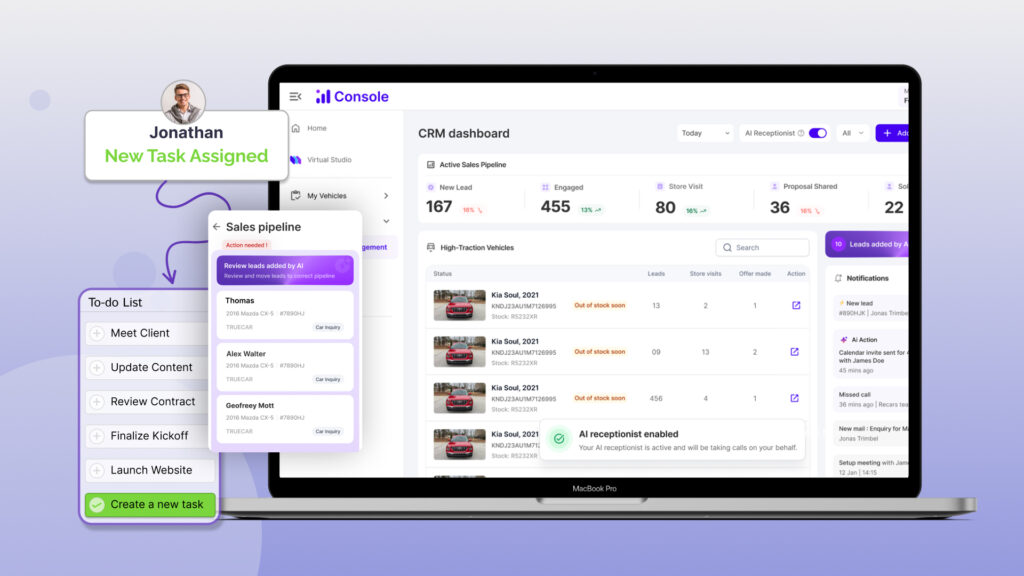
2. Lead Follow-Up Automation That Never Sleeps
Follow up on the progress of your automotive lead generation through email, text, or SMS automatically and remove manual labour from the picture.
3. Real-Time Deal Progress Tracking
Project task management software tracks each step of the car-buying process. See deal status, pending activities, and team updates at a glance in one dashboard.
4. Intelligent Scheduling for Test Drives and Service
Task management software uses built-in calendars to book test drives, service appointments, and team activities without going back and forth. Receive automated reminders and cancel out unavailability.
5. Visual Boards for Inventory and Task Flow
With visual boards, you know which tasks to get to immediately and if any incoming deals need your attention. View sales stages and progress of each easily.
6. Lot and On-the-Go Team Mobile Access
Salespeople and service technicians can modify task status, enter comments, or review schedules directly from their mobile devices.
7. Task Templates for One-Time Dealership Tasks
A helpful addition in online task management software is reusable templates that can be edited for trade-ins and new car additions. This way, teams can work on one dashboard without manual and duplicate entries.
8. CRM Integration to Keep Sales and Tasks in Sync
Integrate your task management software with your automotive CRM so each new lead, follow-up, or customer inquiry becomes a trackable task.
9. Permission Control for Team Roles
Control who can view or edit tasks by department. This is perfect for equally dividing sales, service, and finance roles without losing visibility.
10. Reports That Reveal All Operations
Watch which departments complete tasks on time, where the problems occur, and how to increase productivity throughout your dealership.
10 Key Benefits of Task Management Software for Car Dealerships
Task management software is a helping hand for car dealerships. It helps them organize their to-do lists, track task progress, and improve communication. Employee task management software also increases productivity across departments, so everyone can work toward the ultimate goal of customer satisfaction together.
1. Centralized Management of Work Across Departments
Align sales, service, and finance personnel by controlling all tasks from a single dashboard. This minimizes confusion and delays throughout dealership operations.
2. Increased Staff Productivity and Concentration
Your team can often feel weighed down by the number of repetitive tasks they have to do. Free them from this burden with advanced task software. Updates, reminders, and follow-ups are automatic, so they can focus on enhancing customer service.
3. Improved Lead and Follow-Up Management
Monitor customer interactions and automatically assign tasks so no lead falls through the cracks, enhancing conversions and dealership responsiveness.
4. Smoother Workflow with Fewer Hurdles
Automated task chains and segmented scheduling eliminate operational delays, enabling your dealership to manage more appointments, sales, and service requests smoothly.
5. Transparent Accountability Across Teams
Using a task management system, you can assign each task to teams transparently, so they know their work and can take responsibility and ownership.
6. Improved Use of Team Capacity
Tracking visual workload helps managers recognize overworked or underworked staff. Tasks can be allocated more efficiently, and this improves team performance.
7. Enhanced Customer Experience
Improved response times and more efficient internal coordination equate to improved service delivery, keeping car buyers and service customers happier and more loyal.
8. Real-Time Decision Support
Online task management software gives you access to progress information to make quicker decisions about stock, automotive digital marketing strategies, or business growth.
9. Higher Deadline Reliability
Built-in reminders and priority lists eliminate missed deadlines, keeping your dealership punctual with appointments, listings, and follow-ups.
10. Lower Operating Expenses Through Effectiveness
Your dealership can save on extra administrative costs by eliminating task duplication and redundant effort. Instead, resources can be shifted to more profitable areas like marketing and inventory planning.
How Car Dealerships Can Use Task Management Software
Car dealerships can use task management software to organize leads, track sales, schedule service appointments, and manage customer information. This helps teams work better together, communicate faster, and give customers a smoother buying experience.
1. Smarter Lead Management
Effective automotive lead generation and management guarantees that all prospective buyers are given timely attention and flow well through the sales process. You can:
- Auto-assign leads by criteria such as region or specialization, and view all activity in one location.
- Use reminders and automated processes to ensure personalized and timely follow-ups.
- View lead progress through the sales pipeline to detect issues and maximize conversion.
2. Simplified Sales Tasks
Task management of sales activities keeps deals in motion and your team on the close. You can:
- Assign critical sales activities like test drives, paper pushes, and follow-ups with defined deadlines.
- Monitor deal stages from inquiry to delivery to detect slowdowns and maintain transparency in the deal’s progress.
- Use centralized dashboards to view all open deals and approvals pending in real-time.
3. Inventory Control & Alerts
Task management systems integrate with automotive inventory management software, which helps you track inventory and source from the best marketplaces, preventing dealerships from overstocking or running low. You can:
- Track vehicle inventory levels and refresh inventory status with automated low or aging stock alerts.
- Schedule maintenance, reconditioning, or marketing activities directly associated with vehicle records.
- Monitor sales patterns to maximize inventory mix and adjust pricing or reorder levels in advance.
4. Smoother Service Coordination
Service management streamlines and enhances appointment scheduling and customer satisfaction. You can:
- Control appointment reservations and automate the assignment of service tasks.
- Send reminders to customers and monitor service job progress for on-time delivery.
- Establish task workflows for addressing customer complaints and escalating urgent concerns.
5. Customer Relationship Tracking
Maintaining detailed customer records and follow-ups fosters long-term loyalty and repeat business. You can:
- Store detailed customer profiles with purchase and service history, notes, and follow-up reminders.
- Send out personalized offers, loyalty programs, and referral requests.
- Monitor communications across departments to ensure operations run parallel and enhance customer experience.
![]()
6. Performance Monitoring
Monitoring sales and service performance keeps opportunities and goals on track. You can:
- Assign tasks to monitor KPIs such as conversion rates, service turnaround, and upselling regularly.
- Schedule timely performance reviews and also use competitor insights for strategic purposes.
- Use task history to analyze team effectiveness and balance workloads accordingly.
8 Common Dealership Problems Solved by Task Management Software
Car dealerships face daily operational challenges that prevent them from reaching their goals. These include inventory management, lead tracking, and miscommunication. Task management software solves these challenges, streamlines processes, reduces errors, and improves team coordination for better customer service and overall efficiency.
1. Inventory Not Updated in Time
Task and project management software automates vehicle listings, so your prices and inventory are always up to date on all platforms.
2. Leads Falling Through the Cracks
The software monitors every customer contact and has automatic follow-ups so that no opportunity is lost.
3. Poor Sales Team Coordination
The task management system assigns tasks by skillset, sets deadlines, and provides visibility into teamwork to keep things running well.
4. Inconsistent Sales Tracking
Project task management software gives reports to track performance, so you know where to improve. These reports include action items and suggestions to make more informed sales decisions.
5. Missed Service Appointments
You can easily schedule services, auto-send reminders, and maintain history to enhance retention and satisfaction.
6. Disconnected Team Communication
The best task management software combines team updates and communication, keeping everyone up-to-date and on the same page.
7. Repetitive Errors in Workflows
The software eliminates manual errors by automating processes and regularizing dealership workflows.
8. Difficulty Staying Compliant
Project management software monitors paperwork and automates retention to keep your dealership compliant with industry regulations.
How Spyne is the Best Task Management Software for your Car Dealership
Spyne’s Retail AI suite offers task management software that transforms a dealership’s operations. Our AI automates task assignment, eliminates manual tracking, and gives you actionable insights to improve performance. Here’s how we’re the best in the industry.
1. Smart Task Assignment Based on Skillset and Interactions
Spyne’s task management software distributes tasks automatically by mapping employee skills with customer activity. Each lead or service task is assigned to the correct person at the right moment, increasing productivity and satisfaction.
2. No Need for Manual Logs and Spreadsheets
Our AI removes cluttered spreadsheets and chaotic logs. With embedded digital to-do lists, timelines, and progress reports, teams are kept on track, accountable, and focused. Your dealership can also access all this information on one dashboard.
3. Data-Driven Insights to Improve Dealership Operations Continuously
You can track if your operations are excelling or lacking through real-time analytics. AI also recommends action items to optimize workflows. From lagging sales to follow-up opportunities, every suggestion is made to maximize your dealership’s workflow with less strain and more efficiency.
4. Built to Scale Seamlessly
Whether starting in the automotive world or looking to expand your dealership, Spyne.ai’s task management system is built to grow with you. Our flexible software supports teams of any size with ease.
5. Budget-Friendly for Dealerships
Powerful doesn’t necessarily cost an arm and a leg. Spyne’s free task management software provides enterprise-level capabilities at a cost level for small and medium-sized dealerships that want advanced features without exhausting their budget.
Conclusion
Choosing the right task management software can transform how your dealership operates. It boosts efficiency, visibility, and customer satisfaction. Whether you’re a small lot or a growing multi-location dealership, the right tool can keep your team aligned and your operations running faster than ever. As trends point to automation, AI, and real-time collaboration, now’s the time to invest in a solution like Spyne and set your dealership’s success in stone. Book a demo with us now and always stay one step ahead.
Disclaimer: These services are included for comparative purposes. Spyne is not affiliated with the other tools listed; their inclusion does not constitute endorsement.
















