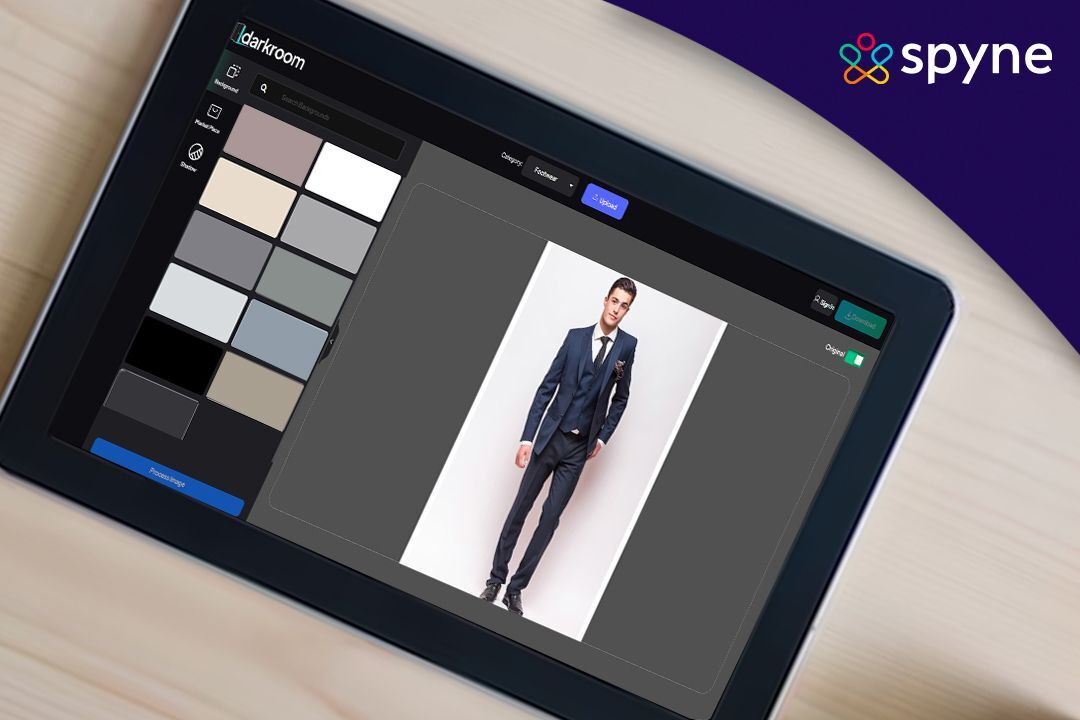Due to social media’s growth and visual content’s significance in our digital lives, online photo editors have become increasingly popular. They assist you in producing gorgeous photographs that draw in your audience, whether you’re a novice or a seasoned professional.
This article gives you everything you need to know about utilizing editing software, including the benefits, the best programs, and ideas and tactics for editing your photos. You’ll discover how to resize and crop your photographs, change the lighting and color, eliminate flaws, add filters, and much more.
Let’s start now and understand tips, tools, and techniques for enhancing your images.
What is a Photo Editor?
A photo editor is software that enables users to modify and improve digital photos. Users can change their photographs’ color, exposure, contrast, sharpness, and other aspects using its numerous tools and functions. Digital images captured with a smartphone or digital camera can be edited and improved with them. They can also add creative effects and filters, remove unwanted objects or blemishes, and crop or resize images. Both free and commercial versions are available as desktop or web-based programs.
Online image editors have gained popularity in recent years because of their accessibility, ease of use, and simplicity. With their immense popularity and efficiency, businesses, individuals, and several professionals are enhancing images hassle-free.
Why Do You Need an Online Photo Editor?

Anyone who wishes to enhance, edit, or improve their photographs needs an online photo editor. You require them for the following factors:
1. Enhance Image Quality
You may enhance the overall quality of your images with the aid of an image editor. Brightness, contrast, and other parameters can be modified to improve the appearance of your photographs.
2. Remove Imperfections
They can assist you in removing blemishes and other flaws from your photographs. You can make use of the clone stamp tool or other retouching tools to remove unwanted elements from your images.
3. Enhance Colors
An online image editor may help you make your photographs look more lively and eye-catching by enhancing their colors. You can alter the hue and saturation of your photographs to get the desired result.
4. Apply Effects
You may apply various effects to your photographs, including filters, overlays, and textures. These effects can help you create a unique look for your photos.
5. Resize Images
You can easily resize your images to fit different platforms or requirements. This can be extremely useful if you need to make photographs for social media or online pages.
6. Save Time
They can help you save a lot of time. With advanced editing tools and presets, you can quickly enhance your images and achieve professional-looking results.
7. Retouching
Image editors can help you retouch your photos by removing skin imperfections, reducing wrinkles, or making someone appear thinner or more muscular.
8. Add Text and Graphics
They allow you to add text and graphics to your photos, making them more interesting and informative. This is useful for creating posters, flyers, and social media posts.
9. Color Correction
They allow you to adjust the color balance of your photos, making them more visually appealing. This is useful for correcting color casts or enhancing the colors in your photos.
10. Crop and Resize
They allow you to crop and resize your photos, making them the perfect size for social media or printing.
11. Collages
They allow you to create collages from multiple photos. This is a great way to showcase a collection of photos or tell a story.
12. Professional Quality
It is a potent tool that may assist you in enhancing the quality of your photographs, producing one-of-a-kind effects, and saving time. A picture editor is a crucial tool you need in your toolbox, whether you’re a professional photographer or just trying to better your images.
Who uses Online Photo Editors?
Many people and professionals use editors, including professional photographers, social media influencers, companies, and even regular people who want to improve their photos.
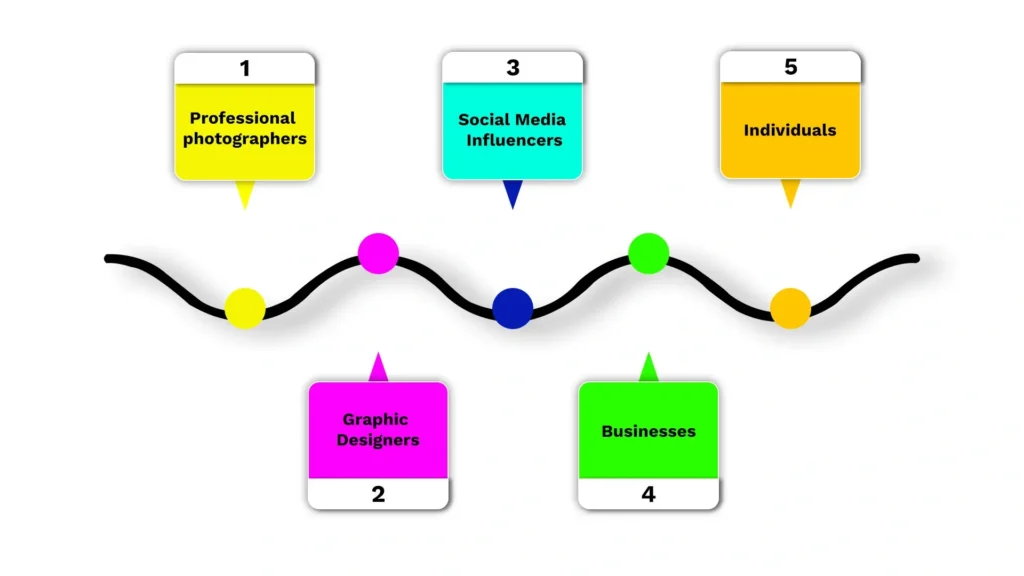
Here’s a detailed look at who uses them and why:
1. Professional photographers
They use photo editing software to improve their photographs and give them a distinctive appearance that fits their style. They frequently use them to perform image retouching, color correction, and other visual treatments that help their shots stand out.
2. Graphic Designers
Graphic designers often use them to create visual elements for websites, advertisements, and other digital media. They tweak and edit photos to give creative works a certain style or feel.
3. Social Media Influencers
Social media influencers use them to create visually stunning content that can attract more followers and engagement. They enhance the colors and add filters to their images to create a cohesive aesthetic for their social media feeds.
4. Businesses
Businesses frequently hire editors for their websites, e-commerce platforms, and marketing materials to produce expert-looking product photographs. They enhance the images and make them more visually appealing to potential customers.
5. Individuals
Individuals use photo editing software to enhance their photos, adjust colors, add filters, and remove blemishes. They are used to produce a more aesthetically acceptable image that can be uploaded to social media and shared with their friends and family.
Diverse people and professionals who want to enhance their images use photo editors and create a unique look. Advanced editing tools and presets allow anyone to create professional-looking images and visual content, regardless of their experience level.
Types of Online Photo Editors
Online photo editors are software tools that allow you to edit and enhance your photos, adjust colors, add effects, and manipulate your images to create a unique look. Manual and automated are the two main categories.

Let’s look at each type and some examples.
1. Manual Photo Editors:
Manual editors are software programs allowing you to adjust and manipulate your images manually. You have total control over the editing process because of the variety of tools and options they provide. The following manual editors are among the most popular:
- Adobe Photoshop: Adobe Photoshop is the most popular and useful photo editing tool. With the help of layers, masks, and other complex editing tools, you can change your photos and create eye-catching visual effects.
- Lightroom: Adobe Lightroom is designed to organize and edit massive photograph collections. It has various editing options that let you improve your photos and give them a distinctive style, like color modification, lens correction, and noise reduction.
- GIMP: The free and open-source GIMP picture editor offers a wide range of cutting-edge editing tools and features. It is often compared to Adobe Photoshop in terms of its functionality and offers a similar range of tools and options for manipulating your images.
- Corel PaintShop Pro: Corel PaintShop Pro offers various advanced editing tools and features. It is simple to use and comes with presets and themes to help you quickly and easily enhance your images.
- Affinity Photo: Affinity Photo offers many features, including layers, masks, and live filter layers. It is designed for professional photographers and graphic designers.
- Capture One: Capture One is designed for professional photographers. It offers advanced features such as color correction, skin tone editing, and tethered shooting.
- DxO PhotoLab: DxO PhotoLab offers noise reduction, lens correction, and color management features. It is designed for professional photographers who require precise control over their images.
- ON1 Photo RAW: ON1 Photo RAW offers advanced features. These include layer-based editing, customizable presets, and various filters and effects.
- Skylum Luminar: Skylum Luminar offers advanced tools such as AI-enhanced filters, layer-based editing, and various presets and effects.
- Paint.NET: Paint.NET is a free, open-source manual editor designed for beginners and enthusiasts. It offers a range of basic editing tools and a selection of filters and effects.
2. Automated Photo Editors
Online and automated photo editors offer various automatic features and preset that make editing and improving your photographs simple and quick. They are made to be user-friendly and frequently provide a variety of templates and settings that enable you to create a distinctive style quickly. The most well-liked automatic picture editors are as follows:
- Spyne: Spyne is an AI-powered online photo editing platform that works across multiple industries, including automobile, e-commerce, fashion, and food. It offers a range of automated features and presets that allow you to do your product photo editing and enhance images easily. Our AI-powered image editing tool lets you magically transform your photos with preset changes, add realism with effects, filters, and adjustments, choose from 100+ background templates, and create custom backgrounds for your product images.
- Canva: Canva is a well-liked online design program that provides a selection of presets and templates for making flyers, social media postings, and other types of digital content. It also has several picture editing options that allow you to change the color, apply effects, and organize your images.
- Fotor: Fotor is an online photo editor offering various automated features and presets for editing and enhancing photos. You can quickly and easily combine a variety of themes and effects to create a distinctive design with only a few clicks.
- Pixlr: Online picture editor Pixlr provides various cutting-edge editing tools and features. You can quickly and easily modify your photos with its simple interface and selection of themes and presets.
- Adobe Photoshop Express: A more condensed version of Adobe Photoshop, Adobe Photoshop Express provides several automated tools and presets for improving and modifying your photographs. It is simple to use and provides a variety of templates and settings that let you quickly and simply create a distinctive style.
- Photolemur: Photolemur is an automated photo editing software that uses artificial intelligence to enhance your photos automatically. It includes various features, such as its “Sky Enhancement” and “Foliage Enhancement” tools.
- BeFunky: BeFunky is a free online editor with various automated features, such as its “Smart Enhance” tool. This tool uses machine learning algorithms to automatically adjust your photos’ exposure, color, and sharpness.
- PicsArt: PicsArt is a free mobile editor with various automated features, such as its “Magic Effects” and “Beautify” tools. These tools use artificial intelligence to enhance your photos automatically.
Both manual and automated editors offer a range of tools and options for editing and enhancing your photos.
Best Online Photo Editor – Spyne AI
Spyne AI image editing works across multiple industries, including the automobile, eCommerce, fashion, and food industries, making it a versatile tool many professionals can use. Some of the key features of Spyne AI that make it the best online photo editor:
1. Preset Changes
Spyne AI allows you to magically transform your photos with preset changes that make your images stand out. These preset changes are designed to enhance your photos and give them a professional look requiring no advanced editing skills.
2. Effects, Filters, and Modifications
You can add realism to your images by using a variety of effects, filters, and modifications provided by Spyne AI. Your images’ brightness, contrast, saturation, and hue may change, plus you can apply effects like blur, vignette, and more.
3. Background Templates
Spyne AI offers over 100 background templates you can choose from to create the perfect backdrop for your images. These templates include solid colors, patterns, textures, and more.
4. Custom Backgrounds
If you want to create a custom background for your product images, Spyne AI makes it easy. You can change the backdrop selections to match the style and feel of your business.
5. Quick Editing
One of the best things about Spyne AI is how quickly you can edit your photos. Changes may be made fast, which is ideal for active professionals who need to handle many photographs quickly.
Spyne AI is a powerful online picture editor offering different features and tools to help you enhance your images and make them look their best. It is worth trying if you are a professional photographer or a business looking to improve your photos.
Conclusion
Spyne AI is a one-stop online photo editor that can enhance and edit various product images across multiple industries. With advanced editing tools, effects, filters, and presets, we make it easy to create stunning product images that stand out.
Spyne AI includes everything you need to produce high-quality graphics, whether you’re a professional photographer or a business owner trying to improve your product images. From customizable background templates to quick editing options, we offer a range of features that make it stand out for anyone looking for an easy-to-use yet powerful tool.
Spyne’s AI-powered editing capabilities make it a time-saving solution for businesses looking to process large volumes of product images quickly. Overall, if you want a one-stop solution for all your product image editing needs, Spyne AI is worth trying out. With our user-friendly interface, powerful editing capabilities, and industry-specific features, we can help you take your product images to the next level.