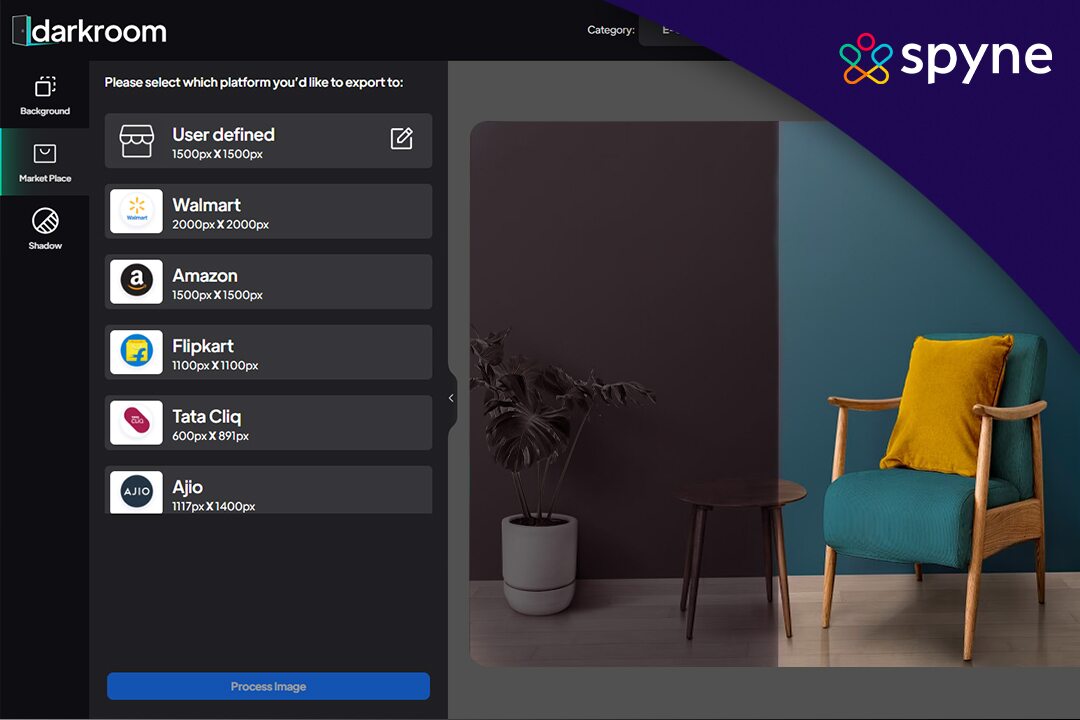In today’s world, digital photography has become a ubiquitous part of our lives. With the advent of smartphones and digital cameras, taking photos has become incredibly easy and accessible to all. However, taking good photographs is just one part of the process. In order to make your photos look even better, you need to edit them with the best photo editing software.
Image editing software is essential for anyone who wants to enhance their photos. It allows you to adjust your photos’ brightness, contrast, saturation, color, and many other aspects to create stunning and captivating images.
Capturing moments and memories in pictures is one of the best ways to cherish them in time. However, the quality and state of pictures are seen to be non-preferable sometimes. To solve the exact problem here, we have the best picture editing software for 2023.
What is Photo Editing Software?
Photo editing software is a digital platform that allows you to manipulate and enhance digital images to improve their quality. Free photo editing software can help you enhance your visuals. Image editing software is a powerful virtual studio where you can adjust the light, colors, and composition of your photos to make them look their best. Best photo editing software provides you with advanced features such as object removal, background generator, shadow correction, custom features, and much more in one place.

How to Get Started With Photo Editing
Getting started with free picture editing software can be exciting and opens up a world of creative possibilities. To get started with picture editing software you need to follow a few simple steps. Here we have listed a few points to get started with photo software:
1) Select your software: Pick software that aligns with your editing needs and personal preferences.
2) Grasp fundamental adjustments: Familiarize yourself with basic adjustments such as cropping, white balance, exposure, contrast, color vibrancy, saturation, and sharpening.
3) Experiment with diverse editing techniques: Explore various techniques to elevate your images and enhance them creatively.
4) Practice and learn: Experiment with different tools and techniques. Watch tutorials and online courses. Join online communities and forums. Or just use an AI photo editor then sit back and relax.
As always, action is the best way to begin. So select your editing software, gather your photos, and go editing! You’ll be astounded by the things you can make.
Types of Photo Editing Software
As we are talking about photography editing software we need to understand that there are different types of editing software for better understanding. Broadly there are 3 types of editing software. Here we have listed these different types:
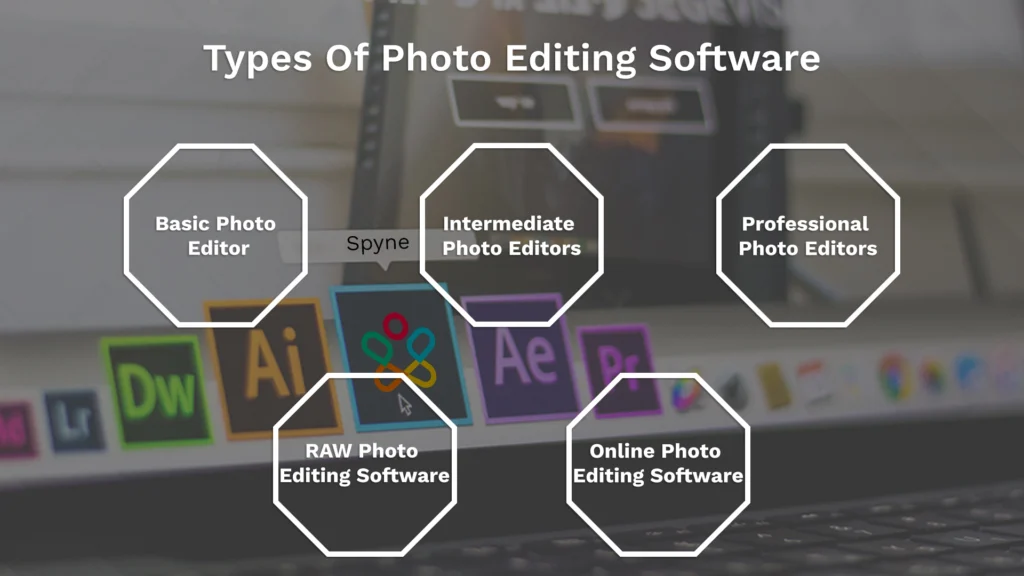
1) Entry-Level: Designed for amateurs, novices, and those new to editing, entry-level software is user-friendly and serves as a starting point for learning. Typically, it offers fewer features compared to professional-grade software.
2) Professional: Tailored for experienced individuals with a deeper understanding of editing, professional software is utilized by art directors, graphic designers, and photographers working in industries such as newspapers, magazines, and electronic media companies.
3) AI-Powered Image Enhancement: This type of photo editor is versatile and accessible to users of all levels, whether they are beginners or professionals. AI-based platforms like Spyne employ advanced technologies to enhance images effortlessly.
The Best Photo-Editing Software in 2024
Choosing the right photo editing software is essential as enhanced visuals improve the overall quality and enhance the visual appeal, Here we have listed the best photo editing software in 2024:

| Photo Editor | Description | Price |
| Spyne | Best AI-powered photo editing platform that automatically enhances your images in a few seconds | Free to use also it has custom pricing for customized premium features |
| Adobe Lightroom Classics | Industry-standard for photo organization and editing | $9.99/month |
| Adobe Photoshop | The most versatile photo editing software available | US$22.99/mo |
| Capture One Pro | Renowned for its exceptional raw processing capabilities and color accuracy | $ 21.58/month |
| CyberLink PhotoDirector 365 | Feature-rich photo editing software with AI-powered tools | $3.33/ MO |
| Canva | online design platform with simple photo editing tools | $29.99/month |
| Corel PaintShop Pro | A powerful and affordable alternative to Photoshop | $79.99 |
| DxO PhotoLab | It is a photo editing and workflow software for photographers | $139 |
| Affinity Photo | One-time purchase photo editor with professional-grade features | $49.99 |
| Skylum Luminar Neo | AI-powered photo editor with automatic adjustments, object removal, and creative filters | $89 |
| Movavi Photo Editor | It is easy-to-use software with intuitive tools | $39.95 |
| Serif Affinity Designer | It is a vector graphic image editing software | $54.99 |
| GIMP | Powerful and free open-source photo editor | Free |
| Pixlr | Free online photo editor with a user-friendly interface | Free |
| ON1 Photo RAW | It is an image editing software that comes with many tools. | $149 |
| ACDSee Photo Studio Ultimate | It is an AI file management and image editing tool. | $99 |
| Snapseed | Free mobile photo editor from Google with powerful and intuitive editing tools | Free |
How to Choose the Best Photo-Editing Software?
To choose the best photo editing software for beginners, professionals, and anyone who is looking for image enhancement. These are all crucial factors to consider when choosing the best photo editing software. Let’s break them down further:
1. Camera Compatibility
Does the software support your camera and raw file format? This ensures accurate color processing and detail preservation. Look for features like lens correction profiles and noise reduction specific to your camera model.
2. Hardware/OS Compatibility
Ensure the software runs smoothly on your computer’s specs (RAM, processor, etc.).
Consider the best photo editing software for Mac vs. Windows compatibility and any mobile app availability.
3. Editing Performance
How responsive is the software when editing large files or applying complex adjustments? Look for non-destructive editing capabilities that preserve your original photo data.
4. Workflow
Does the software’s interface suit your editing style? Are tools organized logically and easily accessible? Consider batch editing options for faster processing of multiple photos.
5. Organization & Management
Can the software effectively manage your photo library with tagging, keywording, and search capabilities? Look for options to integrate with cloud storage for seamless access across devices.
6. Presets/Filters
Does the software offer a diverse selection of ready-made presets and filters to achieve specific looks quickly? Consider the ability to customize and create your own presets for consistent editing.
7. Frequency of Software Updates
Does the software developer regularly release updates with bug fixes, new features, and performance improvements? This ensures optimal functionality and access to the latest editing tools.
8. Cross-Platform Licensing Options
Can you use the software on multiple devices (desktop, mobile, etc.) with a single license? This is convenient for editing on the go and synchronizing projects across platforms.
9. Customer Support
Does the software provider offer helpful and responsive customer support through tutorials, FAQs, or live chat? Consider the availability of community forums or knowledge bases for additional resources.
10. Training Material
Does the software come with tutorials, video guides, or online courses to help you learn its features and editing techniques? This is especially helpful for beginners getting familiar with the software.
Overall to choose the best professional photo editing software and free image editing software you need to consider the following factors.
Why Do We Need Photo Editing Software?
Photo editing software is crucial for various reasons, providing users with powerful tools to enhance, modify, and refine their images. Here are some key reasons why we need image editing software:
1) Background Removal: Image editing software allows users to remove unwanted or cluttered backgrounds, providing a cleaner and more focused look to the subject.
2) Changing Colors: Users can alter colors in an image without affecting the original, allowing for creative adjustments or corrections.
3) Retouching: Essential for refining images, retouching features help remove imperfections, blemishes, or other unwanted elements, resulting in a polished final product.
4) Creating Shadows: Editing software enables the addition of shadows to images, enhancing depth and realism.
5) Cropping: Editing tools for cropping and resizing help users frame their images precisely, eliminating unnecessary elements and improving composition.
6) Cloning Images: The ability to clone images allows for the duplication of specific elements, useful for correcting imperfections or creating visual effects.
7) Image Masking: Editing software supports advanced techniques like image masking, allowing for intricate adjustments and selective modifications.
8) Increasing and Decreasing Contrast: Users can control the contrast in an image, adjusting brightness and darkness to achieve the desired visual impact.
9) Telling Your Story: It enables users to express their creativity, telling a compelling visual story through various editing techniques and enhancements.
10) Photo Restoration: For older or damaged photographs, picture editing software is invaluable for photo restoration process of restoring images to their original or improved condition.
Overall, It is a great software that serves as a versatile tool for all. Whether for professional purposes or personal creativity, image editing software has become an essential part of visual content creation.
Conclusion
Photo editing software for PC and mobile is the transformative key to unleashing creativity and achieving professional-grade visual perfection. From removing backgrounds to crafting compelling narratives, photo editing tools offer a spectrum of capabilities. Whether you’re a hobbyist, professional, or simply seeking image enhancement, the diverse types of software available cater to every skill level. As we navigate the evolving landscape of visual storytelling, the importance of photo editing software remains paramount. It empowers individuals to shape their narratives, restore memories, and bring out the best in their images.