A license plate that is visible to the eye can reveal the owner’s personal identity, location details, and even private information. Blurring a license plate is more important than ever. It doesn’t just mean legal compliance, but also respecting privacy and maintaining the trust of the audience and clients.
From vloggers sharing city adventures to businesses showcasing outdoor events, vehicles frequently appear in photos and videos. Bulk license plate blur streamlines the anonymization process, maintains a professional appearance, and avoids potential legal pitfalls. Content creators, journalists, and organizations all benefit from this.
Understanding the Need for Bulk Blurring
There are privacy laws that mandate the blurring of any identifiable information, including number plates for car dealership number plate privacy. Non compliance to laws like GDPR and CCPA can lead to fines when this information is shared publicly. More broadly, it’s a courtesy to web visitors or readers to blur plates on private vehicles or in sensitive contexts.
Imagine editing thousands of photographs frame by frame, manually placing a blur region, tweaking each one, and ensuring consistency. This process is time-consuming and prohibitive. Whether you’re processing event galleries or dash cam video screenshots, bulk license plate blur tools remove this burden, delivering fast, consistent, and accurate results.
Different Methods to Blur Number Plates
Manual Blurring with Photo Editors
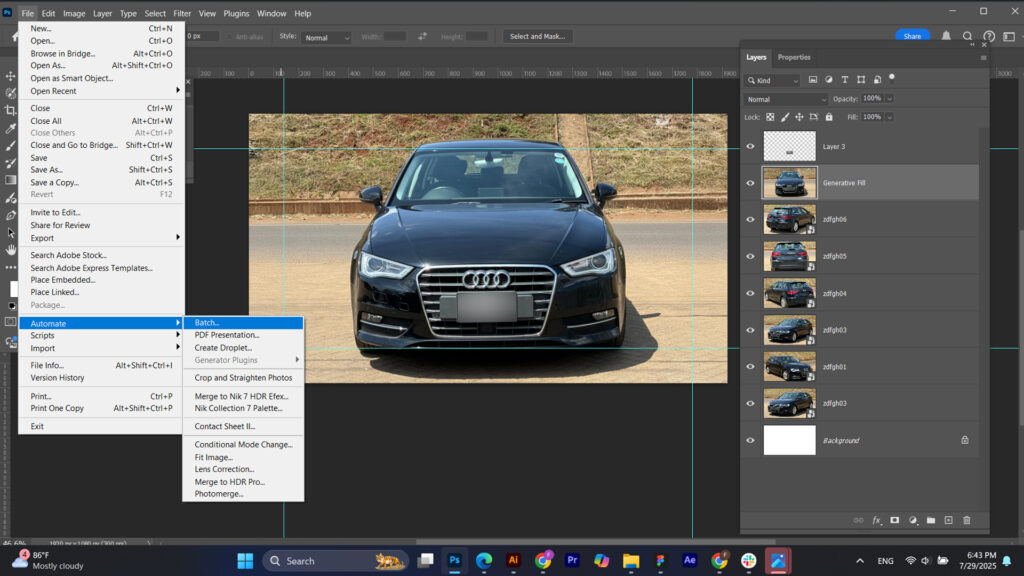
Manual blurring offers precise control and visually appealing results. They can be extremely slow when editing large batches and require a significant amount of attention simultaneously. With Photoshop Actions and Lightroom presets, you still have to edit each plate manually.
Automated Tools and AI-Based Solutions
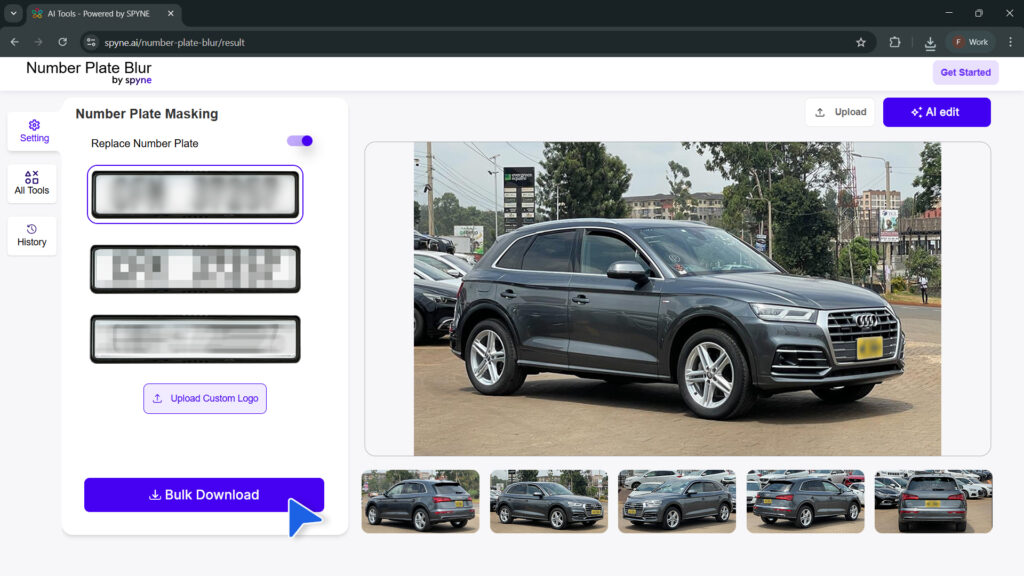
AI-driven tools like Spyne’s number plate blur identify the shape, font, color, and edge of the plates and then apply blur automatically. There’s no oversight required, just process, and the job is finished.
Pros and Cons of Each Approach
- Manual: Slow and inconsistent, but can be customized.
- Open-source scripting (OpenCV): flexible, tech-savvy, but brittle when images vary
- Spyne.ai AI tools: fast, accurate, scales beautifully, but is a paid solution (worth every penny if volume or speed matters)
Tools for Blurring Number Plates in Bulk
Spyne
Spyne.ai uses deep learning to recognize international plate formats, regardless of angle, size, or lighting. Upload a folder or integrate its number plate API. The system spots plates, applies the blur, and provides downloadable results.
Benefits:
- Handles thousands in hours, not days
- Consistently high accuracy across environments
- Customizable blur strength: pixelation, Gaussian blur, or masking
- Logging and quality checks, perfect for compliance workflows
Other Tools
- Photoshop Actions: good for small sets, but each needs alignment per image
- Lightroom scripting: some automation, but limited to static positions
- OpenCV: highly technical, less reliable for light variation or angles
Best Practices for Batch Processing
Image Organization Before Blurring
Keep your input folder read-only. Create separate “to process” and “processed” folders. Timestamp or tag files to avoid confusion and duplication.
Automating Folder Input/Output
Use Python scripts, shell commands, or Spyne.ai’s API hooks. With cron or scheduled tasks, new images are processed as soon as they arrive, fully automated workflows for constant incoming footage.
Ensuring Consistency in Output Quality
Periodically check blur intensity settings to prevent over-blur (losing context) or under-blur (leaving plate legible). Spyne.ai’s dashboard provides logs per file, so you can audit results easily.
Challenges You May Face
Detecting Plates Accurately in Varied Conditions
License plates at odd angles, heavily shadowed, or reflecting light are harder to detect. Use detection thresholds, enhance edge contrast, or use Spyne.ai’s advanced pre-processing filters to improve accuracy.
Handling Different Image Sizes and Angles
Blur region shape must adapt; narrow or tall regions differ. Spyne.ai automatically infers the aspect ratio and scales the blur window. DIY solutions may require manual bounding-box resizing logic.
Reducing False Positives and Misses
Random text, signs, or vehicle decals may trigger false detection. Spyne.ai minimizes errors with its AI models. With DIY methods, build in fallback rules (e.g., minimum plate geometry, aspect ratio constraints).
Tips to Improve Blurring Accuracy
Leveraging Pre‑trained Models
Utilize models from international datasets featuring a wide range of plate types. Spyne.ai’s model includes thousands of plate variants from across continents, managing regional fonts and sizes.
Training Your Own Model for Better Results
If you spot consistent failures, annotate a small set of images and fine-tune the detector. Many OpenCV or YOLO workflows support custom training, but it requires time. Spyne.ai handles this internally.
Enhancing Image Quality Before Processing
Issues most likely come from noise, shadows, or blur. Pre-process using adaptive histogram equalization, denoising filters, or cropping. Spyne.ai automatically balances lighting to optimize detection and ensure clear output.
Use Case Examples
Blurring Plates for Dashcam Footage
 Imagine capturing road footage 24/7. Spyne.ai’s pipeline picks up every frame, removes readable plates, and exports a video-ready batch, all without manual intervention, winning the Spyne number plate API vs manual tools debate.
Imagine capturing road footage 24/7. Spyne.ai’s pipeline picks up every frame, removes readable plates, and exports a video-ready batch, all without manual intervention, winning the Spyne number plate API vs manual tools debate.
Street Photography and Public Events
 At festivals or sporting events, hundreds of crowd shots include many cars. Blast your whole set through Spyne.ai to anonymize vehicles while preserving overall visual storytelling.
At festivals or sporting events, hundreds of crowd shots include many cars. Blast your whole set through Spyne.ai to anonymize vehicles while preserving overall visual storytelling.
Real Estate and Vehicle Listings
 Listing a home with a driveway? A quick blur makes your images safe for publishing. Spyne.ai’s bulk processing ensures every image is clean, regardless of plate position or camera angle.
Listing a home with a driveway? A quick blur makes your images safe for publishing. Spyne.ai’s bulk processing ensures every image is clean, regardless of plate position or camera angle.
Ethical and Legal Reminders
- Even with fuzzy plates, metadata or other identifiers might remain. Remove EXIF data and geotags.
- In some places, license plate display is private property. Blurring protects drivers, but consider the context.
- Consent? Sometimes fine, but for the sake of editorial integrity, it is recommended to blur.
Conclusion
Manual efforts and DIY scripts have their place, but at scale, they fall short. Whether you’re dealing with gigabytes of outdoor imagery, dashcam archives, or publication workflows, Spyne.ai stands out as the innovative and reliable bulk license plate blur solution. It’s fast, accurate, and designed for production-grade content pipelines. Simply put, Spyne.ai streamlines the process of privacy compliance, delivering polished results.
















