Selling your car on eBay is a smart and easy way to put your car in front of thousands of possible buyers. Whether as a private individual or a car dealership, eBay is a website where you can sell your car to the whole world. However, in order to get seen among millions of other entries, you have to create a good and informative listing. In this blog, we will guide you through how to sell a car on eBay, from creating your account to writing an attractive listing, and then finally give you tips to help you deal with buyers effectively.
Why Should You Know How to Sell A Car on eBay?
Knowing how to sell a car on eBay is crucial because it opens up millions of potential buyers nationwide. Rather than waiting for local interest, you can post your car online and get in front of a much larger audience. Therefore, this allows you to sell quicker and potentially receive a better price.
eBay also provides tools to make selling easier, such as pricing guides, vehicle history reports, and secure payments. By learning about how the site works, you’ll be able to steer clear of common pitfalls, build better listings, and deal with buyers more confidently. Whether you are an individual or a dealership, selling on eBay can save you time and enable you to sell your car more effectively.
A 10-Step Guide on How to Sell a Car on eBay
It is not simple to sell a car online, but if you take the proper steps and precautions, you can sell it easily and securely. How to sell a car on eBay securely by following this guide.
1. Understand eBay Motors
Before you go out and sell your vehicle, let me give you a quick run-through of how eBay Motors operates. eBay Motors is a website individuals utilize to purchase and sell automobiles, accessories, and car parts. You are able to acquire a large number of individuals willing to purchase what you have, even if individuals aren’t local. To get started requires that you need to have an eBay seller’s account and pay for checkout charges to sell. Knowing how to sell a car on eBay Motors can help you get the best exposure for your listing.
2. Get Your Car Ready
Make your car nice and in working condition. Clean it inside and out, repair small problems, and perform maintenance. If something is wrong with the vehicle, inform customers in the ad so they are not surprised.
3. Capture Vehicle Info
Buyers can’t see the car in person, so make sure to put up good, clear photos. Photograph the car from all sides, and take close-ups of any damage. Photograph the interior of the car, the dashboard, the seats, and any features. Make sure to put up photos of the odometer reading, engine, and VIN.
4. Put Up a Clear Car Description
A well-written description will sell your car. For instance, write down the model, make, year, condition, and special features of the car. Be sure to write the condition of the car honestly and mention if there are any damages or issues. Ultimately, the more information you give, the more chances you have to persuade buyers to trust your listing.
5. Select the Right Listing Type
eBay provides a few types of listings for your car:
- Buy It Now: You price it, and whoever is the first to accept gets the car.
- Reserve Price: You establish a minimum, and the car will not sell until that minimum is reached.
- Auction: Bidders place a bid for the car, and the person who bids the most gets it.
- Best Offer: Bidders can offer a lower price than your price, and you can accept, decline, or counteroffer.
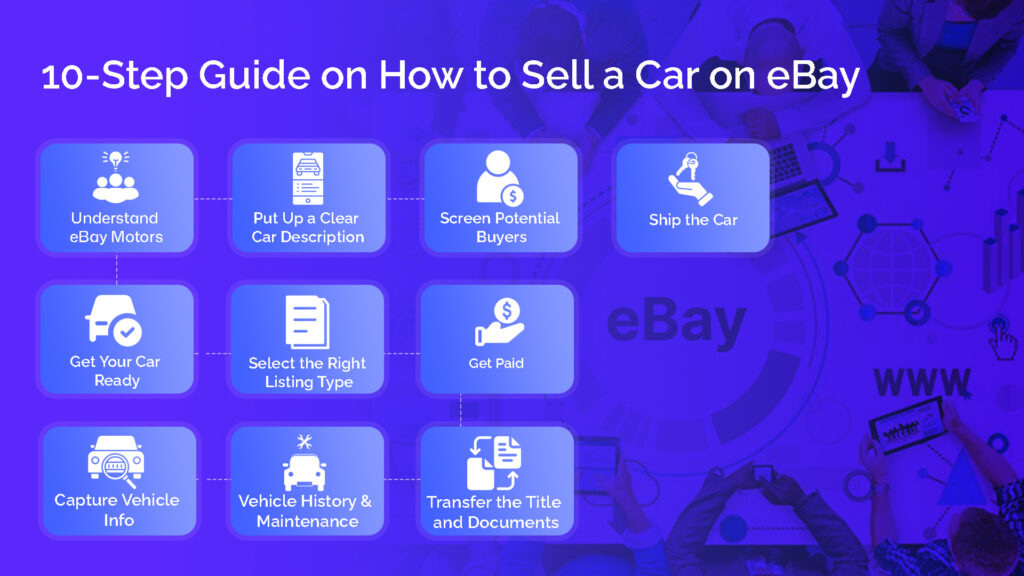
6. Vehicle History & Maintenance
It is useful to obtain a vehicle history report before listing the vehicle. This will reveal any past accidents, title problems, or other essential information. You can also obtain maintenance records to assure buyers that the vehicle has been well-maintained.
7. Screen Potential Buyers
When a potential buyer does show up, check their eBay account to ensure they are legitimate. If not, you might request additional information or use a third-party site to check if they are authenticated.
8. Get Paid
After you are convinced the buyer is legitimate, now is the time to get paid. Use PayPal or another secure payment system that protects both you and the buyer. Ensure the payment clears before you deliver the vehicle.
9. Transfer the Title and Documents
When payment is made, you will need to transfer the title of the car to the owner. You and the owner should sign the documents transferring the title. Depending on where you live, you will need to take the documents to your local Department of Motor Vehicles (DMV).
10. Ship the Car
Finally, you’ll need to deliver the car. If the buyer is close by, they might pick it up in person. If they are far away, you’ll need to arrange shipping. Make sure to use a shipping company that offers insurance, just in case something happens during transport.
How Much Does It Cost to Sell a Car on eBay?
If you’re planning on how to sell a car on eBay, then you’ll need to pay a listing fee. The amount depends on which package you choose. eBay gives you three options: Basic, Plus, and Premium. Each one has a different price and offers different features.
You can either list your car as an auction (where people bid) on a car marketplace or at a fixed price (Buy It Now). Once you pay for the package, eBay doesn’t charge you anything extra when your car sells, no final value fee.
| Package | Cost | Photos Allowed | Auction Time | Fixed Price Time | Max Car Price | Extras |
| Basic | $19 | 12 photos | Up to 7 days | Up to 7 days | Up to $10,000 | AutoCheck |
| Plus | $49 | 18 photos | Up to 7 days | Up to 30 days | Up to $20,000 | AutoCheck |
| Premium | $79 | 24 photos | Up to 10 days | Up to 30 days | No limit | Bold titles and subtitles |
Each package includes different features, such as how many pictures you can upload and how long your car stays listed.
Deposit Fee
If you ask the buyer to pay a deposit to hold the car, eBay charges a small fee for handling it. The fee is 2.8% of the deposit amount.
Here’s an example:
- The buyer pays a $700 deposit
- eBay takes 2.8%, which is $19.60
- You get the remaining $680.40
If the buyer is from outside the US, there may be an extra fee for that, too.
So, how much is it to sell a car on eBay? Well, it depends on the listing package you select. Make sure to evaluate the options carefully to figure out how much does it cost to sell a car on eBay based on your needs.
How to Set Up Your eBay Motors Dealership Account?
If you’re planning to sell cars regularly and want to learn how to sell a car on eBay Motors, you’ll need to create a dealership account. This type of account is designed for individuals or businesses that want to list multiple vehicles and appear more professional to buyers. The setup process is simple, you just need to create a regular eBay account and then register as a seller using your dealer license and business details.
1. Make a Regular eBay Account
Start by visiting eBay.com and enrolling for an account. This is quick and simple; all they need from you is your name, e-mail, and password.
2. Become an eBay Motors Dealer Registered
After creating your account, you’ll need to register as a dealer on eBay Motors. For this, eBay will ask for:
- Your dealer license
- Info about the person managing the account (like their name and contact details)
eBay uses this to confirm you’re a legit business. This step may take a few days for approval.
3. Set Up Your eBay Motors Profile
Once approved, you will be prompted to write your own About page. This establishes trust with buyers. On this page, you may add:
- A brief business story
- Awards or association memberships
- Shipping and payment terms
- Contact information
This page significantly makes your dealership appear professional and therefore increases buyer confidence. Once you have a dealership profile in place, you’re better equipped to understand how to sell a car on eBay with consistency and credibility.
How to Create an Effective Vehicle Listing on eBay Motors
If you’re going to sell your vehicle on eBay Motors, how you post it matters. A well-posted vehicle gets your car noticed, viewed more, and attracts serious buyers. Here, we will guide you through the process of posting a clear, accurate, and appealing vehicle posting that sells. Whether you’re a first-time seller or experienced, understanding how to sell a car on eBay can make all the difference.
1. Describe Your Vehicle in Detail
Begin by entering the primary information eBay requires of you, such as your car’s VIN, make, model, and year. After that, use your own words to write a concise description.
The following are what to write:
- Car year, make, sub-model, and model
- Engine (gas, diesel, hybrid, or electric) and transmission (auto or manual)
- Interior and exterior condition of the car (specify any repairs, dents, or scratches)
- Features like sunroof, leather seats, alloy wheels, GPS, or backup camera
- Any extras or customizations (new tires, sound system, tinted windows, etc.)
- Number of previous owners
- Maintenance history (oil changes, repairs, inspections)
- Warranty information, if any
2. Choose the Right Selling Option
On eBay Motors, you have a few ways to sell your car:
- Auction with Reserve Price – You place a reserve price. If bidding doesn’t go that high, the car doesn’t sell. Suitable for newer or expensive cars.
- Auction without Reserve – No reserve price. The car sells to the highest bidder. Best when you need to sell immediately.
- Buy It Now – You post the car at a set price. Buyers can buy it right away without bidding. This is easy and quick.
- Best Offer – Buyers make you an offer. You can accept, decline, or negotiate. This offers flexibility.
Consider your objective. Want to sell quickly? Use “Buy It Now.” Want to get more money? Use a reserve auction. You can also mix and match depending on your strategy for how to sell a car on eBay effectively.
3. Set Clear Terms of Sale
Buyers should understand what will happen once they confirm their purchase. Therefore, ensure your conditions are simple to comprehend. Be specific in terms of:
- How much down payment is needed (e.g., $500 in 24 hours)
- When the payment should be made in full (e.g., in 3 days)
- How payment should be made (bank transfer, cash, financing, etc.)
- Whether you will ship or would like pick-up locally only
- Any additional charges or taxes (if necessary)
Clear terminology avoids misunderstandings and makes the sale easier for both parties.
Tips for Managing Your eBay Motors Listing & Working with Buyers
After you have your car listed on eBay Motors live, managing and keeping customers involved is the next step. Much like selling from your dealership or on your car dealer website, you want to respond and create a good experience. Below are a few ideas that will allow you to keep up with your listing and treat customers well:
1. Be Responsive to Buyers
When buyers reach out with questions or show interest in your listing, respond quickly. Be friendly and helpful; this builds trust and encourages potential buyers to make a purchase. A good customer experience can make the difference between a sale and a missed opportunity.
2. Track Your Listings
Once your vehicle is listed, monitor how it’s performing by looking at the “My eBay” tab. You can view how many times your listing has been viewed and whether there have been any bids. If you’re not receiving sufficient interest, think about reducing the price or tweaking your listing to enhance its visibility.
3. Adjust Pricing as Needed
Sometimes, the market will shift, or you may see that your vehicle isn’t attracting the attention that you were looking for. In the event this occurs, do not hesitate to change your price. You are able to make this while your listing is still active. If you’re attracting plenty of attention but not getting the price that you desire, you could accept an offer or negotiate with prospects as well.
4. Keep Your Seller Rating High
Just as in a brick-and-mortar dealership, your word is important on eBay. Treat your customers well and be honest in your listings. Good buyer feedback will keep you with a high seller rating, which is vital to sales in the future. The better your rating, the more likely the buyers will trust you and feel safe making a purchase.
Key Benefits of Using eBay for Selling Cars
Here are some key benefits for buyers and sellers looking to engage on eBay:
- Available 24/7- One of the standout advantages of eBay Motors is that your car listing is accessible to potential buyers 24 hours a day, 7 days a week. This means that even while you’re asleep, your vehicle is actively being viewed by interested buyers across different time zones. The constant availability significantly increases the likelihood of receiving inquiries or offers quickly, making it ideal for sellers who want to complete transactions efficiently. For those exploring how to sell a car on eBay, this always-on exposure is a major advantage.
- Diverse Audience- eBay Motors offers unparalleled access to a wide and varied audience. Whether you’re selling to individual car enthusiasts who appreciate unique vehicles, dealerships looking to expand their inventory, or buyers hunting for budget-friendly options, eBay caters to all. The car selling platforms extensive reach ensures that no matter the type of car you’re selling, it’s a classic, a luxury model, or a reliable family sedanthere’s a buyer out there for it.
- Marketing Tools- eBay Motors empowers sellers with great automotive marketing tools that increase the listings’ visibility. The features involved include Promoted Listings, Bold Titles, and Gallery Plus to enhance the appeal of your listing, making it even more attractive to buyers. The tool is mostly beneficial in competitive categories, so your car gets the attention needed to attract some serious offers.
Selling Strategy on eBay
Here is the perfect selling strategy that will help you get the maximum value of your car on eBay:
1. Establish a Positive Reputation
Your reputation on eBay Motors will be the essence of your seller rating. Strong seller ratings that are supported by positive feedback from previous buyers increase trust and make it more likely that new buyers will engage with your listings. So, one needs to make sure to always answer queries on time and make it easy to conduct transactions.
2. Diversifying Inventory
If you sell cars regularly, you should provide a wide range of cars for sale. A mix of sedans, SUVs, luxury cars, and motorcycles will appeal to a larger group of buyers. Diversification also enables you to test demand for different types of vehicles and identify niches that can bring in the most profit. The more variety you offer, the more you’ll be noticed, and you’ll also be seen as a versatile seller who can satisfy different needs.
3. Utilizing Promotions
Promotional tools on eBay Motors are crucial for making your listings reach and become visible. For example:
- Featured Listings feature your car at the top of search results, drawing the eye of serious buyers.
- Discount Offers create a sense of urgency that makes the buyer act.
- Time-limited auctions are exciting, especially for unique or high-demand vehicles.
- The strategic use of these tools will help you maximize your sales potential and stand out in a competitive used car marketplace.
The strategic use of these tools is key when learning how to sell a car on eBay effectively and maximize your return in a competitive market.
How Can Spyne Help Car Dealerships Sell Cars on eBay?
It is a wise decision to sell cars online through websites like eBay. However, listing a car is not enough; you must make your car remarkable. That’s where Spyne steps in.
Spyne provides dealerships with all they need to build stunning-looking listings, attract more visibility, and sell quicker.
1. Improved Car Photos Without a Studio
Customers are more likely to trust and purchase a vehicle if the images appear clean and professional. In fact, Spyne enables you to capture quality car photos with your mobile phone, so no studio or expensive camera is required. Additionally, you can even include 360° spins and clean backgrounds to make your vehicle appear fantastic on eBay.
2. Pre-Written Car Descriptions
Don’t want to spend time writing about each car? Spyne creates clear and detailed descriptions for your listings, including the car’s features, condition, and more. It also helps with the title so your car shows up in search results.
3. Know Which Cars Will Sell
Spyne assists you in determining which cars are selling. You can apply this information to determine what to purchase and sell on eBay, so you don’t have cars sitting around that won’t sell.
4. Intelligent Pricing Recommendations
Need to know how much to sell a car for? Spyne informs you what comparable cars are selling for and assists you in setting a reasonable price that entices buyers but still maintains your profit.
5. List Cars Quickly
Many cars to sell? Using Spyne automotive inventory management, you can list multiple vehicles in one go and save time. It also gets your inventory consistent across all sites, so no errors are made.
6. Reach More Buyers
When a buyer expresses interest in your eBay ad, Spyne automotive CRM assists you in gathering their information and forwarding it to your salespeople immediately, so they can follow up quicker and secure more sales.
7. Establish Trust with Buyers
Spyne assists you in disclosing the appropriate information, such as VIN, mileage, and vehicle condition. That encourages buyers more and gives you a higher probability of selling.
8. Works Perfectly on Mobile
Most individuals surf eBay from their mobile devices. Spyne ensures your vehicle photographs and descriptions appear well and take a short time to load, regardless of the device users are utilizing.
9. List Cars Faster
Spyne reduces the amount of time spent getting your vehicles on the internet. Thus, you can begin receiving views, leads, and offers earlier.
Conclusion
Selling a vehicle on eBay can be an excellent method of attracting lots of buyers. By writing good listings, taking quality pictures, and pricing your car appropriately, you can easily make your car more attractive to potential buyers. For automobile dealerships, Spyne can significantly assist in making this process easier. With features that enhance car images and write improved descriptions, Spyne helps make your listings more prominent. As a result, with Spyne, you can save time and have a better chance of selling cars in a timely fashion. Ultimately, Spyne’s solutions are designed to assist dealerships in expanding and selling more cars with less effort.
















