Discover the dynamic world of vehicle advertising through Google’s Vehicle Listing Advertisement (VLAs). These ads showcase your entire car inventory management on platforms like Google, offering crucial details to potential buyers. Benefit from more qualified leads, seamless omnichannel integration, and automated targeting mechanisms. Learn the step-by-step guide to launching successful VLA campaigns, incorporating tips, best practices, and features that enhance your reach.
Explore What is vehicle advertising? and how VLAs contribute to effective online promotions. Additionally, discover valuable insights on selling and advertising free vehicle listing advertisements using Google Ads for car dealerships, tapping into free car advertising sites and free used vehicle listing ads sites.
What is Vehicle Listing Ads (Google VLA’s)?
Vehicle Listing Advertising (VLAs) is an online advertising strategy that is used by car dealerships to showcase their entire inventory of vehicles. The ads appear on Google Search, Display Network, YouTube, and Gmail, allowing users to move closer to making a purchase. It pulls information directly from the advertiser’s website or free automotive advertising sites, and when users click on the ad. They direct in front of automotive shoppers online to the specific vehicle details page on the website.
These ads display images and essential details of vehicles, such as make, model, price, and mileage, providing potential buyers with comprehensive information. Essentially, VLAs are like Google Search Ads but with images, designed to enhance the research stage of car buyers and generate qualified leads.
What Does a Vehicle Ad Look Like?
Google vehicle listings partner portal includes images or videos of dealerships’ entire inventory. Additionally, dealerships can include relevant details of their inventory vehicles like, their images, make, model, mileage, price, condition, and advertiser name to attract the potential buyers. These ads are visible to buyers in various formats across Google’s advertising network. It includes Google Maps, search engine result pages, YouTube, and Google partner websites.
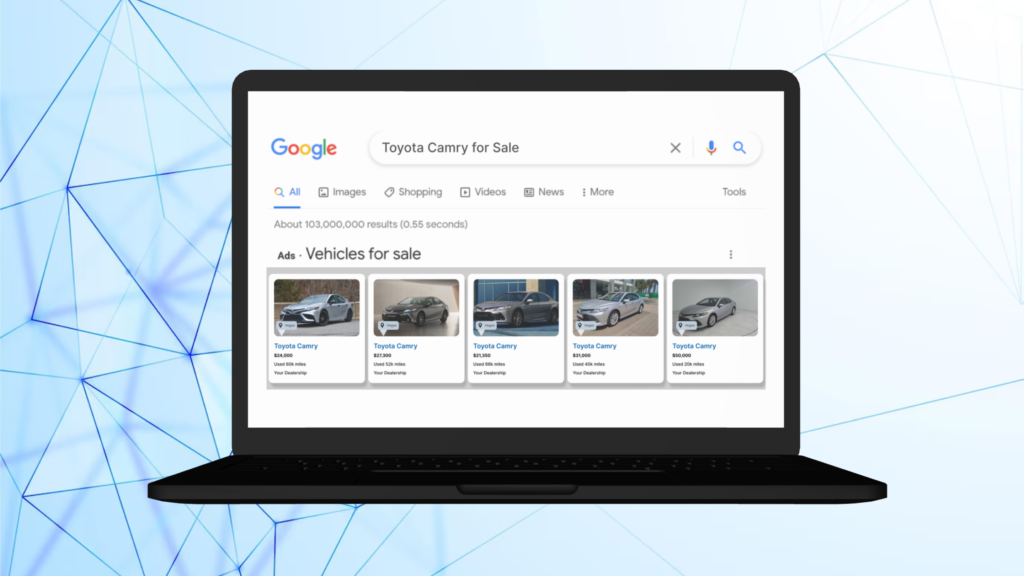
The appearance of vehicle ads depends on the platform and the format of the ad being used. Therefore the goal of running these ads is to provide the required information to the potential buyers. Additionally, the information description attracts buyers and creates excitement to learn more about the ads. Dealers can ask for their details and can convert them into their potential clients.
How Does Vehicle Ads Work?
Vehicle ads are a powerful tool for car dealerships and individual sellers to reach potential buyers of online car sales. The automotive dealers are required to upload their complete data feed to the merchant center. But, to make Vehicle listing ads Performance Maximum there are some points and processes that must be considered before listing vehicles:
1) Data Feed: The advertiser starts by uploading a comprehensive vehicle data feed to Google Merchant Center. The data feed must include pertinent details about each vehicle, such as Make and Model, Year, Mileage, Trim Level, Color, Features, Price, Photos, and Videos. Google matches a customer’s search query with the most relevant cars using these details.
2) Targeting and Bidding: After setting the data feed the advertiser can set targeting parameters like demographics, location, interests, and keywords.
3) Matching and Display: When a user searches for a vehicle online, Google uses the information in the data feed and the user’s search query to match them with relevant ads. The ads are then displayed in various Google properties.
4) Tracking and Optimization: The advertiser can track the performance of their ads through Google Analytics and other tools. Including metrics such as CTR, CPC, and Conversion rate. Additionally, based on this data you can optimize the campaign by adjusting targeting parameters, refining the data feed, and changing the bidding strategy. Overall, Vehicle listing Ads for sale are a valuable tool for anyone looking to sell their car.
Top 10 Benefits of Vehicle Ads
Auto advertisements help you reach online car shoppers at the appropriate time, providing them with relevant listings and information that will encourage them to make a purchase. Let’s explore key benefits including:
1) More Qualified Leads
Vehicle ads on Google are designed to show customers key information and visuals about a car before they click. This approach helps in providing more qualified leads, as potential buyers have a better understanding of the vehicle’s details upfront.
2) Omnichannel Goals
Vehicle ads contribute to omnichannel goals by optimizing for both online conversions (such as leads) and offline conversions (like store visits). Therefore, this means that the ads are structured to seamlessly integrate online and offline customer interactions, creating a holistic shopping experience.
3) Reach to a wider audience
Vehicle listing ads allow dealerships to reach more people as compared to posters, billboards, and digital screens. No matter, where your potential buyer is, your ad would be visible in every part of the country. Your ad reaching a wider audience will increase interactions.
4) Automated Targeting
Vehicle ads use automated targeting mechanisms to ensure that the most relevant listings are displayed in response to a user’s search query. This targeted approach enhances the likelihood of capturing the attention of users actively searching for specific types of vehicles. Overall, to advertise cars for sale it offers a powerful and versatile tool for auto advertisers to reach qualified buyers, optimize their campaigns, and drive sales.
5) Effortless advertising
Traditional vehicle advertisement used to consume a lot of effort as it is a complex process. Vehicle listing advertisements make it an effortless and streamlined process. It is convenient for the dealers to set up and maintain.
7) Eye-catching
Vehicle listing advertisements are eye-catching and dealers can flaunt their vehicles and make them look more appealing and fascinating. Car dealers ads can use high-quality 360 car photography to make their vehicle advertisements look more attractive and to generate excitement for potential buyers.
8) Cost effective
Listing your vehicles for the correct target audience can result in being cost-effective. ROI of the advertisements can be profitable for the dealers. Therefore, it helps dealers generate more traffic and potential clients on the dealerships at the minimum cost.
9) Exposure
Online vehicle listing ads can increase the brand exposure of your dealership. Therefore, the more viewers visit your website, the more your brand exposure increases. It also increases the number of impressions to improve the brand visibility of your dealership.
10) Accessible to any device
Traditionally dealership vehicle ads were used to display on TV commercials. Therefore, back then promoting your vehicle ads was complex. However, listing your dealership listing ads made it more convenient for the users to access and watch from any available device at any time.
Qualifications Required to List Your Vehicles on Google?
Vehicle listing ads allow dealerships to promote their entire inventory of used or new vehicles to interested potential buyers. Advertisers can participate and run performance ad campaigns in Google ads to promote their dealership to sell a car. There are some eligibilities and policies, that an advertiser has to follow, before listing their inventory. We have mentioned the requirements below:
1) Allowed vehicle types: Advertisers are allowed to enlist only passenger and non-commercial vehicles. Additionally, vehicles like ATVs, motorcycles, RVs, motorbikes, planes, boats, farm vehicles, race cars, go-karts, and any other vehicle that requires a special license or permission to operate or purchase are not eligible to be enlisted.
2) Only sale: Advertisers can only sell and can not enlist vehicles on a lease or subscription basis.
3) No auctions: Sellers can not organize any auctions or car bidding.
4) Vehicle parts: Selling vehicle parts, tires, accessories, or providing vehicle services and maintenance is prohibited.
5) Requires clean title: Vehicles that do not have a clean title or history are not allowed to be advertised or sold. Vehicles like lien vehicles that have a debt on owners, and salvage vehicles are not eligible to be advertised.
6) Dealership license: Dealerships require a valid license in the provinces, states, and territories where the vehicles are located or enlisted for sale. Dealerships should have a permit and business registration before advertising.
7) Brokers: Vehicles can be sold by only direct sellers, participation of brokers, private sellers, and individuals is not allowed.
8) Original equipment manufacturers (OEMs) and Aggregators: Automotive OEMs and Aggregators can only enlist vehicles from dealerships with a valid license.
9) Online delivery: Google Vehicle Enlist currently does not support the option to deliver vehicles online.
10) Location: Advertisers should have a mortar or brick business location, so buyers can physically visit and inspect the vehicle before making a purchase.
11) Single account: Advertisers are allowed to list vehicles for sale within a single Merchant Center account and a single state.
11) Single account: Advertisers are allowed to list vehicles for sale within a single Merchant Center account and a single state.
12) Image feed: Vehicle listing ads have additional image requirements and image feed specifications.
How to Get Started with Vehicle Listing Ads?
Vehicle listing ads Google can be a powerful tool for car dealers and individual sellers to reach potential buyers online. To get you started, advertisers need to fill out the Google vehicle ad forms to enable the vehicle ad program. They have to sign into a merchant center account and it is only visible to the actual users. Additionally, advertisers need to choose the location, in which country their physical dealership is located. We have mentioned some of this step-by-step guide to follow:
1) Vehicle ads policies: Before diving in, familiarize yourself with Google’s Vehicle Ads policies. These guidelines ensure your ads are accurate, ethical, and compliant. Including eligible vehicles, prohibited content, Image, and video guidelines.
2) Implementation Guide: Follow Google’s Implementation Guide for Vehicle Listing Ads to set up your accounts and campaigns.
- To enable the vehicle ads program fill out the form in your merchant center.
- Wait for a confirmation email.
- Sign in to your Merchant Center account.
- Click Growth in the navigation menu.
- Click Manage Programs.
3) Vehicle ad image guidelines: Ensure your images are high-quality and comply with Google’s specifications.
4) Vehicle ads Content API guidelines: If you’re using the Content API to manage your feed, refer to these guidelines.
5) Vehicle ads troubleshooting form: If you encounter any issues, use this form to seek help from Google
6) Enable vehicle ads in your Performance Max campaign: Once you’ve completed the setup, activate Vehicle Ads within your Performance Max campaigns in Google Ads. This will activate Google’s AI to optimize your ad placements and bidding for maximum reach and conversions.
By following these steps and utilizing the provided resources, you can confidently launch your vehicle listing ad campaign and reach potential buyers effectively.
Best Practices for Google Vehicle Ads
Google vehicle ads allow dealerships to increase their visibility on SERP and also provide an opportunity to increase their sales. Setting the campaigns correctly allows sellers to boost their revenue. We have mentioned some best practices and pro tips you can use when enlisting your inventory.
1) Track meaningful actions
Sellers are advised to track the meaningful actions on their vehicle detail pages (VDPs) in advertising campaigns. Viewers clicking on your ad and landing on your VDP do not turn out to be potential clients. Sellers should install contact forms, to track the interested buyers. Installation of call-to-action buttons like Call Us, Chat Us, and Book a test drive can also turn out to be beneficial for tracking potential buyers. These types of campaigns maximize conversions and generate high-quality automotive leads.
2) Optimize data and set a budget
The Google ad optimizes the data by ready the consumer’s behaviors. This optimization gets better with more data about who clicks on the ads and what they do afterward. Additionally, running ads with a limited budget will result in less data optimization, and decreases the ad’s performance. Therefore, Google recommends a minimum budget of $100 per day for local dealerships to gather enough data for the automation to work effectively. To convert more deals, attract a wider audience, and generate more website traffic dealers can set a larger budget.
3) Optimize your inventory feed
Google displays dealers’ vehicle listing ads based on the inventory feed. You should include all the detailed information for each car you enlist for sale. Do not use overly descriptive or irrelevant language, as this leads to bad matches with searches. Use trending keywords so Google can show your ads to the right people searching for those specific cars.
4) Multiple ad campaigns
Enlisting your entire inventory in a single campaign is not advised. Therefore, you are likely to have different goals and performance metrics for different vehicles. Therefore, to control the performance of your vehicle listings ads create separate campaigns based on vehicle models, price, etc. This will allow dealerships to optimize each group of inventory,
5) Search ads
Vehicle listing ads improve dealership sales. However, traditional text-based ads can reach a wider audience. To perform your ad efficiently based on buyers’ searches, it’s advised to have a robust search campaign that is built to capture high-intent searches.
Best Tips for Google Vehicle Listing Ads
Google Vehicle listing Ads help boost your conversions and visibility on the Google search engine result page. By following some practices and continuously testing and optimizing your campaigns, you can maximize the effectiveness of your Google Vehicle Ads and reach more qualified buyers, leading to increased conversions and sales. To ensure success must follow these best tips and practices:
1) Track meaningful action: Don’t just count clicks! Track things like phone calls, email leads, or website visits from your car pages. This shows you who’s interested.
2) Budget for success: Figure out how much you can afford to spend on ads each month, then set your budget. Google can even help manage it for you.
3) Optimize your inventory feeds: Fill in all the details about your cars, like make, model, year, and features. Add awesome photos and videos from different angles!
4) Take control of your campaign structure: Group similar cars together in different ad groups, like “used trucks under $20,000.” This makes it easier to target the right buyers
5) Own the SERP with both vehicle ads and search ads: Don’t just use Vehicle Ads! Run regular search ads too, with keywords related to cars. This increases your chances of being noticed.
6) Focus on mobile optimization: Most car searches happen on mobile devices. Therefore, to ensure a flawless user experience, make sure your landing pages and advertisements are optimized for mobile.
7) Retarget website visitors: Use remarketing campaigns to reach users who have already shown interest in your vehicles
8) Monitor and analyze: Regularly review your campaign performance and make adjustments as needed based on data insights.
Features of Google Vehicle Listing Ads
VLAs offer a powerful solution for dealerships looking to showcase their inventory directly to potential buyers. Unlike traditional online car listings, VLAs leverage the power of Google Search and reach car shoppers actively searching for vehicles. Here are the key features that make Google Vehicle Listing Advertisements an attractive option for auto advertisers. Here’s a breakdown of each point:
Seamless inventory-based advertising
1) Effortless feed management: Connect your Google Merchant Center inventory with your Google Ads account and the Vehicle Listing Advertisements system automatically pulls your entire vehicle stock, saving you time and manual effort.
2) Real-time updates: Any changes to your inventory (sold vehicles, new additions) are reflected promptly on the ad platform, ensuring accurate and relevant information for consumers.
3) Dynamic ad creation: Based on your feed data, Google generates tailored ads for each vehicle, showcasing key details like make, model, year, price, and mileage.
Stay at the top of the search and top of the mind
1) Prominent placement: Vehicle Listing Ads appear in dedicated car shopping sections on Google search results, and Google Maps, and partner with other automotive websites, putting your vehicles right in front of potential buyers at the crucial research stage.
2) Visual appeal: High-quality images and key vehicle information displayed directly in the ad format grab attention and entice users to click through.
3) Strong branding association: By showcasing your dealership information alongside your vehicles, you build brand awareness and encourage repeat business.
Highly optimized average cost-per-click
1) Automated bidding: Google’s machine learning algorithms analyze user behavior and market trends to dynamically set bids for each ad, optimizing your budget and targeting relevant leads.
2) Performance focus: Vehicle Listing Advertisements prioritize conversions (e.g., website visits, contact form submissions) over mere clicks, driving more qualified leads for your dealership.
3) Scalability and control: Set budget caps and adjust campaign settings to control your spending while maximizing reach and return on investment.
Top Strategies to Optimize Your VLA Campaign on Google?
Google introduced its vehicle ads overview in 2022. Therefore, it allows car dealerships to flaunt their inventory to the potential buyers. They can highlight each vehicle’s informative description, to showcase its features. Additionally, it allows dealerships to stay ahead of the competition and acquire a wider audience. We have mentioned some key points, on how advertisers can optimize their vehicle listings advertising campaigns:
1) Understanding Google
Vehicle Listing Ad Platform: Vehicle listing advertisements display detailed information about cars, they are different from regular search ads. Car dealerships must get the most out of this advertising format. Therefore, they allow to showcase, model, location, price, and any additional specifications. Therefore, these VLAs provide an opportunity to showcase, the year model, make, location, price, and additional specifications to potential clients. Additionally, it allows buyers to find their desired vehicle easily. Understanding the workings of the Google vehicle listing advertisement platform increases visibility, and allows businesses to set targeted campaigns for interest audiences. It ultimately boosts the sales and conversions.
2) Conducting Keyword Research for Vehicle Listing advertisement:
Usage of effective keywords is common between Google vehicle listing ads campaign strategies and standard Google search ad campaigns. Utilization of relevant keywords allows businesses to align their advertising with the search intent of potential buyers. Therefore it also helps in increasing and attractive quality traffic.
3) Optimizing vehicle listing advertisement content:
Optimizing the keyword content within the ad itself is crucial. Dealerships can control the keywords used in their ads to target specific searches. Therefore, these ads automatically pull information from the dealership’s vehicle listing sites. It ensures that the website’s product listings are clear, concise, and packed with the most searched keywords. Advertisers need to make sure that the landing page for each vehicle provides all the details a buyer would expect.
4) Structuring your Vehicle Listing Ad Campaigns:
Dealers need to structure their Vehicle Listing Ad (VLA) campaigns for better performance because grouping ads into relevant categories makes managing the campaign easier. Further, adjust bids based on the competitors for each category. Advertisers need to set specific goals for each ad group. Therefore, it helps Google to optimize ads toward their desired goal and it leads to converting more views into actual potential leads.
5) Digital advertising of cars:
In today’s digital age, reaching car buyers requires a comprehensive approach. Facebook car ads and Google vehicle ads are powerful tools for dealerships to target potential customers. Facebook Ads for car dealerships allow you to showcase your inventory with eye-catching visuals and target specific demographics interested in vehicles. Google Ads for car dealerships, on the other hand, utilize vehicle listing ads that match your actual inventory data with relevant searches. This ensures car shoppers searching for a specific car model might see an ad featuring a matching vehicle from your dealership. By combining Facebook car ads with Google vehicle ads, dealerships can create a comprehensive advertising strategy that captures car buyers across various online platforms.
6) Implementing local SEO for vehicle listing advertisement:
SEO helps car dealership ads appear higher in search results for local car viewers. Therefore, it helps to target potential buyers specifically in their area, which leads to maximizing the chances of a sale. Advertisers need to ensure that their dealership information is the same on all the platforms like Google My Business, online directories, and their website. Additionally, dealers can ask their satisfied clients to add their vehicle listing ads reviews to build trust and credibility for future audiences
7) Monitoring and Measuring Performance:
To monitor and measure the ad’s performance, advertisers can sync into GA4. It provides a streamlined reporting experience to the advertisers. Additionally, to track your desired outcome, advertisers need to make sure that their GA4 has an appropriate conversion setup. Additionally, GA4 allows users to monitor the vehicle listing advertisement performance, and gain insights into buyers’ behavior. Therefore it helps the campaigns to run effectively and provide the best conversion patterns. Advertisers can make optimum decisions after monitoring and analyzing the status of their tunning ads.
8) Stay Ahead of the Automotive Competition:
To stay ahead of the competition, advertisers are required to monitor, analyze, and adapt their competitive strategies for automotive ads. Therefore, advertisers can track their competitor’s pricing strategies and observe their campaign tactics. Advertisers can regularly optimize and test their campaigns. Additionally, they can also check /B testing of their landing pages daily to perform their ads at their best.
How To Maximize Google Vehicle Listing Ads
Now that we know what Google Listing Ads are and how to advertise a car and set up a Google vehicle listing advertisement account, here are the actionable tips to hack sales through VLAs:
1. Configure your account
As basic as it may sound, configuring your Google Ads account correctly is the first step to making successful vehicle listing ads. This includes connecting your vehicle inventory data with Google Merchant Center.
What is Google Merchant Center? Google merchant center is where online sellers upload all their product details to manage and monitor their business on Google. Therefore, it is a single-point dashboard that enables digital merchants to access millions of buyers worldwide.
Coming back to the vehicle inventory data- car details like model, mileage, price, and other necessary information should be well-displayed. You will also have to verify your website and your local Google profile, following which you will be one step closer to running ads.
2. Check and recheck new requirements
Since Google VLA ads are still in their beta phase, you will constantly have to keep an eye out for new additions or subtractions in the format. The best way to do this is to look at your Google ads account daily and meet the requirements. It could mean losing out on potential conversions and target achievements.
3. Set your keywords right
Keywords are what connect your merchandise with a potential customer. Therefore, make sure that you have an extensive list of relevant keywords. And while you are at it, create a list of negative keywords. You would want to avoid a customer looking for toys to click on your ad while you end up paying Google for the click.
Make the location of your keyword specific. This will allow buyers to visit your car dealership advertisement, and personally inspect the car they are interested in. Also, ensure all the relevant keywords are mentioned in the title, body copy, meta description, image alt text, URL, and other places.
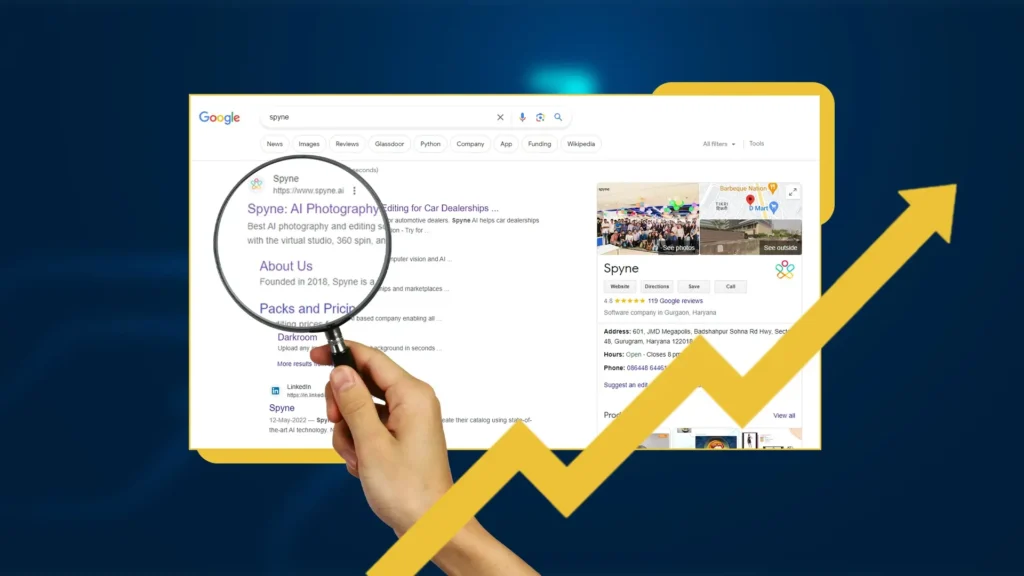
4. Bid on competitor keywords
The online world is highly competitive, and for your Google VLA ads to stand out, you need to bid on competitors’ keywords with a compelling ad copy.
Be mindful of the rules, including not saying anything negative against your competition or using their name in your ad copy.
5. Use actual images
While stock images are an easier option, your customers have probably researched enough to recognize them in one go. A buyer looking for a specific car model must have already seen the stock photos, so you must put up real inventory images. However, we understand that getting high-impact car inventory images is expensive and time-consuming. Additionally, it involves hiring a professional photographer, creating studio-like production, and editing the output to match industry standards.
We have a super convenient solution for you!
We recommend using Spyne.ai to create high-quality studio-like inventory images with artificial intelligence. Additionally, anyone can shoot car images with a smartphone through their AI camera for professional output. The AI image editor then edits the pictures with a few clicks, changing the normal background to a studio backdrop, refining the shadow, editing window reflections & tints, transforming the floor, masking the number plate, and more.
Follow the Google ad page guidelines and upload the specific image size to come up in searches, and don’t forget to mention the relevant keywords in the image alt text section.
Bonus tip: Dealerships should also bring variety in how they present their inventory before online buyers. We recommend using 360-degree view images and vehicle walkaround videos to showcase your cars.
6. Get reviews
Get your customers talking about you. Good reviews go a long way in establishing your business and boosting your ad campaigns.
According to a report by G2, ninety-five percent of shoppers read online reviews before making a purchase. Therefore, that is a significant number, so getting reviews from new or existing customers is key to running successful vehicle listing ads.
7. Target the right demographic
Specific ads for targeted audiences will get more hits. Therefore, suppose you have offers on cars for college graduates or have features in your vehicles for elderly customers; then your ad copies should mention that.
Vehicle advertising examples: All Our Cars Come With Special Massage Seats For Seniors | XYZ Car Dealership. Your being specific makes the job easier for Google and more profitable for you.
8. Keep your landing pages in order
Direct your potential customer to the specific product landing page he wants to go to. A slight deviation, even in the product’s color, may compel them to leave. So, it always pays to show what you have. Therefore, always be fully alert of your inventory and check the changes in the Google Merchant Center.
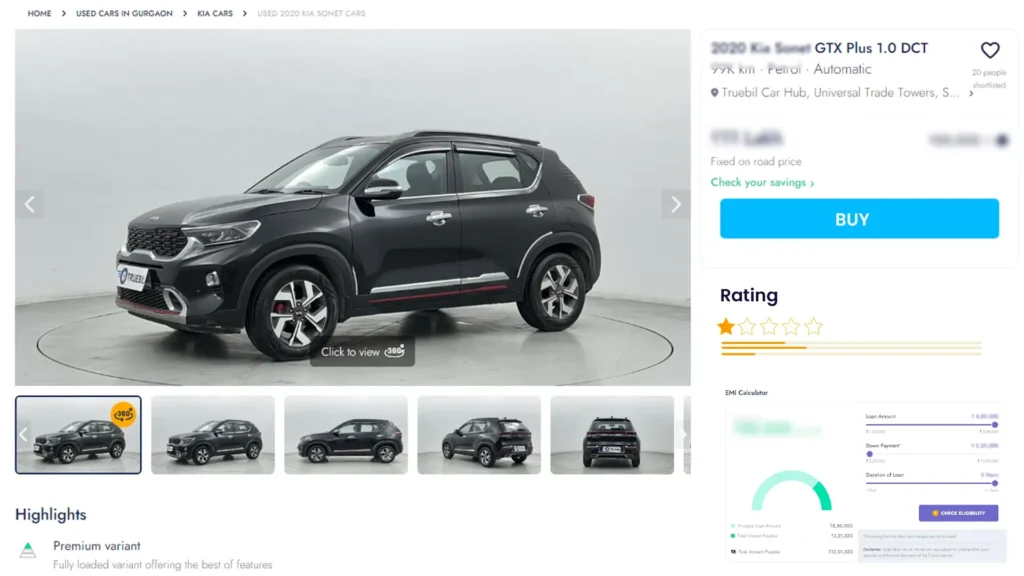
9. Make phone calls or make shoppers call you
Communication is key. Make your customers see your phone number and dial you up. Therefore, it is the fastest way to get a sale. If the potential customer becomes a lead, call them, ask about their preferences, and pitch them your product.
A call button on the product display page or your number on the ad you show will work in your favor.
Conclusion
Google’s Vehicle Listing Ads (VLAs) is your ticket to success in online car sales. This guide has laid out the steps for effective campaigns, helping you attract the right buyers and boost sales. Additionally, with VLAs, you’ll gain more qualified leads, seamless ad integration, and automated targeting, all contributing to a smoother selling experience. By understanding these tools and their benefits, you’re equipped to navigate the world of online car advertising, ensuring your cars get noticed and sold efficiently. Get ready to rev up your sales and make your mark in the competitive car market with Google Ads!
















