If we are being honest, nobody is excited about waking up and having to blur a hundred license plates manually because it can be painfully slow. Whether you are working with ten photos or ten thousand, the idea of using basic apps such as Photoshop repeatedly can be overwhelming. And yet, leaving number plates visible to scammers is never an option, not if you care about privacy, legality, and your safety from unnecessary risks. That’s why more professionals and businesses are asking: Spyne vs blur photo tools: which one is actually worth it?
This guide breaks it all down. From the legal reasons behind number plate masking to how Spyne works in real-world scenarios, you’ll get a full picture of what matters and why.
Importance of License Plate Blur: It’s Not Just About Privacy
A license plate being visible to the eye might seem harmless at first but it is directly tied to personal data. Online tracking tools and databases have been on the rise, and someone could use a visible number plate to look up the owner’s information, like their address, name, or even their driving history. That might sound just creepy, but it is actually very dangerous.
Here’s why blurring number plates matters more than you might think:
- Prevent identity theft: Number plate cloning is a real issue. Criminals can copy license plates from images they see online and use them to dodge tickets or on stolen vehicles.
- Avoid stalking and harassment: A simple photo of your new car might sound fascinating to post on social media but it can expose your location or identity. The people who have been victims of stalking often report that their harassers use their license plate information of track them down.
- Protect your reputation: An out-of-context photo or video of your car being illegally parked or speeding can be used against you.
- Stay compliant with the law: The laws like CCPA and GDPR consider license plates as identifiable information, so if you are found posting a picture of them online, you can be held liable.
Still think number plate blur is optional? It’s not.
The Manual Struggle: Why Traditional Blur Tools Waste Time
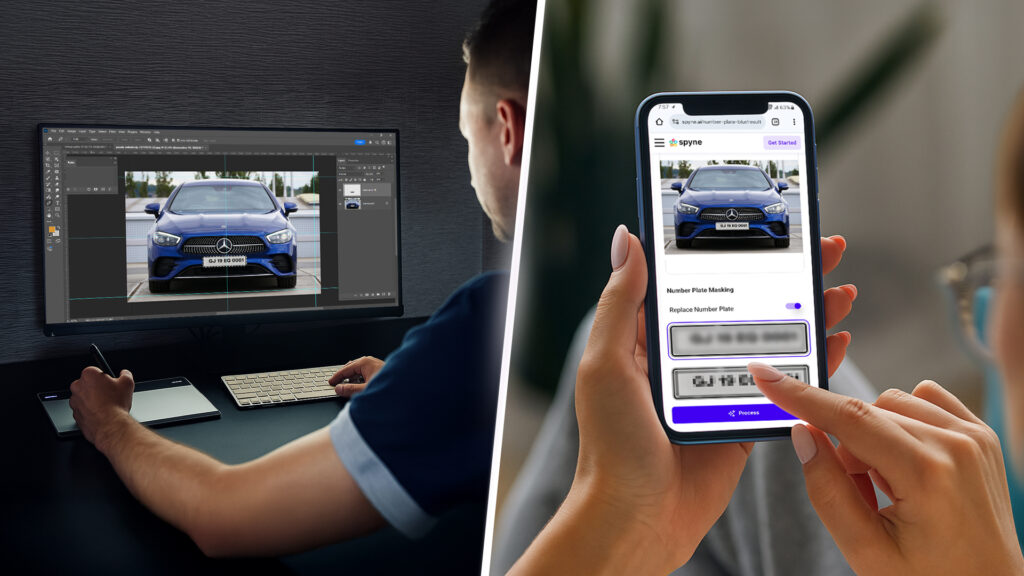
Most people start by using whatever tool is already on their phone, maybe a quick blur car plate app or a mobile editor. These in-built tools let you draw over your license plates or apply a blur filter, but they are slow and inconsistent. They even break down when you use them to blur photos in bulk.
Next up, you might turn to Photoshop. It’s precise and professional, but let’s be honest, blurring a license plate in Photoshop means dragging out each photo, zooming in, selecting the plate, applying effects, and exporting. Multiply that by 100 images, and suddenly, you’ve lost your entire afternoon.
Here’s the reality: these tools weren’t made for bulk jobs but Spyne is.
Top Tools for Blurring License Plates in Photos

Choosing the right license blurring tool is crucial to protect your privacy and comply with the laws. Below is a list of popular tools, including both manual editors and automated platforms, used for number plate masking, editing, and even deblur license plate attempts (not recommended for ethical or legal reasons).
Let’s explore your options when it comes to best license plate blur tools:
1. Spyne
Spyne is best for businesses or creators who want to work with a bunch of car images. Its automatic plate detection and blur, AI-driven editing and fast bulk processing can come in handy for large businesses. Its services are ultra-fast, accurate, easy to use, and don’t require any technical skills from you.
2. Skitch (by Evernote)
Skitch by Evernote is known for its quick annotations and blur feature on Mac. Its key features include a simple blur effect and an easy-to-use drag-and-drop interface. It’s a fast option and great for screenshots and minor edits. It may not be ideal for editing images in bulk due to its limited features.
3. GIMP
GIMP is a free Photoshot alternative with its customizable blur tools. It is free to use but is not very user-friendly and not automated.
4. Watermarkly
Watermarkly is best known for simple plate blurring and watermarking. It can blur license plates manually and has a bunch of watermark options. It is one of the best options for bloggers and media publishers. However, it doesn’t have an auto-detection feature and needs manual work.
5. Photopea
Photopea is a free and browser-based alternative to Spyne. It has features such as blur filters, manual masking, and layers. It is great for designers who don’t want a paid subscription. However, it needs manual work, can get slow for multiple images, and is not beginner-friendly.
If you want to edit one or two images every once in a while, a manual blur tool may do the trick, but if you are working with a large number of photos, the Spyne vs blur photo tools debate ends with a clear winner.
Spyne can automate the whole blurring number plates process accurately and at scale. It is the go-to option for car dealerships, photographers, marketers, and content creators who want a touch of speed and professionalism.
Spyne: Designed for Bulk Processing With Speed
This is where Spyne shines. It’s not just another car photo editing tool, it’s a complete AI-based platform designed to help businesses process large batches of images automatically. And when it comes to license plate blur, it’s a game-changer.
Let’s look at what makes it different.
- Automatic detection: Spyne’s AI can identify plates in any position: crooked, dented, tilted, or even upside-down.
- Instant blurring: Once the number plate is identified, Spyne applies the blur in seconds. You wouldn’t have to do anything manually.
- Bulk processing: Regardless of the number of images you upload, Spyne handles them all easily and accurately.
- Cloud-based access: No heavy downloads. Use it from anywhere.
That’s the key to the Spyne vs blur photo tools comparison: most tools are built for hobbyists. Spyne is built for professionals who don’t have time to waste.
How Spyne Works: Step-by-Step Guide
Still don’t know what the hype is about? Here’s how easily Spyne can blur your number plates:
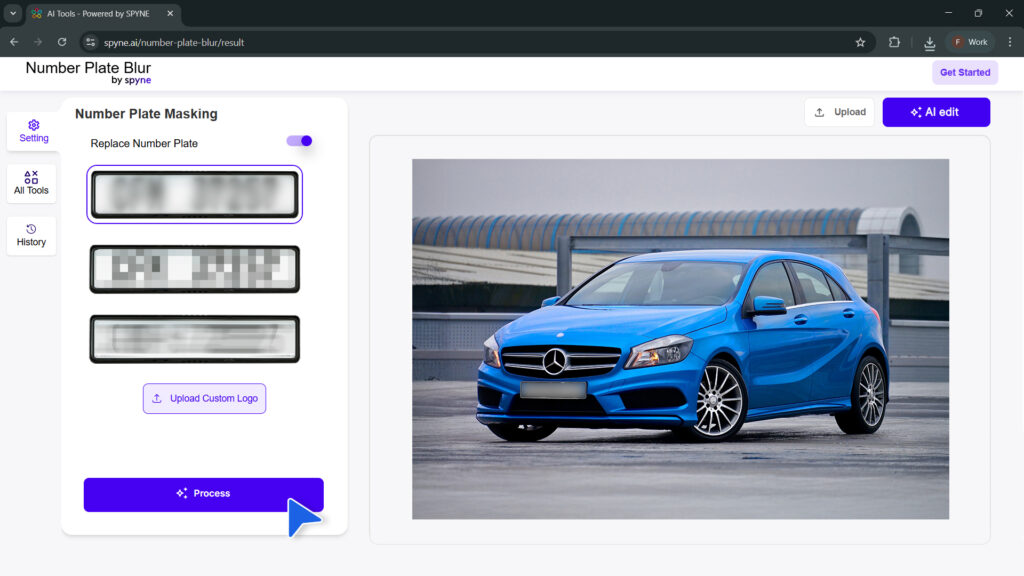
- Upload Your Photos: Drag and drop them from your smartphone or laptop or import from cloud storage like Dropbox, Google Drive, or even via a URL.
- Let the AI Detect Plates: Spyne’s engine scans every image for license plates and blurs the plate automatically with precision.
- Customize if Needed: You can increase or decrease the blur intensity, move the blur box, or delete it from certain plates.
- Download and Done: Choose your format (JPG, PNG, etc.), select the resolution, and export your images, all within minutes.
Compare that to three hours in Photoshop, and it’s clear who wins the Spyne vs blur photo tools battle.
What If You Want to Unblur the Same Number Plate?
Many people ask: is it possible to unblur number plates?
If you’ve used a weak blur or a filter that just adds a hazy overlay, someone with the right software might be able to deblur license plates and recover the original data. That’s a serious risk if privacy is your goal.
Spyne’s blur is designed to be permanent and effective. It’s strong enough that reverse-engineering the plate is nearly impossible, making it a reliable method for data protection.
Spyne vs Blur Photo Tools: Let’s Talk Real-World Benefits

To fully appreciate what Spyne offers, let’s compare real outcomes in a typical scenario:
You’re a car dealership with 500 listings. Each car has five photos, and you need to blur the license plate in every shot. That’s 2,500 plates to process.
With a blur photo app? You’re looking at several days of manual work.
With Photoshop? Maybe 15–20 hours, if you’re fast.
With Spyne? Under 30 minutes.
That’s not a small win. That’s a complete workflow transformation. In the Spyne vs blur photo tools conversation, this kind of efficiency makes a huge difference, especially for businesses operating at scale.
Is Spyne the Right Tool for You?
Let’s break this down simply.
Spyne is ideal for:
- Car dealerships and automotive marketers
- Real estate professionals showing properties with visible cars
- Ecommerce businesses that sell vehicles or auto parts
- Marketing agencies and photographers managing large image libraries
- Anyone who values time and needs to stay legally protected
Spyne might not be necessary if:
- You only need to blur a license plate once in a blue moon
- You prefer total manual control over every detail
- You always work offline with no internet access
But if you regularly deal with even moderate volumes of content? Spyne pays for itself fast.
Final Thoughts: Time Saved, Privacy Protected, Results Delivered
The truth is, the Spyne vs blur photo tools debate isn’t just about speed, it’s about doing smarter work.
Tools like Photoshop and blur apps still have their place. But for the modern professional who needs fast, consistent, and secure image editing, Spyne leads the pack with its AI system, eliminating any guesswork and handling license plate blur with next-level precision. You can lie back with no stress, no mess, and no wasted time.
So, the next time you’re in a dilemma wondering how long blurring a thousand number plates would take, remember that Spyne exists to make the whole process simpler, so you don’t have to go the hard way anymore. Try it once and you will want to try it again because the difference is impossible to ignore.
















