In this digital day and age, privacy isn’t just another buzzword but a shield to help you stay away from legal trouble. A single photo or video clip that has an exposed license plate can land you in a lot of trouble. It acts as a gateway to personal data, unwanted contact, or, if things get a little more serious, identity theft. This is why you need to master how to effectively blur license plates and mask number plates. During this time, protecting your personal information is more than just a precaution, it is seen as a smart move. In this blog, we will explore why blurring matters, what to look out for while searching for the best license plate blur tools, and how to use them effectively.
Blurring License Plates: An Essential Practice
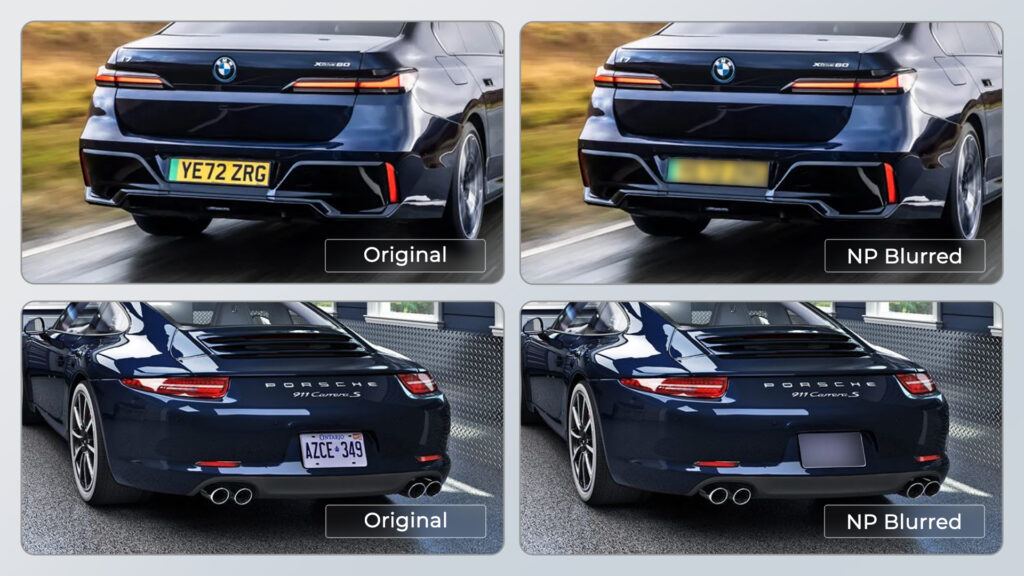
In 2025, if you share a photo of your car with the license plate popping out, you are inviting trouble as it is the equivalent of broadcasting your personal address. Whether you are too keen on posting a roadside snap, on your way to upload a “For Sale” listing, or sharing footage of your drive to an exotic location, anyone with bad intentions can extract the data and exploit it. This is why number plate masking, number plate blur, and related techniques are no longer just optional, but they have become the norm for privacy-conscious people. That’s why we have come up with the best license plate blur tools to help you mask your number plates and protect your privacy.
Why Blur License Plates in Photos and Videos?
Have you ever thought twice before putting that beautiful golden-hour shot of your car on Instagram or Facebook? You totally should. A license plate ID isn’t just a random number but it links to your identity. Too often, harmless acts like posting a video or selling a ride online expose your license plate, and voilà, you could be opening doors to:
- Online scams or social engineering: Criminals use your plate as a launchpad.
- Identity theft or impersonation: They can steal your car’s ID or track its history.
- Physical stalking: A plate can be tracked, sometimes frighteningly easily.
- Legal exposure: Dashcam footage might display plates in sensitive scenes, potentially leading to misconceptions or liabilities.
The stakes are real and using the best license plate blur tools will give you a thing less to worry about. It will be a bolder step towards you having a safer digital presence.
The Rise of Privacy Concerns in the Digital Age
Remember when throwing your garbage out felt private? Then came Google Maps, street-level imagery, and social media oversharing. We’ve moved from mailbox identity theft to full-car identity exposure with just one snap or share.
And it’s not just the everyday user. News outlets, police bodycams, and content creators are getting wise, there’s a shift toward number plate inlay awareness, photo labs demanding plate masking, and agencies expecting redaction when you already have tools such as number plate recognition. Whether you’re a professional photographer or a just have fun uploading pictures of your car, guard your data with tech-savvy tools that meet rising expectations with the best license plate blur tools.
What to Look for in a License Plate Blurring Tool
Don’t settle for “it just works.” The best tools balance quality with simplicity but there are deeper considerations too:
Ease of Use
Even polished pros value simplicity. Whether you’re working with images or full videos, the interface should feel intuitive. The best license plate blur tools avoid confusing jargon and get straight to safeguarding your privacy.
Output Quality
A laughably light blur means someone can still read your license plate or worse, unblur the number plate using a deblurring exploit. Look for smooth, realistic, high-strength blurs that hold up to scrutiny, whether they’re automatic or manual.
File Format Support
Photographers have options between JPEGs, RAWs, and PNGs. Videographers mostly rely on MP4, MOV, AVI. Make sure your tool can blur license plate images and videos seamlessly, supporting both formats without forcing conversions.
Speed and Security
No one wants to wait fifteen minutes just to hide a plate. Fast processing is critical, but so is secure handling. Look for SSL encryption, clear privacy policies, and no image retention after edits in the best license plate blur tools. Bonus points if the tool supports batch or bulk processing.
Top 5 Online Tools to Blur License Plates

From one-click convenience to powerful AI, here are the best license plate blur tools for software that offers license plate blur, number plate masking, and peace of mind.
Spyne
When it comes to ski‑level quality and hands-free automation, Spyne is the gold standard.
Why it stands out:
- Automatic number plate detection via AI: upload a folder, and Spyne does the rest.
- Bulk processing: hundreds of images processed in minutes.
- Industry-grade output: perfect for dealerships, content pipelines, or personal branding.
- Secure, cloud-based approach: no junk data stored, no fuss.
Process:
- Upload photos or videos to the dashboard.
- Spyne’s AI identifies each license plate.
- The blur is applied; you review or adjust if needed.
- Download your sanitized media, plates effectively hidden.
Because it’s AI-driven, the blur is robust enough to defeat deblur license plate tools and ensure license plate inlay is well masked. The only downsides? You need an account and internet, and bulk use without payment is limited.
Blurify
Looking for a free, no-fuss way to obscure a plate? Blurify is your go-to.
Pros & Cons:
- Drag-and-drop simplicity with interactive blur control.
- Super-fast for one-off needs.
- Limited to single images and formats.
- Manual only, no plate auto-detection.
Usage Steps:
- Upload an image.
- Highlight the plate area.
- Adjust blur strength.
- Export your image.
Note: You can still reverse engineer a light blur, so crank it up for serious protection.
Redacted.ai
Built for professionals who need serious redaction, Redacted.ai tackles images, PDFs, videos, you name it.
Strengths:
- Strong redaction overlays (not just blur).
- Supports batch jobs and mixed file types.
- Ideal for legal imagery or regulatory compliance.
Weaknesses:
- Slightly clunky setup for first-time users.
- Less tailored toward just number plate blur, you’ll be accessing bigger suites.
How it works:
- Drag in your files.
- Select plate areas manually.
- Choose redaction style: blur, pixelate, or block.
- Export securely.
This is your tool if you need audited, professional-grade masking beyond visuals.
Fotor
Photo folks looking for a simple editor often default to Fotor, which includes a reliable blur tool.
Advantages:
- Intuitive layout, desktop & mobile support.
- Decent blur, crop, and tweak tools included.
Drawbacks:
- Manual blur only; no auto plate detection.
- Not meant for batch use.
Ideal for:
Hobbyists, casual users, or anyone wanting a fast blur car plate solution without complexity.
Canva
You know Canva for creating logos, flyers, and social media content but yes, it can blur plates too.
Why it works:
- Drag a photo to your design.
- Use blur filter over license plate.
- Layer shapes or gradient masks to enhance opacity.
Limitations:
- Blur effects are lighter by default, add layers to build opacity.
- Manual zone selection only.
Good for:
Social media posts, presentations, or blurred spots within graphic-focused designs.
Tips for Effective License Plate Blurring

You’ve got the best license plate blur tools, time to blur correctly.
Avoid Common Mistakes
- Don’t crop: the plate may still be visible when rotated or zoomed.
- Use high-strength blur or masking, faint blur is risky.
- Test the end product by zooming in or using external apps to attempt a deblur license plate trick.
Spot-Test Irreversibility
Apply blur, download, and then attempt a deblur using filters or Instagram-style sharpening. If you can make out the letters, boost opacity or redo with stronger blur.
Conclusion: Your Privacy, Your Choice
In 2025, sharing visual media comes with responsibility. By choosing Spyne, you get enterprise-grade, AI-powered masking like the pros. For casual edits, tools like Blurify, Fotor, or Canva are efficient and free. Kapwing stands out for video, while Redacted.ai offers full-scale redaction for legal-grade needs. No matter what the public tells you, at the end of the day it is your data being exposed, so start taking control of your privacy. You can start with Spyne for a hassle-free, professional-level shielding, Privacy does not need to be complicated, and with the best license plate blur tools, it becomes simpler than ever.
Blur smart. Share safe. Stay Private
















