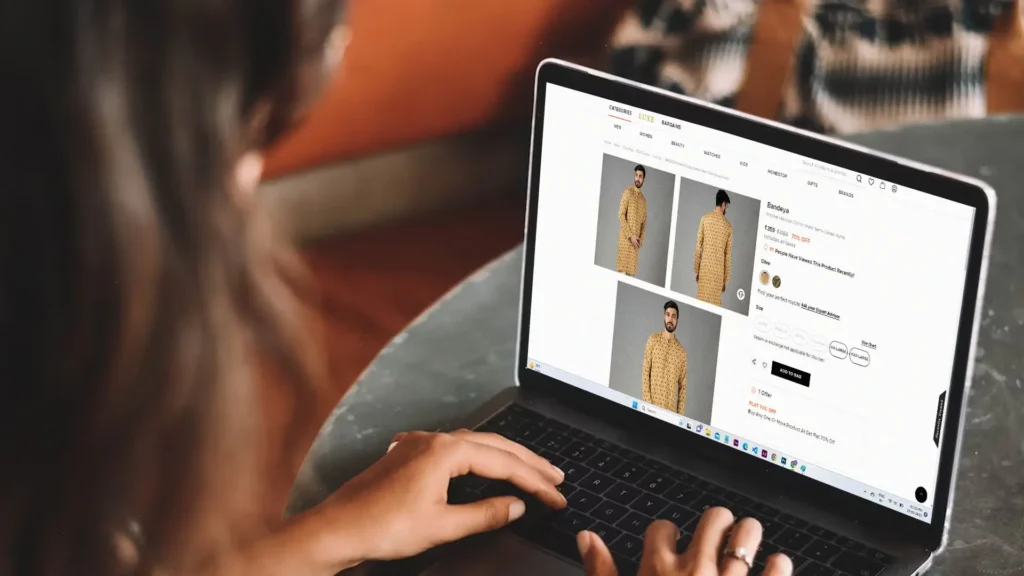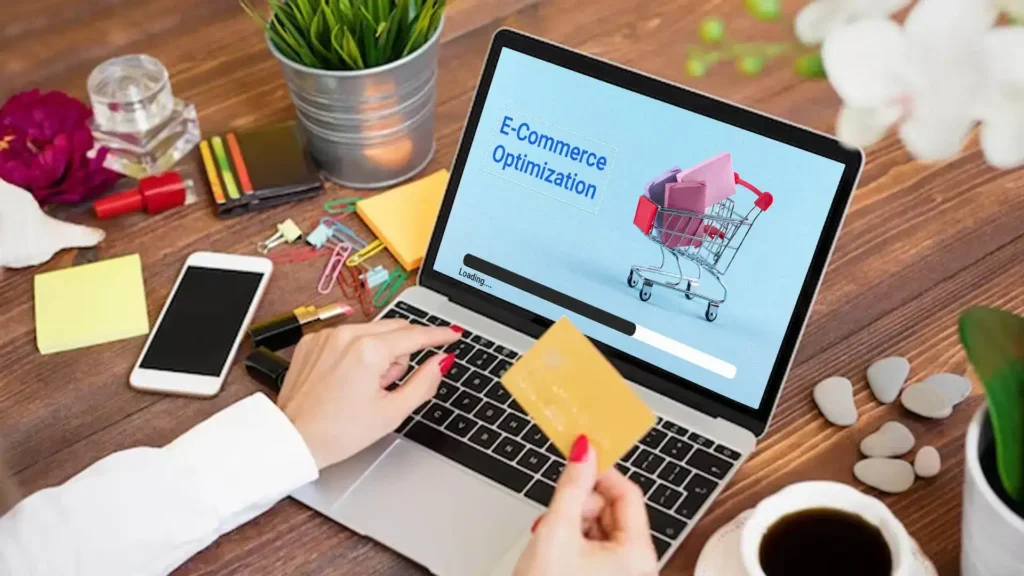Online shopping has become a crucial part of our daily lives in this digital world. With the rise of e-commerce platforms like Shopify, businesses can now quickly sell their products online. But with so many online stores out there, how can you ensure that your products stand out from the rest? The quality of product photography has a huge impact on online sales. So, this makes it a major factor in the e-commerce industry.
Shopify is a powerful e-commerce platform that makes it easy for businesses to create their own online store. However, creating a successful online store requires more than just setting up a Shopify account and listing your products. You need high-quality photos that showcase your products in the best possible light.
In this guide, we’ll go over everything you need to know about Shopify product photography, including why it’s important, how to shoot items for your Shopify store, and how to optimize your images for maximum impact.
What is Shopify Product Photography?
Shopify product photography refers to taking high-quality photos of your products for your Shopify online store. High-quality product photographs on a store show people what they will get once they buy the product. Hence, these photos are crucial for showcasing your products in the best possible way, which will increase customer trust and help the online store look more professional. Shopify photography includes taking product photos, editing them, and optimizing them for your online store. To create compelling product photos for your Shopify store, you must invest in the equipment, such as a high-quality camera, lighting, and editing software.
You’ll also need to learn how to shoot and edit product photos to create visually appealing shopify product pictures that accurately represent your products.
How Does the Quality of Photos Affect Sales?
High-quality product photos can have a significant impact on your online sales. In fact, studies have shown that product photos are one of the most essential factors in a customer’s decision to purchase a product online.
According to a study by BigCommerce, 67% of consumers say that the quality of a product image is “paramount” when purchasing online. Additionally, 22% of online returns are due to the product looking different in person than it did in the product photos.
Therefore, it’s essential to have high-quality product photos that accurately represent your products. This will help increase your number of visitors and sales and reduce the number of returns and dissatisfied customers. Product photography services ensure that photos’ quality is good and sales are handled.
Shopify Product Photography for Shopify Online Store
Now that we understand the importance of high-quality product photos for Shopify, let’s dive into how to shoot items for your online store.
Shopify Product Image Requirements
Before you start shooting shopify product photos, it’s essential to understand the platform’s image requirements. Hence, here are some of the key parameters you need to consider:
Image resolution: Shopify recommends a minimum of 2048 x 2048 pixels and a maximum of 4472 x 4472 pixels, in other words, 20 megapixels.
Aspect ratio: Square product photos work best on Shopify, with a recommended aspect ratio of 1:1.
File size: Images must be under 20 MB in size. You can also add upto 250 images of a single product.
Image format: Shopify supports JPEG, PNG, and GIF file formats.
It’s also worth noting that Shopify recommends using a white or light-colored background for your product photos. Therefore, this helps to ensure that your products are the image’s main focus and eliminates any distractions that may take away from your product’s appeal.
Optimizing Images for Your Shopify Store
Once you’ve shot your product photos, optimizing them for your Shopify store, often referred to as “photography Shopify,” is essential. Shopify product photos are usually optimized through these tips as well. Here are some key tips to keep in mind:
Use a photo editing tool: Use a photo editing tool like Adobe Photoshop or Canva to edit your photos and make them look professional.
Remove the background: Use a background removal tool to remove the background from your photos and create a clean, white background.
Add branding: Add your branding to your photos by including your logo or company name. So, this will help to create a cohesive look and feel for your Shopify store.
Use consistent lighting: Use consistent lighting throughout your photo shoot to ensure that your photos have a consistent look and feel.
Use high-quality images: Use high-quality images that accurately represent and show your products in the best possible light. Customers are more likely to purchase products when they can see them clearly. Several product photography services can do this for you.
Show different angles: Show different angles of your products to give customers a better understanding of what they’re purchasing.
Include lifestyle shots: Include lifestyle shots of your products to show customers how to use them in their daily lives.
Consider using models: If appropriate, consider using models to showcase your products. So, this can help customers visualize themselves using your products and create a more emotional connection with your brand.
Be consistent: Ensure your product photos have a consistent look and feel to create a professional and cohesive Shopify store.
Use alt tags: Use alt tags to describe your product photos to search engines. So, this can help to improve your search engine optimization (SEO) and drive more traffic to your store.
Test different images: Test different photos to see which ones perform the best. So, use Shopify’s built-in analytics tools to track your sales and adjust as needed.
Styles of Shopify product photography
There are many different shopify product photography ideas and styles that you can consider:
1. Lifestyle photography
In this type of photography, the product is shown in such a way that it looks like it is being used.
2. White background
This kind of style is used for marketplaces like Amazon. These shots involve a traditional plain white background, and an item is placed over that plain background.
3. Zoom or close-up
People want to see the details, and for that, these types of zoom-in photos are taken to highlight specific features and to show the quality of the product.
4. Product Packaging
These images play a crucial role in establishing customer expectations and visually demonstrating the product’s packaging.
5. Group shots
Group item shows how an item looks with other complimentary items. This particular style is widely embraced for product bundles, boosting sales, and promoting complementary items.
Different Types of Product Photos
If you look around, you will find many different product photography examples. Each one will be of a different type. Product photography helps you understand more about the product, thus making it crucial for any brand to get the right photos.
Here are some different types of product photography that can be found globally
1. Simple studio photography
Different products will require different approaches to show every detail of that particular product. For online retailers selling various products, ensuring quick and efficient production of product images that can effectively promote the items is crucial. This may involve maintaining a stationary studio setup where all products are photographed using a consistent, unchanging arrangement.
2. Show the product size utilizing scale
Scale in photography is a technique that provides viewers with a visual reference for understanding the size of a product. It allows shoppers to look at the product’s dimensions and how it is typically used.
3. Studio setups
To have total control, many products are shot in a studio. You don’t have to worry about wind blowing the product. You can place the product in any manner you want. It is also crucial when photographing high-volume products to establish a lighting arrangement that reduces the need for frequent adjustments, allowing you to change your products efficiently to achieve the desired result.
4. Non-traditional product images
Sometimes, there is no requirement to showcase a product. Set-ups are made that are similar to product photography showcasing, but in cases like this, no products are specifically shown. In these types of photography, the main focus is to sell an idea, not a product.
5. Hanging products
Similar to the use of mannequins for apparel, certain products can be suspended or hung to enhance their three-dimensional appearance in photographs.
6. Large products
Products that are large can cause some challenges. It depends on their size and weight. Depending on the nature of the item, the setting, lighting conditions, and photography approach may resemble those used for smaller products, but adapted to a larger scale.
What do you need for a product photography setup?
The images of a product look best when they are showcased in a way that helps viewers focus on the product’s features and preserve its colors. A simple backdrop, a white background, a camera, and a tripod. It can cause any kind of distortion if high-contrast color backdrops are used or using a busy background.
One exception is when photographing liquid-filled bottles, such as perfume and beverages. Capturing these glass items against a black background can provide an elegant look that highlights the packaging. However, if you photograph these products against a light background, ensure that the bottles are full to emphasize the logo and product details.
Shopify product image requirements
The next question is “What is the required shopify product picture size?” Well, shopify does not require a specific ratio for the product images. The best ratio used is 1:1 aspect ratio, and the preferred resolution or size is 2048 x 2048px. However, the images should at least be 800 x 800px so there is no blurriness when zooming in. Also, shopify product photos size is limited to 3MB.
The best Shopify image editor apps In 2023
Photography and editing apps can benefit Shopify product listings. So, these apps can help you create professional-looking product photos without needing expensive equipment or a professional photographer.

Here are some popular apps that can help you to improve your shopify product photography for product listings:
1. PixPix
It is a shopify product photography app that has all the image editing features. The good thing is that its basic functionalities are free while the advanced features have to be unlocked by paying certain amount.
2. Bulk image edit
This app has the capability of optimizing images to improve your SEO. For the protection of product visuals that app adds watermarks.
3. Pxl – photo background remover
It is a shopify app that allows you to automatically remove the background from the product images.
4. VF image resizer+
VF is a shopify photo resizer that works on stored images and makes them compressed. Also, it adds a watermark. The application also enables retailers to modify file names and alternative text, enhancing image clarity for search engines.
5. Photo resize
This app is also a shopify image resizer that resizes all your images automatically. Thus giving your store a professional look.
6. Swap photo editor
A Shopify application offers a variety of image editing functions, such as background removal, compression, and the addition of titles, among others
7. Retail-ready photos
For editing product images, retail ready photos is one of the best shopify apps. With the help of this app you can easily and quickly remove background and make necessary adjustments to the size.
So, using photography and editing apps, you can create high-quality product photos to help your Shopify store stand out.
How to add a product image to Shopify
With a few simple steps, you can easily add a product image on shopify
- Go to products through your shopify admin
- Click on the name of the product that needs to be edited
- In the section named Variants, click on the image icon next to the variant.
- From the existing images, select any image and then click on add image to upload a new image from your device.
- Click on Done
- Click on Save
Choosing Product Photography Services for Shopify
If you don’t have the time or resources to shoot your product photos, plenty of photography services can help. So, these services can provide professional-level product photos for your Shopify store, often at an affordable price.
Here are some popular product photography services to consider:
Pixelz: Pixelz is a photography service that offers high-quality product photos at an affordable price.
Simply Product Shots: Simply Product Shots is a product photography service that creates clean, professional product photos for Shopify stores.
Product Photography Studio: Product Photography Studio is a photography service that offers a range of services, including lifestyle shots and 360-degree photos. Alternatively, you can also have a product photography setup at home.
Zenfolio: Zenfolio is a photography platform that allows you to create a professional-level Shopify store and sell your products online.
Before choosing a service, research your options and read reviews from other customers to ensure you get the best quality product photos for your money.
Use AI-powered Image Editing for Shopify
Artificial intelligence (AI) is revolutionizing the world of photography and image editing. AI-powered image editing tools can help you to quickly and easily enhance your product photos, without the need for advanced editing skills. Spyne uses AI algorithms to perform tasks such as background removal, retouching, and color correction, making the editing process faster and more efficient.
By using Spyne, you can save time and resources while still creating high-quality product photos for your Shopify store. However, it’s important to remember that these tools may only sometimes produce perfect results and may require some manual editing to achieve the desired outcome.
7 Product Photography Tips for Shopify
You know by now that good photos really matter in the e-commerce platform. A good photo will instantly catch the attention of the customers.

Here are some additional tips and tricks to help you shoot great product photos for your Shopify store:
1. Select artificial or natural light
Lighting has always been a main focus in photography. The smallest of changes in lighting can affect the results of an image. Using natural light is the best way for beginners to begin with. It is cheaper, and anyone with ease can manage it. Shooting with artificial light can be complex and expensive. You will need to have a high amount of experience to handle artificial lighting. Artificial lighting provides greater control over your photography compared to natural light. Therefore, choose artificial light, when aiming for a refined and sophisticated look. In contrast, natural light works well for a simpler and more straightforward aesthetic.
2. Choose the right camera setting
The most crucial thing to have while shooting a product is a camera setting. Before you start capturing images, ensure your camera settings are configured correctly. Adjusting these settings – ISO, aperture, and shutter speed – is essential for successful Shopify product photography. This trio plays an important role in controlling your camera sensor’s sensitivity to light, allowing you to fine-tune them to achieve the desired outcome.
3. Selecting a suitable backdrop or backdrop
Another critical aspect of Shopify product photography involves choosing the right backdrops. If you’ve browsed other e-commerce stores, you’ll likely have observed that some product images feature plain backgrounds, while others incorporate patterns or outdoor settings.
4. Capturing different angles of the product
To give buyers a full perspective of the product, you need to capture the product form every angle possible. When photographing a product, focus on capturing its key features and explore various angles to provide your online store visitors with a more wide perspective of the item. Experiment with shooting from eye level, a bird’s-eye view, low angle, or high angle to achieve different visual effects.
5. Shopify product photo editing
Now, you have clicked the photos, but to enhance them, you need to do some editing. A good editing can bring your clicks to life. You can also remove background from product photos for Shopify through editing. Now you must be thinking about how to edit product photography. Well, numerous readily available photo editing applications can assist you in changing your images according to your preferences. Photoshop and Adobe Lightroom stand out as two prominent editing tools. You can also outsource the editing work to professional editing services.
6. Utilize the right equipment
Another tip is to get yourself the right equipment. With the wrong equipment, it is almost impossible to get a perfect shot. Essential equipment for product photography includes a DSLR camera, a prime lens, a tripod, an external light source, a softbox, and more. The camera and lens significantly influence the image results, irrespective of other factors. Utilizing a high-end DSLR camera paired with a prime lens featuring a low f-stop can generate great shots.
Using a tripod is important for eliminating motion blur, while an external light source and softbox are essential for even illumination and shadow prevention. While investing in quality photography equipment can be expensive, the results make it worthwhile.
7. Include descriptions to product images
When you are done with shooting and editing pictures. Remember to add a description to your product page. A product description can help customers understand more about that particular product.
Many e-commerce photography services have masterfully used these tips to make their services more valuable. Therefore, shopify photography website usually consists of images.
Conclusion
In summary, creating the best product listings for your Shopify store requires high-quality product photos that accurately represent your products and entice customers to purchase. So, investing in the right equipment, learning how to shoot and edit product photos effectively, and optimizing your photos for your online store can improve your conversion rates and drive more sales.
Consider using AI-powered image editing tools to automate and streamline product photo editing. By using these tools, you can save time and resources while still creating high-quality product photos for your Shopify store.