Nothing is more frustrating in photography and image editing than capturing a perfect moment, only to find an unwanted object or distraction in the frame. Whether it’s an unexpected photobomber, an unsightly signboard, or a stray piece of litter, these objects can detract from your photographs’ overall composition and impact. But fear not! Thanks to advancements in technology, object remover has become more accessible than ever before, allowing you to transform your images into stunning visual masterpieces.
Welcome to our blog, where we delve into the world of object removers. This article will explore how these powerful tools can help you effortlessly enhance your photos by eliminating unwanted elements, saving you valuable time and effort. We’ll discover the benefits of using AI-powered object remover, their ease of use, and the incredible results you can achieve. So, whether you’re a professional photographer or an enthusiastic hobbyist, join us as we unlock the secrets of object removal and take your photo editing skills to new heights.
What is Object Remover?
Object Remover is a professional app that allow you to remove unwanted content from your photos. In just 5 seconds, this online tool efficiently remove objects or elements from your images. It utilizes advanced image processing algorithms to intelligently identify and seamlessly remove the selected object, leaving you with clean and visually appealing results. Whether you need to eliminate distracting elements from vacation photos or enhance product photography for e-commerce, Object Remover simplifies the process of image editing, making it quick and easy.
Online object removers can be used for various purposes, including removing distracting objects from a photo, cleaning up blemishes or imperfections, erasing unwanted people or things from a scene, or restoring old or damaged photographs by removing scratches or tears.
How to Remove an Object From a Photo?
This innovative tool leverages artificial intelligence to seamlessly remove unwanted objects from photos, opening up a world of possibilities for photographers, designers, and anyone looking to enhance their images.

Let’s look forward to how ai remove object from photo online free in few steps:
1) Download the App: First, download and install the object remover ai app on your Android or iOS device.
2) Access Photo Edit Mode: Open the app and enter the Photo Edit mode.
3) Select Object: Choose the object you want to remove from your photo by using the appropriate selection tool.
4) Refine Selection: If needed, use the eraser or refinement tool to fine-tune your chosen area and ensure accuracy.
5) Apply Removal: Once you’re satisfied with the selection, initiate the object remover process and click the Finish button and then remove object ai will do it’s magic
6) View the Results: Wait for the app to process the image, and instantly see the edited photo with the unwanted object removed.
By using these steps, remove object from photo ai you can harness the power of remove object ai to effortlessly enhance your photos by removing unwanted elements.
5 Best Free Object Remover Tools Online
If you’ve ever desired to remove an object from a photo, you’re in for a treat! Fortunately, a wide array of excellent online tools and apps are available to assist you in achieving just that. Whether removing a person or eliminating an unwanted object, these AI-powered tools have got you covered!
| Tools/Apps | Free | Paid |
| Spyne | Available for a free trial | Custom cost for premium services |
| YouCam Perfect | Available for a free trial | Additional cost for subscription |
| TouchRetouch | Available for a free trial | Additional cost for subscription |
| Adobe Photoshop Fix | Available for a free trial | Additional cost for subscription |
| PhotoDirector | Available for a free trial | Additional cost for subscription |
Whether you’re looking to AI remove person from an image or utilize AI photo remove object tools, you’ll find the perfect solution here is the list of 5 best online remover tools and apps in 2023 for iPhone and Android users, designed specifically to remove objects from photos.
Use-cases of AI Object Remover
AI object remover free tool find versatile applications across various industries and for different user groups. Here are some key use-cases highlighting their broad utility:
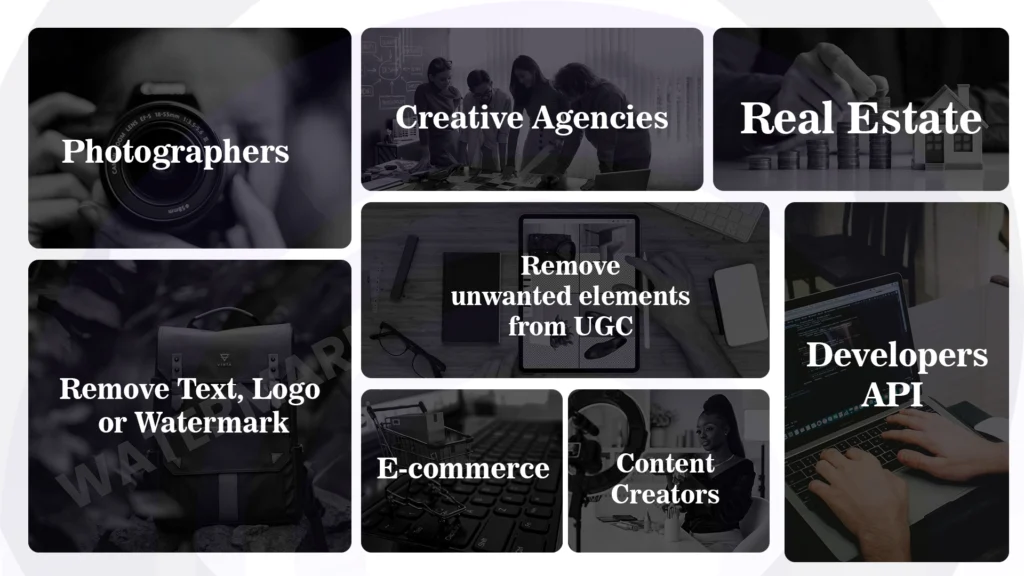
1) Photographers
- Retouching Images: Photographers can enhance their shots by removing distracting objects or people from their photos, ensuring that the focus remains on the subject.
- Restoring Old Photos: Reviving old or damaged photographs by eliminating scratches, stains, or unwanted elements.
2) Creative Agencies
- Advertisement and Marketing: Creating compelling ad campaigns by removing distracting or irrelevant elements from images to convey the intended message effectively.
- Graphic Design: Seamlessly integrating objects or figures into existing designs without background distractions.
3) Real Estate
- Property Listings: Enhancing property photos by removing clutter, personal items, or unsightly elements, making listings more attractive to potential buyers.
- Virtual Staging: Adding virtual furniture or decor to empty rooms to help buyers visualize the potential of a space.
4) E-commerce
- Product Photography: Ensuring product images are clean and uncluttered by removing tags, stickers, or imperfections.
- Background Removal: Creating uniform backgrounds for product images for a more professional and consistent appearance.
5) Content Creators
- Social Media Influencers: Maintaining a clean and aesthetic feed by removing unwanted elements from images before posting.
- Video Production: AI removes objects or people from video frames to achieve specific visual effects or maintain continuity.
6) Remove Text, Logo, or Watermark
- Intellectual Property Protection: Removing watermarks or logos from images for legitimate use cases, such as research or presentations.
- Enhancing User-Generated Content: Improving user-generated content by eliminating unwanted text overlays or logos.
7) Developers API
- integration: Developers can integrate ai image remove object removal capabilities into their applications, websites, or software to automate object removal processes.
- Customization: Building tailor-made solutions to suit specific business needs, from e-commerce to data analysis.
8) Get rid of distracting or unwanted elements from user-generated content
- Social Media Moderation: Automatically removing offensive or inappropriate content from user-generated posts or comments.
- Enhancing User Experience: Improving the overall user experience on platforms by eliminating distractions or irrelevant elements from uploaded content.
AI Object Removal online tools have become indispensable for individuals and businesses looking to enhance the visual appeal of their content, streamline processes, and maintain brand consistency across various media.
Why Use an Object Remover?
In the modern digital age, more and more people prefer pictures that look professional and don’t have any distracting elements. That’s why they turn to AI-powered tools like “object remove AI” to remove object from image AI and to make their photos cleaner and more appealing. It is commonly used inphoto editing software to enhance an image’s visual quality or composition. It saves time by automating the removal process, ensuring professional-looking results even for those with limited editing skills. Let’s explore this in detail.
1) Enhanced Visuals: Object removers elevate image quality by eliminating distractions and imperfections, resulting in cleaner, more captivating visuals.
2) Composition Control: Users can refine image composition by removing disrupting elements, aligning the image with their artistic vision.
3) Time Efficiency: Automating object removal saves considerable time compared to manual editing, making it accessible to beginners and professionals alike.
4) Professional Results: Even without advanced skills, users achieve professional-grade edits.
5) Versatile Use: Object removers benefit various industries, from photography and marketing to e-commerce and real estate.
6) Privacy Protection: Sensitive information or personal details can be safely removed from images, safeguarding privacy and data security.
7) Brand Consistency: Object removers ensure uniformity by removing unwanted logos, watermarks, or text from images in marketing materials.
With these advantages, object removers are indispensable for anyone seeking polished, distraction-free visuals across different applications. Object removers have diverse applications, from marketing and e-commerce to user-generated content moderation.
Procedure of Removing an Object From Images
In the process of object removal, several crucial steps are undertaken to transform an image by removing unwanted elements. These steps are directed by advanced AI technology, ensuring that the final result is not only seamless but also visually pleasing. Here’s an overview of each step:
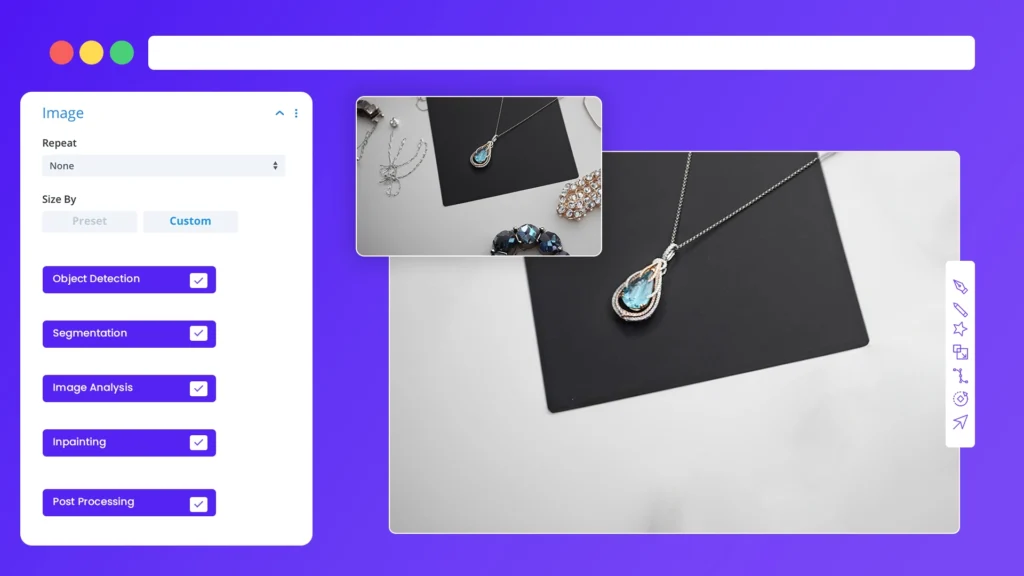
1) Object Detection
In the first crucial step, cutting-edge AI technology is employed to meticulously identify and pinpoint the presence of any unwanted object within the image. This initial detection lays the foundation for subsequent actions, allowing the AI system to recognize and focus on the specific element requiring removal.
2) Segmentation
Following object detection, the software proceeds to create a well-defined mask or outline around the identified unwanted object. This segmentation process effectively isolates the undesired element, separating it from the background. The clear distinction established here is pivotal for precise and accurate removal.
3) Image Analysis
Once the segmentation is complete, the AI takes a closer look at the surrounding pixels and the background. It conducts an in-depth analysis to gain a profound understanding of the image’s context, including textures, colors, and patterns. This contextual comprehension serves as the basis for preserving the image’s natural appearance.
4) Inpainting
Armed with the insights gathered from segmentation and image analysis, the AI exhibits its intelligence by adeptly and seamlessly filling in the area previously occupied by the removed object. This inpainting process ensures that the visual content used to replace the removed element is not only suitable but also integrates flawlessly, resulting in an image that appears entirely natural and cohesive.
5) Post Processing
To put the finishing touches on the transformed image, the software enters the post-processing phase. During this stage, additional refinements are applied with precision. This can encompass adjusting colors to achieve the desired tonal balance, while fine-tuning contrast to enhance image clarity, and then optimizing sharpness to ensure the final output meets the highest standards of quality and aesthetics.
This comprehensive approach not only saves time but also empowers users to transform their images with precision, achieving professional-looking results with ease.
Final Words
The world of image editing has evolved significantly, thanks to the power of AI-driven object remover. Our versatile tool have become indispensable for photographers, individuals, businesses, and content creators alike. It siAmplifies the process of removing unwanted objects or remove person from photo ai providing quick and professional results.
Whether it’s enhancing the visual appeal of marketing materials, old photo restoration, or maintaining a clean social media feed, object removers offer a myriad of applications across various industries. Their ability to seamlessly remove objects while preserving the image’s natural look is a testament to the advancements in AI and image processing technology.
With a range of user-friendly apps and tools available, you can now harness the capabilities of AI to achieve cleaner, more visually pleasing images. As the digital landscape continues to evolve, object remover by spyne set to play an even more prominent role in enhancing the quality and impact of visual content.
















