Are you eager to bring your old, grayscale to color ai and bring memories to life? Curious about how to easily and freely your colorize photo? Look no further! In this guide, we’ll explore the wonders of AI-driven photo colorization, helping you convert black and white to color ai with just a few simple steps. AI can now colorize photos free and auto fill color in image AI, and it’s amazing! We can use AI to make old photos look new again, and to create works of art. With colorize AI tool, we can see our loved ones in color, and learn more about the past.
In this blog post, we’ll talk about how to use AI colorization to be creative and to preserve memories. In the world of photography, there’s something enchanting about breathing life into old memories. Imagine taking a journey back in time as you convert black and white photo to colour. It’s not just about adding hues, it’s about reviving the moments captured in those images.
What is Photo Colorization?
Photo colorization is the process of adding colors to any black & white or grayscale images by using AI-powered tools. Manual technology is been around for years however, it is a time-consuming process, therefore, AI-powered colorized photo technology utilizes deep machine learning algorithms and artificial intelligence to transform black and white images to color ones. The AI image colorizer are powerful automated platform that simply converts any black-and-white or old photograph into enhanced visually appealing colorful photos within seconds in just one click. The photo colorization process is useful and efficient.

How to Colorize Photos with AI?
The advanced AI technology allows you to color any black-and-white photo efficiently and accurately in just one click automatically. You can color any old photo, repair portraits completely online, and even use the watermark remover feature. Try different colorization options and convert your old family photos to color. Anyone can use the AI to colorize a photo tool whether you are an individual or a professional.
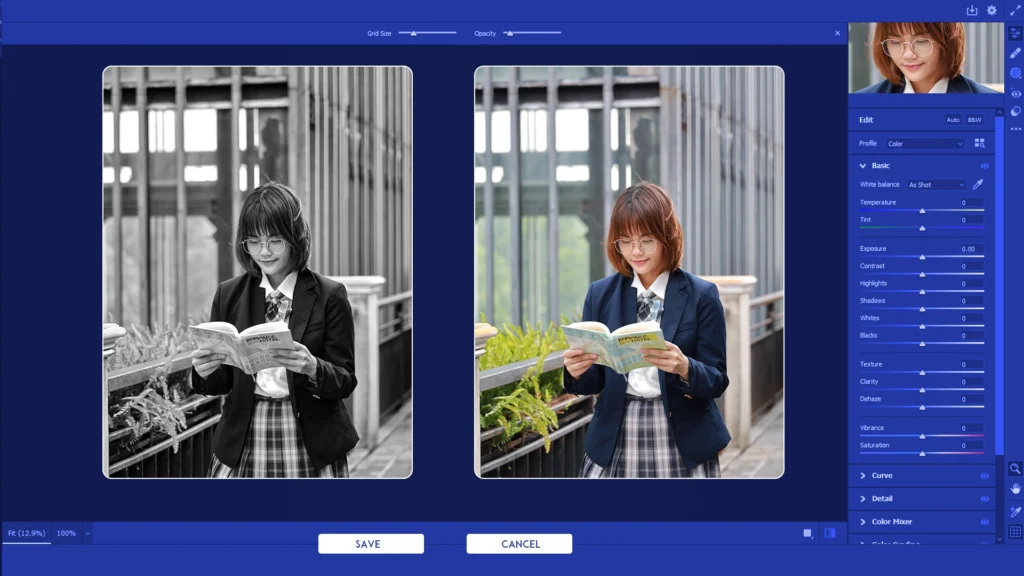
Step 1) Upload
Just Upload the photo it can be your childhood photo, the old family photo, or any other picture that you want to edit to the AI Photo Editor.
Step 2) AI Colorize Photo
The AI will automatically colorize the photos, click on the process button the AI colorizes photos in just one click within seconds with the AI auto colorize feature. Additionally, you can make more enhancements with the help of advanced AI.
Step 3) Preview & Download
Once you edit the photo preview it and click on the download button and save the image.
How Does Online Photo Colorizer Work?
The online photo colorizer software utilizes the power of artificial intelligence algorithms ai colorize photo that transform any old and black and white photo in just one click. AI Photo colorizer technology will analyze your photo, recognize various elements, and apply the right colors to your photo. This colorized photo tool is a great platform that converts any B&W photo into natural hues and brings images to life in a single click within seconds.
The key steps involved in the working of an online photo colorizer are as follows:
1) Grayscale Image Analysis
The colorizer starts breaking down the black-and-white photo right into a grid of pixels. Each pixel is assigned a grayscale cost, which indicates its brightness stage.
2) Object Recognition
Clever algorithms within the colorizer detect gadgets, shapes, and patterns in the image. They become aware of factors together with human beings, buildings, timber, and the sky.
3) Color Inference
Based on the identified gadgets and their normal colors, the algorithms make informed selections about what hues to assign to every part of the image. For example, it knows that the sky is usually blue and that grass is commonly inexperienced.
4) Contextual Understanding
The colorizer considers the context of the picture. For instance, it is familiar that the colors of clothing, homes, and landscapes have to align with actual-world expectancies.
5) Colorization
With all this data, the colorizer then applies a coloration palette to the grayscale picture, regularly turning it right into a complete-shade illustration. It adjusts shades, saturations, and tones to create visually captivating results.
6) Fine-Tuning
Many online colorizing gears additionally permit users to pleasant-song the colorized picture manually. Users can modify particular colors, and intensities, or even trade the complete color scheme if favored.
7) Output
Finally, the colorized photograph is generated and made available for preview and download, permitting users to understand the transformation and use it for diverse functions.
Different Types of Colorize Images Photos AI Tools
There are various AI tools available for colorizing photos, each catering to different needs and budgets. Here are some popular options:
1) Online AI Tools: Platforms like Spyne AI offer AI-powered photo colorization free automatic tools. You can colorize photos online for free, with paid options for more advanced and custom features.
2) Mobile Apps: Spyne also provides a mobile app (android & iOS) for the convenience of colorizing photos directly from your smartphone, making it easy to enhance your images on the go.
3) Photo Editing Software: Manual photo editing software often includes colorization features, for users but requires more technical expertise and a learning curve.
Features of Picture Colorizer
ImageColorizer offers a rich array of functionalities that transcend the mere act of colorization. Photo colorizer app uses deep machine learning algorithms technique to recognize black and white images & adds color to enhance the images to achieve desired results. While its primary role revolves around infusing images with vibrant and lifelike hues, this versatile tool extends its capabilities to enhance images, restore the beauty of aged and damaged photographs, and elevate portrait images to achieve a polished and pristine final product.
Advanced Colorization
ImageColorizer’s core competence lies in its ability to colorize B&W photos or grayscale photos, transforming them into dynamic and visually appealing color representations. Its advanced algorithms analyze the grayscale values and patterns in the original image, allowing for the precise application of colors that resonate with the real world.
Image Enhancement
But ImageColorizer doesn’t stop at colorization, it offers an entire suite of image enhancement tools. Users can fine-tune brightness, contrast, and sharpness, and apply noise reduction to enhance the overall quality of their images. This feature ensures that the final output not only bursts with vivid colors but also exudes clarity and brilliance.
Image Restoration
ImageColorizer’s photo restoration capabilities are a true game-changer. It can meticulously repair old, damaged, or deteriorated images, rescuing precious memories from the ravages of time. This restoration feature is invaluable for preserving the historical significance of vintage and aging images, making them not just accessible but visually appealing once more.
Portrait Excellence
When it comes to portrait images, colorize photo AI free platform goes the extra mile. It’s not just about adding color; it’s about elevating the subject’s features. The tool excels in portrait enhancement, refining facial attributes, and enhancing skin tones. The result is clear, polished, and professional-looking portrait photographs that make a lasting impact.
User-Friendly Interface
Colorizer prides itself on its user-friendly interface, designed to cater to users of all levels of expertise. The intuitive layout ensures that navigating through the myriad of features and options is a seamless and enjoyable experience.
Customization Options
For those who seek creative control, photo colorizer offers a range of customization options. Users can fine-tune the colorization process and image enhancements to align with their unique preferences. Whether it’s adjusting color palettes or fine-tuning saturation levels, the tool empowers users to shape the final look of their images.
High-Quality Output
The hallmark of colorizer is its commitment to delivering high-quality output. Images are rendered with precision, clarity, and meticulous attention to detail. This ensures that they are suitable for a wide range of purposes, from printing and sharing to professional projects.
Time Efficiency
Lastly, the photo colorizer values your time. Its advanced algorithms and optimized processing speed ensure that you can achieve your desired results swiftly, making it a valuable tool, especially when dealing with a substantial number of images.
It isn’t merely a colorization tool, it serves as a comprehensive image enhancement solution that empowers users to transform, enrich, and rejuvenate their photos, ensuring they emerge with renewed vibrancy, clarity, and polish. With its user-friendly interface, extensive customization options, and unwavering dedication to delivering high-quality photo editing results, colorizer proves to be a versatile resource, catering to the diverse needs of both individuals and professional photo editors.
Top 5 Benefits of Using AI to Colorize Images
Image Colorizer is a powerful tool and offers the array of benefits of using AI to colorize your old black-and-white photos. Here are the top 5 benefits of using AI to color your photos and videos:
1) Historical preservation: Image color changer ai tools can help bring historical images to life, making them more telling and preserved for future generations.
2) Photo Enhancer: Enhances the quality and look of old photos, making them more visually appealing.
3) Creates engagement: Compared to black and white photos, color photos are more likely to capture attention and attract viewers.
4) Image clarity: AI can enhance older images with clarity and depth, making them look sharper and more defined.
5) Boosts creativity: Coloring images can inspire creativity, allowing you to reimagine and reinterpret old images in vibrant new ways.
6) Batch Processing: Anyone can colorize 100+ images in a single batch.
Limitations of Colorize Photos With AI
Limitations of using AI to color images AI photo color changer ai has revolutionized the way we restore and enhance old black and white photos, offering a range of benefits from preserving history to enhancing creativity but despite their incredible potential, a few AI tools also come with a few limitations that users should consider while choosing the right photo colorizing tool.
Understanding these shortcomings can help manage expectations and get the best results when creating images with AI.
1) Internet connection: Using online AI tools usually requires an internet connection, which can be inconvenient if you have little or no internet access.
3) Artificial Look: In some tools, colored photos can look a bit artificial, especially if the quality of the original photo is poorer than average. The AI can struggle to accurately color blurred or heavily deformed images, leading to less realistic results.
Top 10 Best AI Photo Colorizer in 2024
Wants to colorize your black-and-white photo? In today’s digital era technology has evolved and the presence of artificial intelligence makes it super easy to convert or turn black and white photo into color online free. Here we have curated a list of 9+ best AI photo colorizer tools, check out the list below:
| Tools | Features | Ratings |
| Spyne.ai | Spyne colorizes photo black and white photos into colorized photos automatically with a batch colorization feature with just one click. | 4.7/5 |
| Palette. FM | It enhances photo quality. It offers photo colorization. You can also use text prompts. | 4.3/5 |
| Cutout. pro | Cutout. pro colorizes black and white photos. | 4.5/5 |
| Colorize.cc | It colorizes black-and-white photos online with AI. | 4.6/5 |
| Img2go.com | This image colorizer automatically helps you ai colorize black and white images. | 4.6/5 |
| Playback. FM | It allows you to add color to your black-and-white photos with a few clicks. | NA |
| Picwish.com | It adds color to your black-and-white photo by photo retouching. | 4.5/5 |
| Fotor | The AI analyzes and colorizes your photo. | 4.1/5 |
| ImageColorizer | This tool Restore your old family photos and bring them back to color. | 4.3/5 |
| Hotpot.ai | This tool helps you analyze and colorize the photo. | 3.5/10 |
Please Note: These are the approximate ratings.
How Does Artificial Intelligence Colorization Work?
AI colorization uses two main types of deep learning algorithms: convolutional neural networks (CNNs) and generative adversarial networks (GANs).
Photo colorization powered by artificial intelligence uses two types of algorithms: CNNs and GANs, Convolutional neural networks (CNNs) are deep learning processes that are utilized to learn different colors and textures of the images. Then these patterns convert any B&W or grayscale photo to a colored photo. These CNNs are trained on large data sets of B&W or old millions of photos so that these CNNs can use this information to relate colors with objects of the image. Once CNNs are trained they transform any new image to add colors. The other type is Generative adversarial networks (GANs) which use two neural networks to colorize black and white images. One network creates images, while the other network tries to identify fake images. Over time, the network creating images gets better at making realistic ones.
Use Cases of Colorize Photo Tools
Here are the versatile applications of colorizing photo or photo colorizing tools:
1) Visual Enhancement
Colorize black and white pics to enhance their visible appeal, making them extra attractive and sensible.
2) Historians
Anyone can colorize black and white old historical photos with vibrant colors to make visuals more attractive. Restoring old family photos to light up history research.
3) Researchers
Researchers can utilize colorizing photo tools for research purposes.

4) Product Presentation
In e-trade, colorize product images with AI to assist customers make informed buying selections.
5) Artistic Expression
Artists & Illustrators can use AI to colorize pictures to create vintage, allowing precise and imaginative works of art.
6) Advertising
Colorized pix, created online free with AI, capture interest and bring emotions successfully in marketing campaigns.
7) Educational Tools
Colorized visuals, converted from black and white photographs to color with AI, resource educators in simplifying complicated subjects.
8) Scientific Visualization
Researchers use AI to colorize and represent facts and complex scientific principles. As AI-pushed colorization technology to enhanced, it opens up new possibilities and innovative uses across diverse domain names.
9) Personal Photography
Individuals can utilize AI image colour changer or photograph colorizer to decorate private images whether it’s a family album or any private photo. Restore vintage family images to beautify study records.
10) Professional Photography
Professionals can improve their photography with AI-powered photograph colorizer and enhance pictures to the following degree.
Colorize Photo Online Automatic Black & White Photo with AI
Colorize your black and white photo with a free online automatic AI Photo Editor tool within seconds. Add realistic colors to black images, faded photos, and old family photos. Add, replace & even remove background from your photos instantly from your smartphone. Colorizing pictures with the power of artificial intelligence allows you to make images visually appealing and more realistic. AI-powered tools colorize black-and-white photos and videos in just one click. Transform any grayscale or night vision visual into vibrant colors using advanced machine learning technology.
Conclusion
Photo colorization is a transformative tool that has the power to bring old memories to life, preserve historical records, and inspire new creative expressions. AI-powered colorization tools are making it easier than ever to achieve stunning results, with a wide range of applications across various domains.
Spyne is one of the best colorize photo online free ai tools available. Use AI to change color of images as it offers a variety of features that make it easy to create high-quality colorized images, even for beginners. AI-powered colorization is a rapidly evolving field, and colorized photos are at the forefront of innovation. As the technology continues to improve, we can expect to see even more amazing results from colorized photos.
Colorize photo online free ai tool can be used for a variety of purposes. With its easy-to-use interface and affordable pricing, it’s a great option for anyone who wants to change color of image ai, colorize a black and white photo, colorize photos free, or colorize photo editor using AI.
In the future, we can imagine using AI-powered colorization to create immersive virtual experiences, generate new insights into historical events, and create new artistic expressions. The possibilities are endless.
















