In today’s competitive automotive market, efficient inventory management is key to success. Inventory+ offers a cutting-edge cloud-based solution, empowering businesses with real-time tracking, demand planning, and streamlined procurement. This comprehensive platform not only optimizes catalog control but also enhances customer satisfaction through features like automated order fulfillment and precise pricing strategies. When seamlessly integrated with us, Inventoryplus takes visual representation to the next level, automating image enhancement and ensuring an engaging online experience.
Explore how this dynamic duo can revolutionize your dealership, driving efficiency, and elevating customer engagement.
What is Inventory+?
Inventory plus dealersocket is a cloud-based inventory management solution designed for businesses of all sizes. It offers real-time tracking, automated alerts, and forecasting to optimize inventory levels. With demand-based pricing, multi-location management, and replenishment automation, businesses can maximize profits. The system also provides robust reporting and analytics for tracking performance and identifying improvement opportunities. Catalog streamlines inventory processes, ensuring timely and informed decision-making for efficient operations.
What are The Services Offered by Inventory+?
Dealersocket Inventory Plus provides a range of services to streamline and enhance business car inventory management. Here’s is an overview of their key points:
1) Inventory Control
Efficiently track and manage stock levels to ensure precise inventory counts and enhance control.
2) Demand Planning
It optimizes inventory levels to meet customer needs and forecast demand using data and market trends.
3) Procurement and Replenishment
It Automates the process for regular stock replenishment to improve efficiency in managing supply chains.
4) Warehouse Management
Optimizes warehouse operations from storage to shipping and Improves overall warehouse efficiency.
5) Inventory Reporting
Generate detailed reports on inventory performance and costs to make informed decisions based on insightful data.
6) Multi-Channel Inventory Management
It Manages inventory seamlessly across various sales channels to ensure consistency in stock levels for online and offline stores.
7) Order Fulfillment
Automate order fulfillment processes for accuracy. Timely delivery to enhance customer satisfaction.
8) E-commerce Inventory Visibility
Gain real-time visibility into the catalog across all e-commerce channels and also prevent stockouts and overstocks with accurate data.
9) Supply Chain Optimization
Improve visibility across the entire supply chain optimize transportation routes and reduce costs.
10) Returns Management
Efficiently handle returns and exchanges to minimize losses to improve customer experience in post-purchase transactions.
11) System Integration
Integrate inventory management with other business systems. Improve overall workflow by connecting with automotive ERP, automotive CRM, and accounting software. It is dedicated to simplifying listing processes, reducing costs, and boosting operational efficiency for businesses of all sizes.
What are The Advantages and Disadvantages of Inventory Plus Dealer Socket?
Inventory Plus from Dealer Socket presents businesses with a robust catalog management solution, offering a range of advantages to streamline operations, however, it has some disadvantages let’s explore in detail:
Advantages:
1) Inventory Control: It empowers businesses to track and manage stock levels accurately, ensuring effective control and minimizing the risk of stockouts or overstocks.
2) Demand Planning: Businesses utilizing Inventory Plus can experience reduced carrying costs, encompassing storage, insurance, and obsolescence expenses.
3) Procurement and Replenishment: With real-time supply chain visibility, It enables businesses to identify and address inefficiencies, leading to improved overall supply chain performance.
4) Warehouse Management: Preventing stockouts and ensuring prompt order fulfillment, contributes to heightened customer satisfaction levels.
5) Inventory Reporting: Inventory Plus is designed as a scalable solution, accommodating the growing automotive inventory management needs of businesses over time.
Disadvantages:
1) Initial Implementation Costs: The upfront investment required for implementing Inventory+ dealersocket may pose a financial challenge, particularly for larger businesses.
2) Training Needs: Staff members may need training to effectively utilize it, adding aspects to consider in the implementation process.
3) Technology Dependency: As a software-based solution, it relies on robust IT infrastructure, necessitating businesses to maintain reliable technology support.
The advantages of Inventory plus dealer sockets make it a valuable tool for businesses seeking to optimize inventory management and enhance supply chain efficiency.
How Can You Update New Car Pricing in Bulk with Inventory+ Dealersocket?
Updating new car pricing in bulk is a seamless process with Inventory+ Dealersocket’s advanced pricing tool. This feature allows dealerships to efficiently manage and update listing prices based on insightful analytics, considering factors like sold prices and market trends. With the ability to strategize and implement bulk pricing changes, dealers can easily adapt to dynamic market conditions. Whether adjusting prices based on model, trim, or age parameters, Inventory Plus by Dealersocket empowers businesses with a user-friendly interface for quick and effective updates. Stay ahead in the competitive automotive landscape by leveraging this tool to optimize pricing strategies and maximize profitability.
What are The InventoryPlus Best Features?
Inventory Plus, powered by Dealer Socket, revolutionizes automotive inventory management by offering an array of key features designed to streamline and elevate your dealership operations. Let’s explore how this dynamic system can optimize your inventory management processes.
1) Absolute Sourcing
Elevate your buy/sell list by effortlessly finding, purchasing, and stocking recommended vehicles on your lot.
2) New Car Pricing
It Streamlines pricing complexities by efficiently managing factory incentives and rebates in bulk across your lot or dealership group.
3) Used Car Pricing
Drive more leads by competitively pricing your used inventory with real-time insights into performance and market data.
4) Group Management
Foster increased profitability across rooftops with an enterprise management platform that empowers dealership groups.
5) Group Trade
Capitalize on each store’s strengths within a group, saving on auction and transportation fees.
6) Appraisals
Refine your appraisal process with intelligent decision-making tools accessible on desktop or mobile devices.
7) Inventory Management
Maximize ROI at every stage with user-friendly tools for efficient inventory control.
8) Reporting and Analytics
Make informed decisions with robust analytics providing valuable insights into your operations and performance.
Efficient, user-friendly, and data-driven, Inventory plus dealer socket is the solution for optimizing your automotive inventory management.
How Does Spyne Integrate With Dealer Socket Inventory Plus?
The smooth integration between them empowers car dealerships to simplify their vehicle visual procedures, leading to enhanced efficiency and effectiveness.
Step 1: Getting Started
The integration process begins with getting permission from both the dealership and the Dealer Management System. Once approved, the DMS gives us access to its database, which allows us to get vehicle visuals.
Step 2: Getting Images via FTP
When the dealership takes its photos, inventory sends us the raw images, and we turn them into polished, high-quality images.
If dealerships use our app to take pictures, the images are automatically processed and we send them to the DMS. This eliminates the need for a manual imaging process.
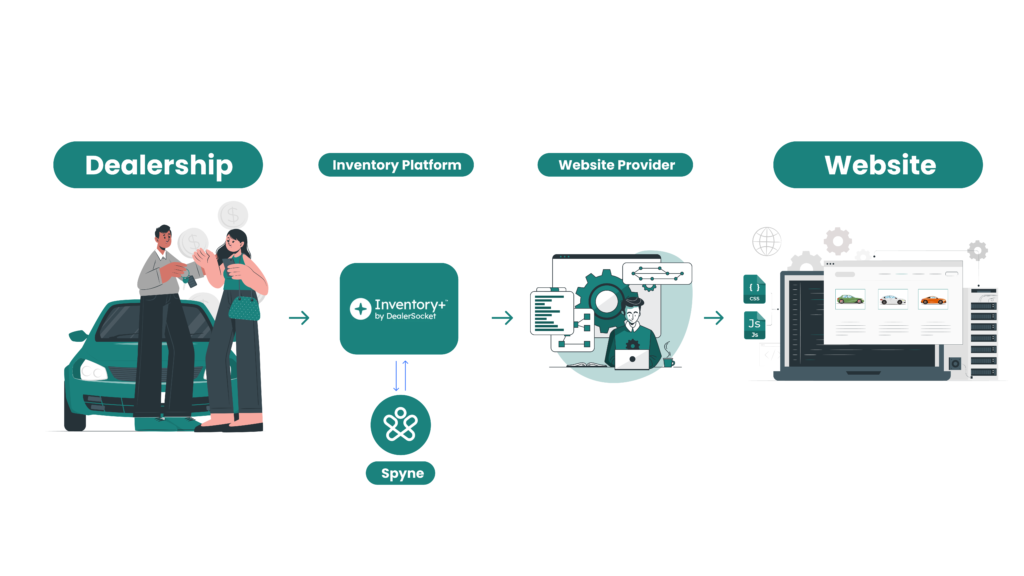
Step 3: Image Enhancement
Our AI uses advanced image-processing skills for traditionally shot images to make them look like professional studio photos. This automated process saves time and effort compared to manual editing, and it ensures all images in the dealership’s catalog look great.
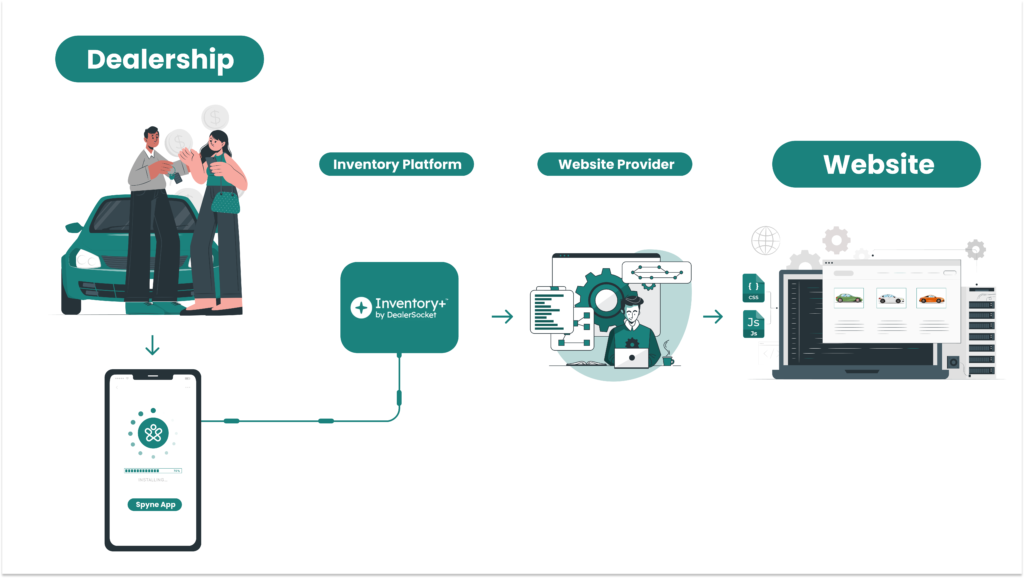
Step 4: Sending Enhanced Images via FTP
After we’ve improved the images received from the DMS, our software securely sends them back to AutoCorner using FTP, a secure file transfer method. This guarantees a smooth exchange of data between both platforms.
If you’re using our app, the images are sent to the DMS automatically via FTP.
Step 5: Sharing on Website and Marketing Platforms
DMS shares it with the website provider and easily puts the improved images on its platform, making it simple to show them on the dealership’s website, social media, and ads. This way, customers can see high-quality vehicle images, no matter where they look.
Step 6: Keeping Things Updated
Our app integration constantly updates vehicle information and images across all the dealership’s platforms. This means customers always get the latest details.
Top Benefits of Spyne And Inventory+ Integration
The integration of Spyne and Inventory Plus offers a wide range of benefits that can streamline catalog management and upgrade the overall customer experience. The top benefits include:
1) Automated Vehicle Listing Creation: When a new vehicle is added to dealer socket cataloging plus, our platform automatically generates a detailed listing complete with high-quality photos, videos, and a comprehensive description.
2) Cost and Time-Efficiency: It saves dealerships time and money by automating tasks and eliminating the need for manual data entry. This reduces the need for in-house photo editing studios and equipment, leading to cost savings.
3) Enhanced Customer Experience: The integration provides customers with a more engaging and informative online experience.
4) Increased Sales Opportunities: By automating listing creation and enhancing listing visibility, the integration drives traffic to car dealers websites and third-party platforms, increasing the likelihood of leads and ultimately boosting sales.
5) Reduced Human Error: The integration minimizes the risk of human error by automating tasks and eliminating the need for manual data entry. This ensures accuracy and consistency in
6) Scalability and Adaptability: The integration is designed to scale with the needs of dealerships, accommodating growth and changes in the catalog. It is also adaptable to different dealership workflows and processes, ensuring a seamless integration experience.
The integration offers a comprehensive solution for dealerships seeking to streamline listing management, enhance customer experience, and boost sales.
Conclusion
Inventory+ emerges as a comprehensive solution for businesses seeking to streamline catalog management, enhance customer experience, and boost sales. Its robust features, coupled with seamless integration with Spyne, present a compelling case for dealerships aiming to stay ahead in a competitive market. By leveraging the advantages of Inventory plus dealer sockets, businesses can not only achieve efficient listing control and cost savings but also deliver an exceptional customer experience that sets them apart in the automotive landscape.







