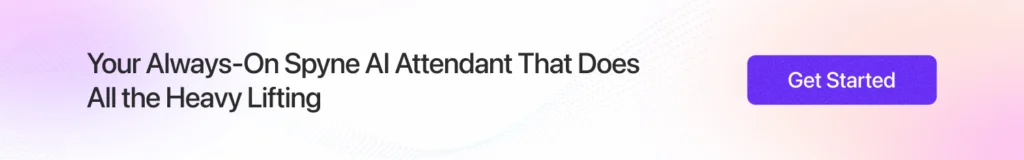Prompt handling of calls is essential for any business. An auto attendant phone system assists by serving as an extension of a virtual receptionist. It receives incoming calls, plays a greeting message, and offers a menu so that callers can get to the right individual or department without having to wait. This system operates 24/7, so no missed calls after hours. It is cost-effective, easy to set up, and perfect for businesses of all sizes. In this guide, we’ll explain what an auto attendant phone system is, how it works, its key benefits, and the best options to improve your customer experience.
What is an Auto Attendant Phone System?
An Auto Attendant Phone System is a smart, automated solution that answers incoming calls and routes them to the right salesperson or department, without needing a live receptionist. It plays a pre-recorded greeting and gives callers a menu of options using their phone’s keypad or voice commands.
Also known as a virtual receptionist or voice automated attendant, it works 24/7, even during weekends and holidays. This makes sure your business never misses a call, no matter the time of day. It works with VoIP systems, mobile phones, and landlines, offering flexibility to all types of businesses.
Companies such as retail stores, service providers, and small offices use auto attendant phone systems to improve the caller experience and reduce the load on their team. A virtual auto attendant phone system is a cost-effective way to manage high call volumes and provide professional service without hiring extra staff.
How Does an Auto Attendant Phone System Work?
An Auto Attendant Phone System picks up calls automatically, plays a greeting, and gives callers simple options to reach the right person or team. It works like a virtual receptionist, routing calls without needing live staff and making sure no important call is missed, day or night.
1. The System Answers the Call
When someone calls your business, the phone system automatically picks up. It plays a friendly, pre-recorded greeting that makes your business sound professional day or night.
2. It Shares a Menu of Options
After the greeting, the system gives the caller a menu. These menu options help guide the caller to the right department, like Sales or Support, without needing human help.
3. Caller Makes a Selection
Using their keypad or voice, the caller picks an option. This helps them get where they need to go fast, whether it’s a support agent, a sales consultant, or another department. Some systems also offer submenus for more specific call routing.
4. The System Routes the Call
Once the selection is made by the customer, the call is routed to the right salesperson, extension, or team. If no one is available, the system sends the caller to voicemail or plays a helpful message.
5. Extra Features and Customization
A virtual auto attendant phone system can repeat options, share business info like hours or address, or even queue the call during busy times. It works with mobile, landline, or VoIP systems and can handle calls anytime, even outside regular hours.
What’s the Difference Between an Auto Attendant (AA), an Interactive Voice Response (IVR), and an AI Receptionist?
Auto Attendant, IVR, and AI Receptionist systems all help manage incoming calls. While they may seem similar, each one offers different features. Knowing the difference helps businesses pick the right auto attendant phone system for their needs.
1. Auto Attendant (AA)
An Auto Attendant Phone System is the most basic. It answers calls, plays a greeting, and provides simple menu options to allow callers to connect with the person or department they need. It’s usually deployed in a small business phone system with an auto attendant and is suitable for organizations that want something simple and cost-effective.
2. Interactive Voice Response (IVR)
An IVR system is more complex. It allows callers to talk or key in their choice of where they’d like to go. It also supports submenus and more intelligent routing. IVRs are common in business VoIP phone systems for auto-attendant purposes and provide greater control over the flow of the call.
3. AI Receptionist
An AI receptionist employs intelligent technology to hear what callers are saying. It can respond to questions, schedule appointments, and assist with more complicated tasks. It is more like conversing with a person, similar to how a virtual sales assistant interacts with customers to guide them and answer questions in real-time. This is excellent for companies seeking a virtual auto attendant phone system that provides more than the most fundamental call routing.
In Short:
- Auto Attendant is basic and menu-driven.
- IVR adds more voice control and deeper options.
- AI Receptionist uses real conversation and smart replies.
Step-by-Step Setup for an Auto Attendant Phone System
Installing an Auto Attendant Phone System is easy and can help businesses handle calls professionally. Here is a step-by-step process to get your system up and running.
Step 1: Select the Correct Phone System
Begin with a small business phone system with an auto attendant. Most providers offer cloud-based solutions that are compatible with VoIP technology, making it easy for businesses of all sizes to manage calls efficiently.
Step 2: Map Out Your Call Flow
Choose what callers hear when they dial your company. Make the menu concise and simple to navigate. This makes your phone auto attendant system direct calls appropriately.
Step 3: Record a Greeting
Develop a brief, friendly greeting message. A friendly and professional greeting assists your virtual receptionist in making an excellent first impression.
Step 4: Add Menu Options
Upload your welcome and configure call menu choices. You can define business hours and after-hours settings through your auto attendant software.
Step 5: Designate Business Hours
Inform the system when your staff is available. After-hours calls can be transferred to voicemail or an automated message. This ensures your auto attendant phone system operates 24/7.
Step 6: Organize Your Team Members
Place team members into groups such as Sales, Service, or Support. This enables the voice automated attendant to route callers to the appropriate group.
Step 7: Include a Timeout Rule
If no one picks up, determine what should happen: repeat the menu, redirect to voicemail, or hang up. This makes your automated receptionist system consistent and reliable.
Step 8: Test Your Setup
Call your number and test each option. Ensure that your virtual auto attendant phone system performs as expected and provides a seamless caller experience.
Step 9: Get Better Over Time
Go through call logs and hear feedback. Refresh your settings periodically to continue providing the best phone system experience as your business evolves.
What Are the Benefits of an Auto Attendant Phone System?
An Auto Attendant Phone System can help businesses improve customer service, reduce missed calls, and manage high call volumes easily. No matter the size of your company, this system makes your operations smoother and gives your business a more professional image.
1. Answers Calls 24/7
Customers can call at any time, even after hours. A virtual receptionist picks up, shares a greeting, and routes the call. You’ll never miss a lead, no matter the time or day.
2. Sends Calls to the Right Place
The system uses smart call routing to send each caller to the right department without needing a live receptionist. This keeps things moving and improves your business phone system experience.
3. Reduces Wait Time
By directing calls fast, customers don’t waste time waiting or getting forwarded numerous times. This makes individuals joyful and enables your team to work more efficiently.
4. Manages Numerous Calls Simultaneously
Peak hour? No issue. A VoIP auto attendant phone system can manage numerous calls simultaneously, which makes it a strong option for growing businesses.
5. Reduces Spam Calls
The phone system screens robocalls and spam so your team can concentrate on authentic leads and valuable conversations.
6. Personal Greetings & Info
Add personalized greetings, promotions, hours, or directions. This makes a great first impression and enhances your car marketing efforts.
7. Simple for Small Businesses
This is among the best tools for small businesses looking for virtual receptionist services that are affordable, easy to manage, and adaptable as teams grow. It’s cost-effective, easy to operate, and easy to modify if your team shifts.
8. Functions Across Locations
It’s possible to forward calls to various branches or groups. A business phone system with auto attendant facilitates communication across various locations.
9. Saves on Expenses
No additional staff to answer phones, a smart alternative to traditional call center outsourcing that helps you stay efficient and cost-effective. An auto attendant phone system or affordable auto attendant software for free saves money and stays organized.
10. Improved Customer Experience
When customers get to the right person right away, they’ll be more likely to trust your business. A virtual auto attendant phone system helps build that trust and keeps them coming back.
What are the Challenges of an Auto Attendant Phone System
An Auto Attendant Phone System can improve how businesses handle calls. There are a few downsides that may affect customer experience and overall results, especially for small companies.
1. Feels Impersonal
Many customers still prefer speaking with a real person; there’s a human touch in a receptionist answering phone calls that automated systems sometimes can’t replicate. A virtual receptionist can sound robotic, which may lead to frustration or early hang-ups.
2. Complex Menus Confuse Callers
Too many options or unclear instructions can overwhelm people. Poorly designed auto attendant software makes it harder to get help and may lead to lost leads.
3. Wrong Button Presses
If a caller presses the wrong number, they may get sent to the wrong department or have to start over. This slows things down and decreases the phone auto attendant system experience.
4. Missed Calls After Hours
Even with 24/7 support, some calls still end up in voicemail. Most people don’t leave messages, which means lost sales and lower lead response.
5. Can’t Handle Complex Issues
While voice automated attendants can’t solve every problem, many businesses still rely on call center services to handle complex or emotional customer interactions. If a caller has a detailed issue or needs emotional support, a human rep is still necessary.
6. Limited Information Sharing
An auto attendant phone system can only share basic information. For anything detailed or personalized, callers still need to wait for an agent.
7. Needs Regular Updates
If your system isn’t updated often, it can misroute calls or give customers incorrect information. A business phone system with auto attendant must stay updated as your company grows.
8. Risk of Negative Brand Experience
A frustrating phone system can leave a bad first impression on customers, even if your services are great. Small errors in your business phone systems can affect your reputation.
What are the Key Features of an Auto Attendant Phone System?
An Auto Attendant Phone System helps businesses manage incoming calls smoothly. It improves customer service, saves time, and keeps your operations available 24/7. Here are the most important features you should look for:
1. Smart Call Routing
The system sends callers to the right department based on their menu choice. This reduces customer wait time and makes sure they get help fast, great for busy teams using a phone system with auto attendant.
2. Custom Greetings and Hold Music
You can record welcome messages that share your hours, location, or offers. Add background music while customers wait. This makes your business sound more professional and welcoming, just like a real AI phone answering service designed to handle calls smoothly.
3. Multi-Level Menus
Support for multiple options lets customers choose between departments like sales, service, or parts. This keeps calls organized and avoids confusion, especially for auto attendant phone system small business setups.
4. Voicemail and Call Extensions
When no one is available, the system can use call diversion to send calls to voicemail or a backup staff member, ensuring no lead goes unanswered. Some systems even include voicemail-to-email features to help you respond faster.
5. Time-Based Routing
You can set the system to work differently during business hours and after hours. For example, it might route to sales during the day and send to voicemail at night. This ensures round-the-clock support without needing more staff.
6. Priority Call Queuing
Some virtual auto attendant phone systems let you give special treatment to VIP or urgent calls. These are placed higher in the queue so they get faster service, perfect for boosting loyalty and handling high-value clients.
7. CRM and VoIP Integration
Advanced systems connect with your CRM and VoIP features to pull up customer data during the call. This makes it easier to give a personal touch and track conversations.
8. Call Screening and Spam Blocking
Your auto-attendant phone system can automatically filter spam calls so your team stays focused. It helps save time and avoid unnecessary distractions.
9. Call Analytics and Monitoring
Use built-in call tracking to see how many calls you get, how long they last, and how they’re routed, helping you improve performance over time. This helps improve team performance and customer experience over time.
10. Multilingual Support
If your business serves people who speak different languages, you can create menu options in multiple languages. This makes your phone systems more inclusive and helpful.
How to Choose the Best Auto Attendant Phone System for Your Business?
Choosing the right auto attendant phone system helps your business handle calls better, cut down on wait times, and deliver a smoother experience for every customer. Here’s a simple guide to make the best choice for your business:
1. Understand Why Customers Call
Start by listing the main reasons people call your business: sales, support, billing, or inquiries. This helps you build a clear call menu and route calls efficiently. It also improves how your CRM tools support daily operations.
2. Plan Your Call Menu
Sketch out a simple flow like: “Press 1 for Sales, 2 for Service.” Avoid long or confusing menus. If your business doesn’t need submenus, stick to a basic setup. Simpler menus improve the customer journey and reduce hang-ups.
3. Set a Realistic Budget
Compare pricing between providers. Many VoIP systems for businesses offer great features at affordable rates. Look for packages that include voicemail, call queues, ring groups, or a drag-and-drop editor.
4. Check CRM and Software Integrations
Pick a system that connects with your CRM platform or other tools. This helps track call activity, auto-fill customer details, and deliver more personalized service. Built-in call monitoring software also shows which menu paths customers use most, helping you refine call flow and improve user experience.
5. Compare Must-Have Features
Look for features like:
- Call routing
- Voicemail-to-email
- Custom greetings
- Time-based routing
- Multi-level menus
- Call analytics
- Self-service tools like auto texts or appointment booking
A good system should fit your business needs now and scale with you as you grow.
The 12 Best Auto Attendant Phone Systems for Business Communication
Business communication solutions now include smarter phone systems. These phone system auto attendants help companies automate calls, improve customer experience, and manage inbound leads without missing opportunities. A reliable auto attendant phone system is now essential for businesses to stay competitive.
1. Spyne
Conversational AI is at the core of Spyne’s automotive communication solutions. Spyne is an AI-powered automotive software company offering budget-friendly, sustainable tools. Its smart auto attendant phone system helps car dealerships manage calls, qualify leads, and route inquiries efficiently using AI, real-time data, and CRM integration.
Best For
Used car dealerships are looking for automated phone handling, improved response time, and scalable automotive customer service software that fits any dealership size or budget.
Pricing
Budget-friendly and flexible pricing tailored for all types of dealerships, from independent used car dealers to franchise groups.
2. RingCentral
RingCentral is a UCaaS platform ideal for managing large call volumes. Its multi-level auto attendant and advanced routing features help businesses organize inbound calls and improve customer interaction.
Best For
Teams need a comprehensive UCaaS with smart queuing and routing tools.
Pricing
- Core: $20/user/month
- Advanced: $25/user/month
- Ultra: $35/user/month
3. Nextiva
Nextiva offers VoIP, video, and team collaboration tools with a powerful auto attendant answering system and CRM integrations, ideal for businesses focused on toll-free calling and internal teamwork.
Best For
Teams need toll-free calling, auto attendants, and internal chat tools.
Pricing
- Professional: $18.95/user/month
- Enterprise: $32.95/user/month
4. Grasshopper
Grasshopper provides a simple VoIP system with unlimited US calls and texts. Though lacking a built-in IVR design, it suits small businesses with shared numbers and basic routing needs.
Best For
Small teams need affordable calling and SMS.
Pricing
- True Solo: $14/account/month
- Solo Plus: $25/account/month
- Small Business: $55/account/month
5. Vonage
Vonage is a VoIP system offering auto attendant, call groups, and CRM integrations with added video conferencing tools, ideal for teams needing desktop phone compatibility.
Best For
Businesses with in-person teams using VoIP desk phones.
Pricing
- Mobile: $13.99/user/month
- Premium: $20.99/user/month
- Advanced: $27.99/user/month
6. 8×8
8×8 offers a multi-level auto attendant and unlimited international calling in over 40 countries. It also includes video conferencing and team chat for large-scale business communication.
Best For
International or enterprise businesses with high call volumes.
Pricing
Quote-based for X2 and X4 plans
7. 3CX
3CX offers flexible cloud and on-premises phone systems with multi-level IVR, SMS, live chat, and CRM integration. It’s ideal for tech-savvy businesses looking to control their PBX auto attendant phone system setup.
Best For
Businesses managing their own SIP trunk or needing on-premise systems.
Pricing
- Free Plan: $0
- Small Business: $275/system
- Professional: $515 hosted
- Enterprise: $575 hosted
8. Ooma
Ooma provides an intuitive auto attendant with talk-to-text features and VoIP calling across North America. Analytics and CRM integrations are available on higher plans.
Best For
Hybrid teams or those calling Mexico and North America.
Pricing
- Essentials: $19.95/user/month
- Pro: $24.95/user/month
- Pro Plus: $29.95/user/month
9. Phone.com
Phone.com is a UCaaS platform with auto attendants, call queues, and flexible plans suited for businesses with low monthly call volumes.
Best For
Small businesses need customizable, low-cost calling options.
Pricing
- Basic: $12.74/user/month
- Plus: $18.69/user/month
- Pro: $27.19/user/month
10. Dialpad
Dialpad is an AI-driven phone system with built-in voice intelligence, auto attendants, and CRM integrations. It’s great for businesses looking to track conversations and boost team productivity.
Best For
Businesses are using AI for call analysis, real-time coaching, and CRM syncing.
Pricing:
- Standard: $15/user/month
- Pro: $25/user/month
- Enterprise: Custom pricing
11. GoTo Connect
GoTo Connect features drag-and-drop call flows, international calling in 50+ countries, and real-time analytics, making it a strong auto attendant phone system for scaling businesses.
Best For
Businesses with multiple locations or international clients.
Pricing
- Basic: $26/user/month
- Standard: $34/user/month
12. Zoom Phone
Zoom Phone delivers auto attendants, voicemail-to-email, call recording, and seamless integration with Zoom Meetings, ideal for businesses already using Zoom for team meetings or virtual consultations.
Best For
Businesses using Zoom and needing unified communication.
Pricing
- Metered: $10/user/month
- Unlimited: $15/user/month
- Global Select: Custom pricing
How to Choose the Right Virtual Receptionist System for Your Business
Customers expect quick, helpful responses from businesses. That’s where a virtual receptionist steps in. It acts as the front-line receptionist by guiding calls, routing leads, and reducing the chance of missing opportunities. The right phone system can help you scale operations, cut wait times, and improve customer experience without hiring extra staff.
1. Look for Self-Service Capabilities
A modern auto attendant should let callers navigate the menu without live agents. This ensures faster connections, improved efficiency, and fewer drop-offs, an essential feature for any virtual receptionist system.
2. Ensure It Can Handle High Call Volumes
Whether you’re running a promotion or expanding operations, your virtual receptionist should manage all types of call traffic easily. This is crucial for businesses using VoIP phone systems.
3. Prioritize Strong Call Flow Management
Smart call flow management keeps callers from getting stuck in confusing menus. Choose a system with drag-and-drop editors and customizable menu paths features expected in modern business communication tools.
4. Pick a System That Grows With You
As your business grows, your virtual receptionist system should scale too. Go for a platform that supports multiple users, departments, and evolving needs, a scalable phone system that grows with your operations.
How Spyne’s Auto Attendant Phone System Supports Car Dealership Marketing Strategies
Spyne’s auto attendant phone system isn’t just about routing calls; it’s a CRM-connected, AI-powered tool designed to supercharge your marketing, improve customer experience, and grow your dealership at scale.
1. Smart Call Handling with AI & IVR Mode
Spyne’s system blends auto attendant with AI-driven IVR. It routes every call based on caller intent, department, or availability, minimizing wait times and helping customers connect faster.
2. Custom Business Hours & Greetings
Set different call flows for working hours, weekends, or holidays. Add branded greetings or auto messages with offers, hours, or seasonal promos to enhance customer experience and brand recall.
3. 24/7 AI Callbot Support
Your dealership stays open even after hours. Spyne’s AI callbot engages leads, answers FAQs, and captures caller info automatically, supporting your automotive lead generation and dealership marketing strategy day and night.
4. CRM Integration for Lead Tracking
All call data recordings, transcripts, and outcomes are auto-synced with your CRM and contact management software for car dealerships. It enables smarter lead nurturing, tailored follow-ups, and campaign optimization, especially for used car marketing.
5. Call Analytics & Performance Insights
Get real-time visibility into call volumes, missed opportunities, and agent responsiveness. These insights help refine your car sales marketing strategy and improve customer service delivery.
6. Lead Prioritization & Call Queuing
Spyne flags high-priority or repeat leads, queues them smartly, and ensures top callers are routed faster. This supports both productivity and customer retention goals.
7. Voicemail, Forwarding & Multilingual Support
Missed calls are sent to voicemail or forwarded to mobile, ensuring no lead is lost. Plus, Spyne supports multilingual menus, making it ideal for diverse dealership audiences. With these features, Spyne also functions like a virtual call center for automotive industry players, ensuring smooth communication across departments and time zones.
8. Scalable & Cost-Effective for Any Dealership
From solo used car lots to multi-location franchises, Spyne adapts to your growth. With no need for extra staffing, it delivers dealership-grade performance at a fraction of the cost.
How Spyne Auto Attendant Phone System Helps Car Dealerships
Spyne’s Retail AI auto attendant phone system is purpose-built for car dealerships helping you manage high call volumes, reduce wait times, and deliver a faster, smarter customer experience. Whether you’re a small used car lot or a multi-location dealer, Spyne helps you stay connected, responsive, and ahead of the competition.
1. Built for Automotive Dealerships
Unlike generic phone systems, Spyne’s auto attendant is designed with dealerships in mind. From routing service inquiries to connecting buyers with the right sales rep, it fits how your dealership actually works.
2. 24/7 Lead Handling with AI Callbot
Spyne’s AI call bot for car dealerships ensures you never miss a lead. It answers calls after hours, captures caller info, and directs them to the right place, day or night, giving your dealership an edge in both efficiency and customer service.
3. Smarter Call Routing with CRM Integration
Calls are routed based on real-time customer data from your CRM. Returning leads, VIP buyers, and urgent calls are prioritized so your team can respond faster and smarter.
4. Personalized Greetings & Multi-Level Menus
Customize greetings by department, business hours, or campaigns. Whether it’s sales, service, or trade-ins, Spyne offers a seamless experience with easy-to-navigate call flows.
5. Cost-Effective and Scalable
Spyne helps you cut down on manual call handling while scaling effortlessly as your dealership grows. Add users, locations, or departments anytime, no extra hardware needed.
6. Analytics That Drive Performance
Track call volumes, missed opportunities, and conversion trends directly from your dashboard. Spyne turns your phone system into a strategic sales and marketing tool perfectly aligning with the broader impact of AI in automobile industry on dealership intelligence and decision-making.
Conclusion
An Auto Attendant Phone System isn’t just a convenience; it’s a game-changer for modern car dealerships. From handling high call volumes to reducing wait times and delivering a seamless customer experience, this system ensures you never miss a lead, even after business hours. If you’re looking for a solution built specifically for automotive dealerships, Spyne’s Auto Attendant Phone System is your best bet. With AI-driven call handling, CRM integration, and 24/7 availability, Spyne helps you stay connected, boost sales, and provide the professional service your customers expect. Ready to level up your dealership’s communication? Book Your Free Demo Today and see how Spyne can transform the way you handle calls!