Meet Vini AI at NADA Show 2026
Eliminate Distracting Shadows, Showcase Your Car's True Beauty with Car Shadow Removal
Unwanted shadows no more in your car photos with Spyne's shadow removal tool. Achieve a clean, professional look that highlights every detail, ensuring your listings stand out and attract more buyers. Experience seamless editing and instant results.
Spyne.ai/https://spyne-static.s3.amazonaws.com/plugin-library/images/74f5dcfd-11ff-412d-a9f3-107d8322d5e4.jpg)
How to Remove Car Shadow?

Upload an image:
We accept both PNG and JPG file formats.

Remove car shadow:
Transform your images into high-quality digital assets by eliminating distracting shadows.
.svg)
Download:
Download your enhanced image in PNG format.
Free Online Car Shadow Removal Tool: Improve Your Car Photos
As a photographer, you know the negative impact shadows can have on an otherwise perfect shot. They can dull and obscure your subject, making it challenging to bring out the essence of your image. The importance of mastering car shadow remover cannot be overstated.
%2Fhttps%3A%2F%2Fspyne-static.s3.amazonaws.com%2Fplugin-library%2Fimages%2F3cc12733-72b8-4286-86f8-3efd34e00a7c.jpg&w=1080&q=75)
Download Spyne App
Transform amateur car images into studio-grade photos with AI in seconds. Choose from 100+ backgrounds or customize your own
Shadow Image Generator
What is Car Shadow Removal?
Car shadow removal is a process that eliminates unwanted shadows from beneath or around a vehicle in an image. This results in a cleaner, more professional-looking photograph, free from distracting dark areas.

Achieve Flawless Car Images Instantly
Effortlessly remove shadows, enhancing the overall appeal of your car photos. Our advanced AI technology ensures precise shadow removal, leaving behind a clear and concise image that showcases your vehicle's features without distractions.

Automatic Shadow Detection
Our AI automatically detects and removes shadows, saving you time and effort so that you can focus on things that matter most- like sales! Ensure your car images look natural and realistic, with smooth transitions and no visible editing marks or defects.

Boost Your Listings with Shadow-Free Images
Improve your car listings and attract more potential buyers with clear, shadow-free images. Spyne's shadow removal tool enhances your brand's visual appeal and drives higher engagement. Create car images that make a lasting impression in just a few minutes.
Vehicle Shadow Removal
Boost Your Listings with Shadow-Free Images and Drive Conversions with Spyne
Maximize engagement and sales with Spyne's AI-powered shadow removal. Eliminate distractions and showcase your vehicles in their best light. Attract more potential buyers with clear, professional images.
01
400k+ Shadow Removals Performed
Process countless car images, delivering consistently high-quality, shadow-free results.
02
500k+ Image Enhancements
Refine and perfect car visuals with unique and professional shadow removal and editing.
03
50m+ Improved Visuals
Spyne is the trusted tool for creating visually appealing car listings, boosting visibility and engagement.
Photo Shadow Remover
Allure Shoppers and Drive Sales with Pristine, Shadow-Free Car Images
Save time and resources while creating car images that capture attention and convert interest into sales. Spyne's shadow removal ensures your listings make a lasting impact, driving faster purchase decisions.
Spyne’s Success Stories from Dealerships
"Shadows were always a major issue in our car photography, making our listings look unprofessional. Spyne's shadow removal tool is quick and easy, and the results are incredible. Our images now look clean and polished, significantly improving our presence."
.png&w=128&q=75)
John
CarGurus
"We needed a solution that could consistently deliver high-quality, shadow-free images without extensive manual editing. Spyne's AI-powered tool has exceeded our expectations. It's seamless, efficient, and has helped us present our cars in the best possible light."
.png&w=128&q=75)
Adam
DealerFire
Got questions? We've got answers.
Find answers to common questions about Spyne and its capabilities.
Choose From Our Wide Range of Editing Options
Don’t Let Shadows Obscure Your Car’s Best Features; Try Spyne’s Shadow Removal Today
Ready to showcase your cars in their best light? Eliminate distracting shadows and enhance your listings with Spyne’s AI-powered shadow removal. Attract serious buyers with flawless images and make a lasting impression.
/d20uiuzezo3er4.cloudfront.net/AI-tools/ai-tool-home/HeaderNew/Spyne+Logo+black.png)
 Image Studio
Image Studio Car Tour
Car Tour Video Tour
Video Tour Vini AI
Vini AI.png)
.png)
.png)
.png)
.png)
.png)



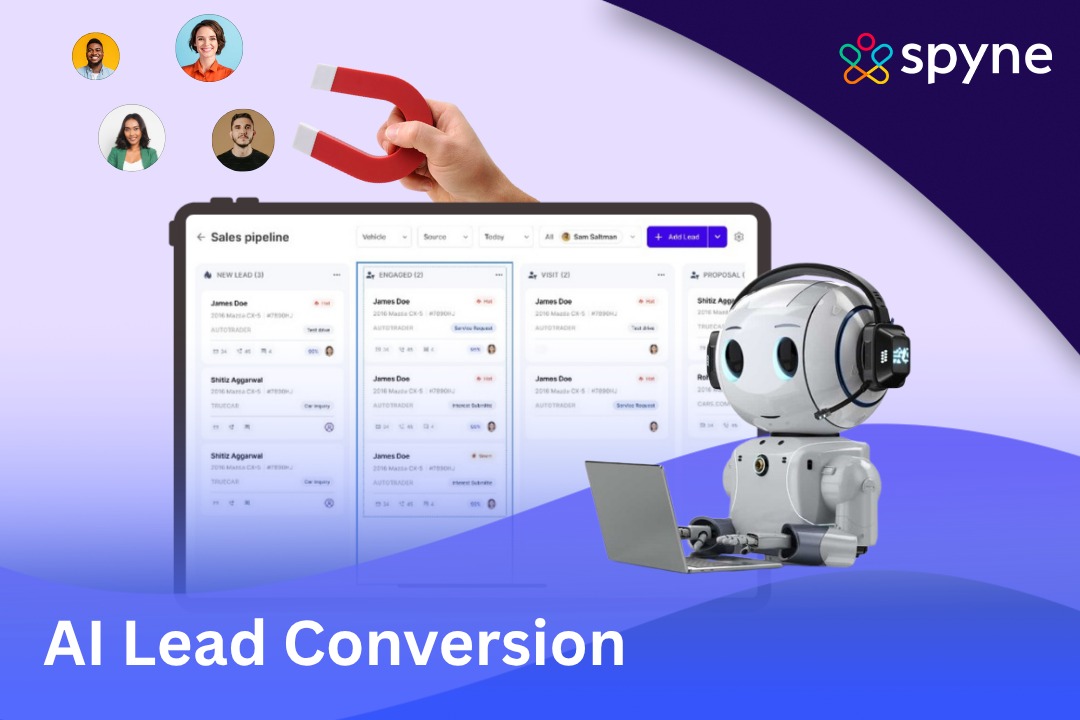

/https://spyne-static.s3.us-east-1.amazonaws.com/plugin-library/dummy+number+tool/car+image+1_11zon.jpg)
/https://spyne-static.s3.us-east-1.amazonaws.com/plugin-library/dummy+number+tool/car+image+2_11zon.jpeg)
/https://spyne-static.s3.us-east-1.amazonaws.com/plugin-library/dummy+number+tool/car+image+3_11zon.jpg)
/https://spyne-static.s3.us-east-1.amazonaws.com/plugin-library/dummy+number+tool/car+image+4_11zon.jpg)
/https://spyne-static.s3.us-east-1.amazonaws.com/plugin-library/dummy+number+tool/car+image+5_11zon.jpg)
/https://spyne-static.s3.us-east-1.amazonaws.com/plugin-library/dummy+number+tool/car+image+6_11zon.jpg)








