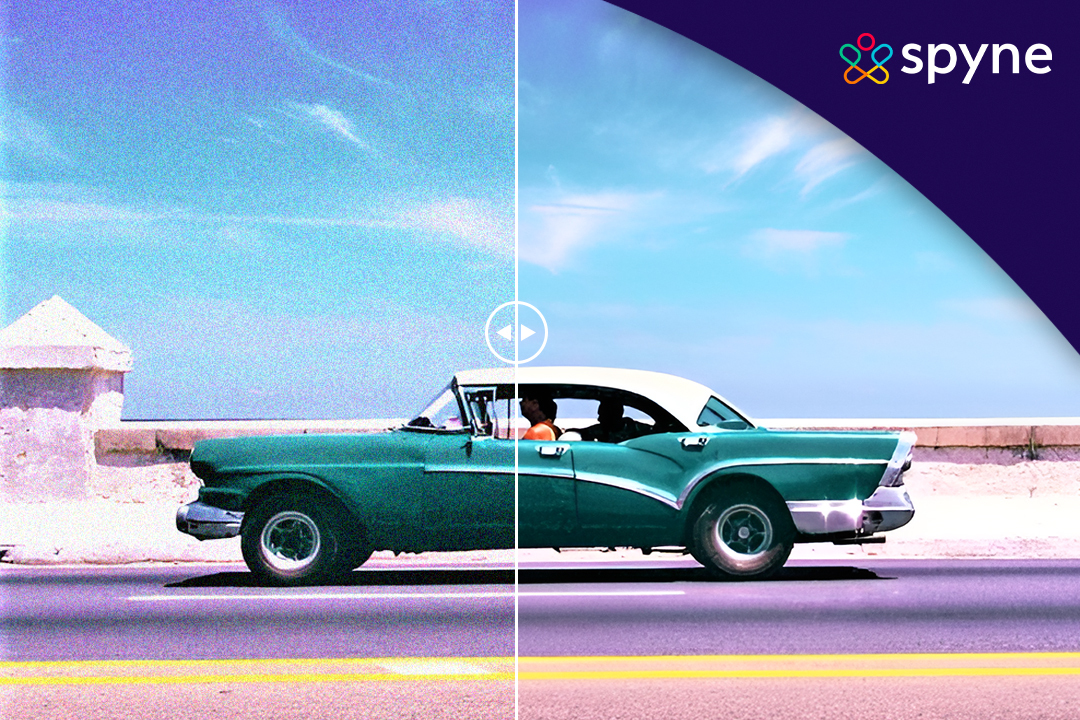In the world of digital photography and visual content creation, achieving pristine and noise-free images super-resolution is paramount. Noise, whether it appears as grain in photographs or hiss in audio recordings, can significantly detract from the quality and impact of your work. Fortunately, technology has evolved to offer powerful solutions to combat this challenge, and one of the most innovative tools in this regard is the AI Image Denoiser.
Image Denoiser AI is a revolutionary software powered by artificial intelligence, designed to remove noise from images with remarkable precision. In this blog, we will delve into the workings of Image Denoiser, explore its features, discuss its importance in various applications, and discover why it surpasses manual noise reduction methods. Whether you’re a business, a professional photographer, or simply someone who wants to enhance the visual quality of your images, we will guide you through the world of AI-driven noise reduction.
What is AI Image Denoiser?
AI Image Denoiser is a powerful tool powered by artificial intelligence (AI) algorithms that allows you to denoise digital photos within seconds in just one click. It automatically denoises images online, effectively removing background noise and grain from photos online for free. This advanced technology utilizes machine learning techniques to analyze and process images, targeting and suppressing undesirable artifacts, thereby enhancing the overall visual quality of pictures.
Whether you’re a professional photographer or simply looking to improve the quality of your snapshots, Use the AI-based smart image denoiser to accurately and automatically reduce or remove noise from a noisy and grainy image to recover important information from noisy photographs and restore the original image.

How does Noise Reduction Software Work?
AI image noise reduction software works by identifying and removing noise from an image or audio signal. Two main categories of noise reduction exist:
1) Spatial noise reduction works by comparing the values of neighboring pixels or samples and averaging them together. This helps to reduce noise that is randomly distributed across the image or signal.
2) Frequency noise reduction works by filtering out specific frequencies that are known to be associated with noise. This is more effective for removing noise that is concentrated in certain frequencies, such as the high-frequency noise that is often seen in digital images.
Most noise reduction software uses a combination of spatial and frequency noise reduction techniques. The specific techniques used will vary depending on the type of noise and the application. For example, noise reduction software for images typically uses spatial noise reduction techniques to remove random noise, such as the noise that is introduced when taking a photo at a high ISO setting.
Noise reduction software for audio typically uses frequency noise reduction techniques to remove noise that is concentrated in specific frequencies, such as the hissing noise that is often heard in recordings. The effectiveness of noise reduction software depends on a number of factors, including the type of noise, the severity of the noise, and the quality of the software. In general, Image noise removal software can be very effective at removing noise, but it can also introduce artifacts, such as blurring or a loss of detail.
Features of AI Free Image Denoiser
NoiselessAI or photo noise reduction online is an exceptional image processing tool designed to remove noise from photo grain removal online free while keeping all the details intact. With its advanced features, including “Auto-Denoise Image,” “AI Noise Reduction,” and a robust “Data Safe Guarantee,” NoiselessAI offers a comprehensive solution for enhancing image quality effortlessly and securely.
1) Auto-Denoise Image
Are you tired of noisy, grainy images that compromise the quality of your photography? Say goodbye to frustrating hours of manual noise reduction and welcome the era of AI-powered image denoising with NoiselessAI. This Innovative “Auto-Denoise Image” feature is designed to make noise reduction effortless, efficient, and accessible to users of all skill levels.
2) Effortless Noise Reduction
NoiselessAI’s “Auto-Denoise Image” feature automates the noise reduction process, eliminating unwanted noise and grain from your images with just a click.
3) Time Efficiency
Save valuable time by streamlining noise reduction, making it suitable for users of all skill levels.
4) Consistent Results
Achieve consistent, high-quality noise reduction across a wide range of images.
5) AI Noise Reduction
Image denoiser employs advanced noise reduction through cutting-edge AI Denoiser online free algorithms, including deep learning models. Its continuous improvement ensures adaptability by training on extensive datasets, and maintaining top-notch noise reduction performance.
6) Advanced Noise Reduction
NoiselessAI leverages cutting-edge artificial intelligence algorithms, including deep learning models, to deliver superior noise reduction capabilities.
7) Continuous Improvement
Our AI models are continuously trained on extensive datasets, allowing them to adapt and enhance noise reduction performance over time.
8) Enhanced Image Quality
Enjoy visually appealing, clean, and sharp images as NoiselessAI effectively reduces noise while preserving vital image details and features.
9) Data Safe Guarantee
It prioritizes the safety and integrity of your original image data. It safeguards your data by applying noise reduction enhancements to a separate copy or layer, ensuring reversibility and allowing experimentation with confidence.
10) Protects Your Original Data
We understand the importance of your original image data. NoiselessAI ensures its safety by applying noise reduction enhancements to a separate copy or layer.
11) Reversibility
Feel confident experimenting with noise reduction settings, knowing you can easily revert to the original image at any time.
12) Non-Destructive Editing
NoiselessAI maintains the integrity of your original images, making it the ideal choice for professional photographers with AI image enhancers.
With NoiselessAI, you can trust that your photos will undergo noise removal while retaining every intricate detail. Whether you’re a beginner looking for quick and reliable noise reduction or an experienced user seeking advanced AI-driven enhancements, NoiselessAI is your trusted solution for impeccable image processing.
How to Denoise Your Photos with AI Image Denoiser?
Want to make your photos less grainy or reduce noise? You are at the right place with Spyne AI Image Enhancer now transform your images effortlessly. This tool eliminates the noise in portraits, wildlife, personal photography, and more. This tool reduces noise as per your image requirement additionally you can customize your advancements.
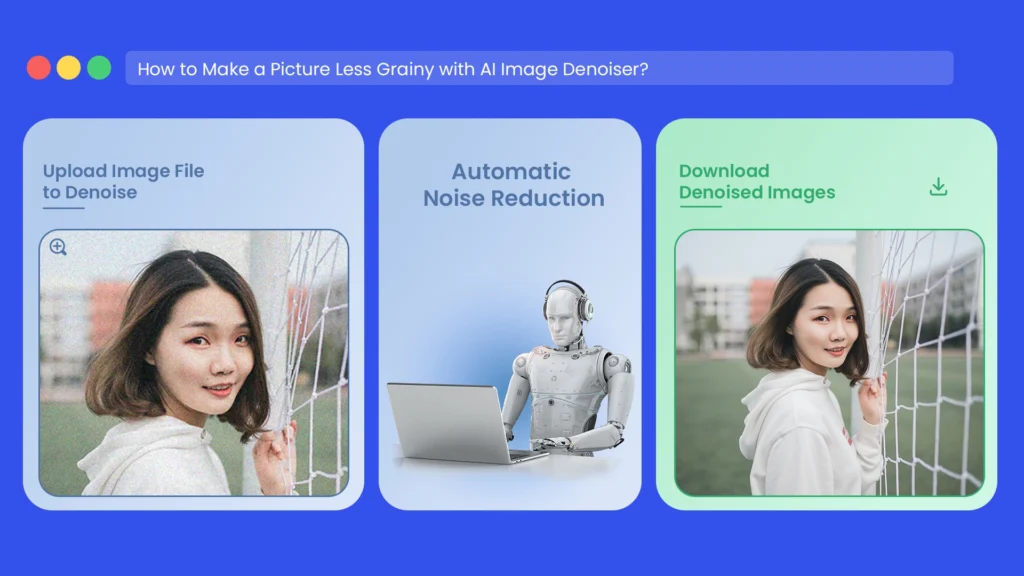
Here is a 3-step process to denoise images instantly with AI denoising technique:
1) Upload Your Photo
Start by uploading an image to “AI Photo Editor” or drag and drop it into the image denoiser dashboard.
2) AI Automatic Noise Reduction
Now, select the “automatic AI noise reduction” button and the powerful AI algorithms instantly remove noise and make pictures less grainy as per your preferences.
3) Download & Share
Once you are satisfied with the image output, click to proceed and download the image. Additionally, you can try more premium features and can upscale images to 2x, 4x, 8X, and more custom enhancements.
Use Cases of Image Denoiser
Here, are some use cases of image denoising, highlighting its importance in various applications where preserving the original image content is crucial for optimal performance:
1) Image Restoration
Image denoising is fundamental in restoring old or damaged photographs. It helps in photo restoration by remove noise and artifacts, allowing for the recovery of lost details and the restoration of images to their former quality.
2) Visual Tracking
In computer vision and object tracking applications, image denoising is vital for improving the accuracy of tracking algorithms. Noise reduction online photo ensures that tracking systems can more effectively distinguish objects from the background.
3) Image Registration
Image registration involves aligning multiple images of the same scene, often captured under different conditions. Noise reduction helps improve the accuracy of registration, ensuring that images match up correctly.
4) Image Segmentation
Precise image segmentation is crucial in medical imaging, remote sensing, and computer vision. Image denoising enhances the quality of images, making it easier for segmentation algorithms to identify object boundaries and regions of interest.
5) Image Classification
In machine learning and deep learning applications, noisy images can hinder the training and performance of image classification models. Image denoising is used to preprocess training data, ensuring that the models focus on relevant image features.
The ability to obtain noise-free images is essential for achieving strong performance and accurate results in these fields.
Discover 10 Best Noise Reduction Software in 2024
Choosing the best noise removal software is tough, as there are so many noise reduction software available in the market. Spyne AI offers the best noise-reduction software in 2024, additionally below is a list of the top 10 best image denoisers with pros and cons:
| Tools | Price | Pros | Cons |
| Spyne | Free, custom pricing for premium features | Best free image denoiser offers AI-powered noise reduction, batch processing, automated editing, easy to use | Requires internet to process photo noise reduction. |
| Topaz | $79.99 | Exceptional AI-powered noise reduction | Resource-intensive can be slow on older computers |
| Adobe Lightroom | $9.99/mo USD | Robust raw photo editor, versatile | Noise reduction can soften details at higher ISO, subscription-based |
| Luminar Neo | NA | AI-powered, creative tools | Performance varies, cluttered interface |
| Adobe Photoshop | $20.99/mo USD | Industry-standard image editing, great features | Complex interface, high price point |
| DxO PhotoLab 3 | $129 | Feature-rich raw photo editor | Noise reduction tool visualization can be challenging |
| ON1 NoNoise AI | $69.99 | AI-powered noise reduction, part of the ON1 suite | May require additional software for full workflow, pricing can vary |
| Capture One | $24/mo | Powerful industry-leading raw photo editor | Noise reduction is not as strong as other features |
| AI Image Enlarger | Varies | Enlarges images without quality loss | Results vary based on image/enlargement |
| Photo Noise Reduction | Varies | Good for noise reduction | Limited functionality, quality varies, might not offer other editing features |
| Dfine 2 | $149 | Minimal plugin for quick noise reduction | Poor results with high-ISO photos, limited options |
Why is Photo Noise Reduction Important?
Reducing noise in images is crucial for various reasons, editing images can help your photos look more cleaner, appealing, and professional. Below we have a list of factors, why noise reduction is important:
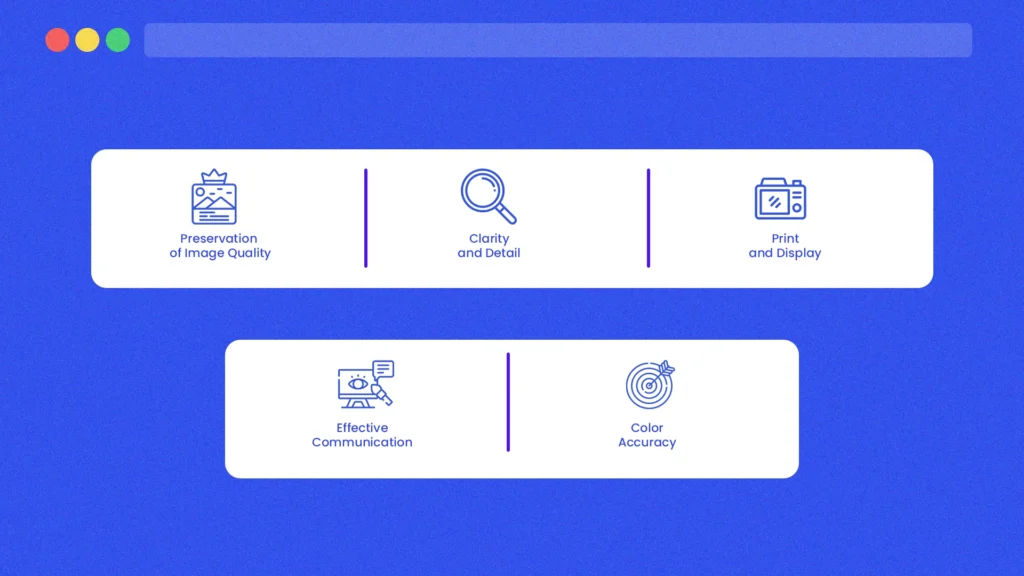
1) Preservation of Image Quality
Noise in car photography is one of the most likely ways to make your car images look low quality. Reducing noise helps maintain and enhance the quality of the image, ensuring that the subject and details are more visually appealing and discernible.
2) Clarity and Detail
Noise reduction brings out the fine details and sharpness in an image. It helps to reveal intricate textures, patterns, and features that may be obscured by noise, contributing to a more visually pleasing and informative photograph.
3) Print and Display
When photos are intended for printing or display on large screens, noise becomes more noticeable. Reducing noise is essential to ensure that the image retains its quality and clarity when viewed at a larger scale.
4) Effective Communication
In visual communication, noise can distract from the intended message or story within an image. Noise reduction directs the viewer’s attention to the subject or narrative, preventing unwanted artifacts from diverting their focus.
5) Color Accuracy
Noise can introduce color distortion or speckles in an image. Reducing noise improves color accuracy and makes images appear more vibrant and true to life.
Noise reduction is indispensable for ensuring that your images maintain their quality and effectively convey their message to viewers.
What is the Use of Denoiser?
The primary use of a denoiser AI is to eliminate or reduce any noise below a threshold volume level in audio or visual content. Denoisers are valuable tools in various applications, including audio processing, photo editing, and video enhancement. Here’s a more detailed explanation of the uses of denoiser:
Audio Processing
In audio processing, denoisers prove indispensable by eradicating unwelcome background noise, which could manifest as bothersome hiss, distracting hum, or persistent static. The result is audio content that sounds clean and professional, enhancing the quality of music recordings, podcasts, and film production.
Image Editing
Denoising techniques play a pivotal role in enhancing the visual quality of photos and graphics. By removing unwanted noise, like grains remover AI or artifacts, from images, denoise photo online makes visuals more appealing and suitable for a wide array of applications.
Video Enhancement
Video enhancement benefits significantly from the application of denoisers. In both video production and post-production, denoisers are instrumental in improving the quality of video footage. They achieve this by reducing noise, enhancing clarity, and ensuring that the visuals are of the highest quality.
Communication and Teleconferencing
Denoisers find invaluable use in scientific and medical imaging. In scientific research, AI image denoise online enhances the visibility of fine details in images, making them invaluable tools in fields such as astronomy and microscopy.
Scientific and Medical Imaging
Denoisers ensure that voice and video communication are as clear as possible. In telecommunication, denoisers eliminate background noise, providing crystal-clear audio during virtual meetings and calls.

Why Use Free AI Image Denoiser?
Using an image denoiser is highly effective and crucial for anyone, whether you are an individual or a business. The denoising tool or technique can eliminate graininess, pixelation, and distortion from an image with the help of AI Image Denoiser.
1) Instant Noise Removal
The advanced AI noise removal feature easily removes unwanted noise and grain from your photos within seconds.
2) AI Automatic Denoiser
The powerful platform uses image denoiser powered by artificial intelligence to detect and remove noise automatically while ensuring stunning results with no manual effort.
3) Enhanced Visual Appeal
Get high-quality professional results in just one click, with the powerful AI image upscaler platform.
4) Boost Efficiency
Increase your efficiency with AI-powered technology and improve your efficiency like a breeze.
5) Batch Processing
Spyne AI-powered photo editing tools offer a batch processing feature that allows you to enhance 100+ images within seconds in a single batch.
6) Additional Editing Tools
You can do alot more like background removal, shadow correction, logo placement, adjustments, contrast, brightness & make your images visually appealing.
How AI Image Denoiser is Better than Manual Methods for Removing Noise
Image Denoiser offers several advantages over manual methods for removing noise, making it a preferred choice for many users. Here are some key reasons, including the mentioned time-saving aspect:
1) Automated Precision
AI Image Denoiser online employs advanced algorithms and artificial intelligence to accurately identify and reduce noise patterns. It can differentiate between noise and essential image details, ensuring that picture noise reduction is precise and targeted.
2) Consistency
AI denoising algorithms consistently apply noise reduction across an entire image, maintaining a uniform quality level. Manual methods, in contrast, might introduce inconsistencies by unevenly applying noise reduction.
3) Time-Saving
AI noise reduction is much faster than manual denoising techniques that involve creating masks, performing local edits, and adjusting settings individually. This efficiency makes AI denoising a valuable time-saving option, especially when working with a large number of images.
4) Non-Destructive
Image Denoiser typically works in a non-destructive manner, preserving your original image data. This means you can experiment with different noise reduction settings without risking permanent alterations to the original image.
5) User-Friendly
AI denoising software designers often create user-friendly interfaces with intuitive designs and adjustable parameters for users. This makes it accessible to a wide range of users, including those without extensive editing experience.
6) Enhanced Image Quality
AI noise reduction techniques excel at retaining important image details and features while reducing noise. Manual methods may risk over-smoothing or damaging crucial elements in the image.
It’s a valuable tool for anyone looking to efficiently and effectively remove noise from their images.
Final Words
The AI Image Denoiser doesn’t just automate the noise reduction process; it does so with precision, consistency, and efficiency, outperforming manual methods. With Image Denoiser, you have the tools to elevate your content to a higher standard, where clarity and detail reign supreme. Embrace this technology, and discover the transformative power of noise reduction in the world of digital imagery and beyond.