Meet Vini AI at NADA Show 2026
Restore Clarity to Your Car Photos with Spyne's Car Image Deblurrer
Eliminate blur and sharpen details in your car images with Spyne's advanced AI deblurring technology. Deliver crystal-clear visuals that showcase your vehicles in their best light, enhancing your listings and attracting more buyers.
Spyne.ai/https://spyne-static.s3.amazonaws.com/plugin-library/images/d0fbc4fb-c695-4878-b809-7fc30fbadbd0.jpg)
Know How to Deblur an Image
.svg)
Upload Your Image
Upload your blurry car image directly to Spyne’s platform. Whether it’s a photo from your phone or a low-resolution image, Spyne’s Car Image Deblurrer is ready to enhance it.

Remove Blur with AI Precision
Spyne’s advanced AI technology analyzes your image, detects blurriness, and sharpens every detail.
.svg)
Download Your Enhanced Image
Once the deblurring process is complete, download your high-quality, sharpened image in PNG or JPEG format.
Free Online Photo Blur Remover: Spyne’s Car Image Deblurrer
The need for image deblurring arises from various scenarios where images may be captured under unrealistic conditions. For instance, when taking a photograph in low light or using slow shutter speeds, the camera may capture motion blur if the subject or camera moves during the exposure. Similarly, images taken with a poorly focused lens may suffer from defocus blur. In these cases, deblurring can be used to salvage valuable information from blurred images.
%2Fhttps%3A%2F%2Fspyne-static.s3.amazonaws.com%2Fplugin-library%2Fimages%2F45bf07ec-342d-4866-9406-c9824f9fa171.jpg&w=1080&q=75)
Download Spyne App
Transform amateur car images into studio-grade photos with AI in seconds. Choose from 100+ backgrounds or customize your own.
Unblur Image
What is Car Image Deblurrer?
Spyne’s Car Image Deblurrer is a tool designed to help remove blurriness from car images, transforming them into sharp, clear, and professional-quality visuals. Whether your photos are blurry due to poor lighting, camera shake, or low resolution, Spyne’s Car Image Deblurrer enhances every detail, making your car listings more appealing and engaging for future buyers.

Achieve Pin-Sharp Car Images Instantly
Revitalize blurry car photos with our powerful deblurring tool. Reveal intricate details and textures that were previously hidden, ensuring every image resonates with clarity and professionalism. Provide a superior viewing experience to buyers.

AI-Driven Blur Correction
Automatically detect and correct blur, restoring sharpness and clarity to your car images. Deblur multiple car images simultaneously, saving time and maintaining consistent quality across your inventory.

Enhance Your Listings
Boost your online presence and attract more customers with visually attractive car images. Spyne's deblurring tool ensures your listings stand out, enhancing brand perception and driving sales.
Car Unblur Image
Boost Your Listings with Sharp, Deblurred Images
Maximize engagement and sales with Spyne's AI-powered deblurring. Eliminate distractions and showcase your vehicles in their best light. Attract more potential buyers with clear, professional images.
01
400k+ Deblurring Corrections Performed
Process countless car images, delivering consistently high-quality, sharp results.
02
500k+ Image Enhancements
Refine and perfect car visuals with unique and professional deblurring and editing.
03
50m+ Improved Visuals
Spyne is the trusted tool for creating visually appealing car listings, boosting visibility and engagement.
Car image deblurrer online
Captivate Shoppers and Drive Sales with Pristine, Sharp Car Images
Save time and resources while creating car images that capture attention and convert interest into sales. Spyne's deblurring ensures your listings make a lasting impact, driving faster purchase decisions.
Fix Car Blurry Image
Spyne’s Success Stories from Dealerships
"Blurry images were a constant problem for our online listings. Spyne's deblurring tool is incredibly easy to use, and the results are consistently excellent. Our car photos now look sharp and professional, significantly increasing buyer engagement."
.png&w=128&q=75)
Andy
DealerInspire
"We needed a solution to quickly and effectively deblur our car images without compromising quality. Spyne's AI-powered deblurring has exceeded our expectations. It’s efficient, reliable, and has helped us present our vehicles in the best possible light."
.png&w=128&q=75)
Jack
vAuto
Got questions? We've got answers.
Find answers to common questions about Spyne and its capabilities.
Choose From Our Wide Range of Car Image Editing Options
Don’t Let Blurry Images Hinder Your Sales; Try Spyne’s Car Image Deblurring Today
Ready to showcase your cars with unparalleled clarity? Eliminate blur and enhance your listings with Spyne’s AI-powered deblurring tool. Attract serious buyers with sharp, detailed images and make a lasting impression.
/d20uiuzezo3er4.cloudfront.net/AI-tools/ai-tool-home/HeaderNew/Spyne+Logo+black.png)
 Image Studio
Image Studio Car Tour
Car Tour Video Tour
Video Tour Vini AI
Vini AI.png)
.png)
.png)
.png)
.png)
.png)



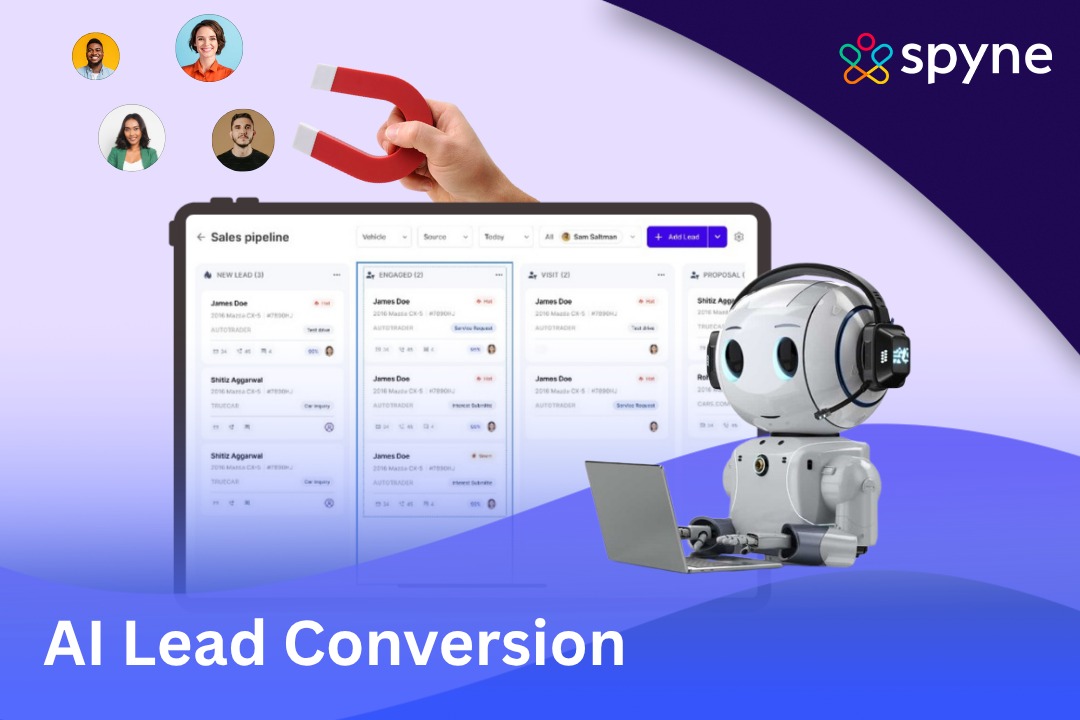

/https://spyne-static.s3.us-east-1.amazonaws.com/plugin-library/dummy+number+tool/car+image+1_11zon.jpg)
/https://spyne-static.s3.us-east-1.amazonaws.com/plugin-library/dummy+number+tool/car+image+2_11zon.jpeg)
/https://spyne-static.s3.us-east-1.amazonaws.com/plugin-library/dummy+number+tool/car+image+3_11zon.jpg)
/https://spyne-static.s3.us-east-1.amazonaws.com/plugin-library/dummy+number+tool/car+image+4_11zon.jpg)
/https://spyne-static.s3.us-east-1.amazonaws.com/plugin-library/dummy+number+tool/car+image+5_11zon.jpg)
/https://spyne-static.s3.us-east-1.amazonaws.com/plugin-library/dummy+number+tool/car+image+6_11zon.jpg)








