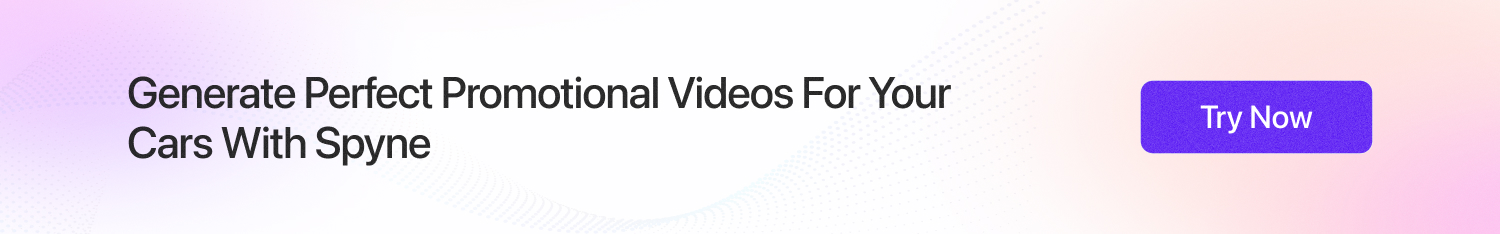Planning to shoot videos of cars for promotional or any other purpose? Images are good to have, but videos are a necessity. It could be either a walkthrough or a promotional video. Having them on your listing or social media as a dealership or OEM is the best choice to build trust among buyers. Now the real question is how to do car videography, which cameras and lenses to use. Some say that you don’t need high-end equipment to shoot a video. Indeed, but generating high-quality videos with higher resolutions requires high-end equipment. Combining both skills and equipment will give results that can boost sales, engagement, and build trust among buyers.
In this blog, we have discussed the best car videography cameras. Together, you will learn how to get the most cinematic shots for your video. Therefore, if you are a dealership, automaker, or photographer planning to create the best promotional or walkthrough videos of cars, then this blog is for you. Read it till the last, we have some helpful insights and tips for you from professionals.
What Makes a Great Car Videography Camera
When we say a good car videography camera, each person has their own preferences and choices. So, how do you actually find the best camera for car videography? This totally depends on your personal preference. However, there are a few features that are identified as the best car camera for professional shoots.
1. Fast autofocus for moving shots: Shooting a parked car is a good choice, but a moving car gives a more realistic feel to everyone watching it. And for moving objects, it’s always necessary that your camera has an autofocus feature. This allows you to take perfect professional shots without blurriness.
2. Dynamic range for glossy surfaces: Cars have reflective and shiny surfaces that often catch bright lights or sunlight. Having a dynamic range camera (e.g., 120° to 170°) helps you capture both bright and dark areas without losing detail.
3. Low-light performance for interiors: Car interiors usually have limited light, and using flash can ruin the natural look. That’s why having a camera that can perform well in low light is essential. A higher ISO range and larger sensor will help you record clear and noise-free videos even in dim light.
4. Compact build for mounting: Having a bulky camera limits your creativity, especially when you are shooting from unique angles. Whereas compact and lightweight cameras give more flexibility in shooting from multiple angles. This makes your car videography more dynamic and versatile, allowing a smooth transition between static and moving shots.
5. Stabilization for rolling shots: One of the toughest yet most rewarding car shots is a rolling shot. This means capturing a car in motion from another moving vehicle. For this, you have to make sure that your camera has excellent in-body image stabilization (IBIS) or support for a gimbal setup.
Top Cameras for Car Videography in 2025
Like we said earlier, each person has their own best cameras, which are based on their preference and requirements. If you want to shoot videos for social media or promotional purposes, you might need a different camera, and if you want to shoot a cinematic car video for running ads, then you need a different camera. It all depends on your purpose. As a dealership or an automaker, you might need different cameras to shoot car videography for different purposes. Here are some top and most recommended cameras by professional photographers:
1. For Promotional and Social Media Purposes
When we talk about the best car videography cameras for social media or promotional purposes, it means having a compact and easy-to-use camera that delivers high-quality footage without heavy post-production. Here are some best cameras you should consider using:
| Camera | Features | Best Use Case | Approx. Price |
| Soney ZV-E10 | • Best mirrorless camera for car videos.
• 24.2 MP APS-C CMOS sensor. • 4K video at up to 30fps & 1080p at up to 120fps for slow motion. • 425-point Fast Hybrid AF system. • Real-time Eye AF & subject tracking for smooth focus. |
Perfect car walkaround camera for videos or influencer-style reels. | $799 |
| Canon EOS R50 | • Another best mirrorless camera for car videos in the budget.
• 24.2 MP APS-C sensor with Dual Pixel CMOS AF II. • 4K uncropped video at 30fps • Great color science and sharpness in natural light. • Advanced auto-mode for quick shooting without manual setup. |
Great for outdoor shoots or quick dealership clips. | $729 |
| GoPro Hero 13 Black | • Records 5.3K video up to 60fps and 4K up to 120fps.
• Waterproof and rugged build for any environment. • Hypersmooth 6.0 stabilization for cinematic rolling shots. • Wide FOV ideal for capturing moving cars. • Voice control and wireless connectivity for hands-free operation. |
Perfect for mounting on a car’s hood, roof, or inside for dynamic motion shots. | $429 |
| DJI Osmo Pocket 3 | • Built-in 3-axis gimbal for ultra-smooth 4K video.
• 1-inch CMOS sensor for improved low-light detail. • Rotating touchscreen display for flexible shooting. • Compact and portable for easy on-the-go filming. • Face-tracking and ActiveTrack 6.0 for perfect subject framing. |
Ideal for quick walkarounds, interior tour, and handheld movement shots. | $799 – $898 |
2. For Cinematic Ads
When producing high-end car commercials or ad campaigns, you’ll need the best cinematic car videography setup. You’ll need to pick a professional car videography camera that offers high resolutions, greater color depth, and advanced dynamic range.
| Camera | Features | Best Use Case | Approx. Price |
| Soney FX3 (Cine Line) | • Full-frame sensor with 15+ stops of dynamic range.
• Records 4K at up to 120fps with 10-bit 4:2:2 color sampling. • Compact, lightweight design suitable for gimbals and drones. • Dual CFexpress Type A/SD card slots for extended shoots. • Professional-grade heat management for long continuous recording. |
Ideal for a cinematic car videography setup and professional ad production. | $4,299 |
| Blackmagic Pocket Cinema Camera 6K Pro | • Super 35 sensor with 13 stops of dynamic range.
• 6K resolution for ultra-detailed footage and cropping flexibility. • Built-in ND filters for bright daylight shooting. • Dual native ISO for exceptional low-light performance. • Color science optimized for film-like tones and car reflections. |
Perfect for cinematic storytelling, ad films, or creative car visuals. | $ 3,019 |
| Canon EOS R5 | • 8K RAW video recording with superior sharpness.
• Dual Pixel CMOS AF II for precise subject tracking. • Full-frame 45MP sensor for exceptional detail and color. • 5-axis in-body image stabilization for smooth handheld shots. • Overheating control improvements for longer recording sessions. |
Ideal for professional commercials, product highlights, and brand films. | $2,899 |
| Panasonic Lumix S5 II | • Full-frame 24.2 MP sensor with Dual Native ISO.
• Records 6K 30p and 4K 60p 10-bit internal video. • Phase detection AF for faster and more accurate focusing. • Built-in 5-axis stabilization for cinematic handheld movement. • V-Log/V-Gamut support for wide color grading flexibility. |
Great for cinematic ads, dynamic B-rolls, and professional dealership shoots. | $2,299 |
3. For Listings/Creators
If you want a camera to shoot videos for showcasing on listings platforms or YouTube reviews. Then your focus should be on clarity, versatility, and easy editing workflows.
| Camera | Key Features | Best Use Case | Approx. Price |
| Panasonic Lumix GH6 | • Micro Four Thirds 25.2 MP sensor for detailed 4K footage.
• Unlimited 4K 60p recording and superior heat management. • 5-axis in-body image stabilization for smooth handheld shots. • Advanced color profiles for flexible post-production. • Multiple codec options for professional-grade editing workflows. |
Great for vloggers, car reviewers, and creators producing detailed car walkthroughs. | $1,997.99 |
| DJI Osmo Pocket 3 | • Built-in 3-axis gimbal for ultra-smooth 4K video.
• 1-inch CMOS sensor for improved low-light performance. • Rotating touchscreen for easy framing. • Compact and portable for one-hand operation. • ActiveTrack 6.0 keeps moving subjects perfectly framed. |
Ideal for dealership walkarounds, interior tours, and handheld content creation. | $799–$898 |
| iPhone 15 Pro / Pro Max | • ProRes 4K and Dolby Vision HDR video recording.
• Cinematic Mode with depth control for professional-looking visuals. • Smart HDR for accurate colors and lighting. • Multiple focal lengths with telephoto and ultra-wide lenses. • Seamless social media integration for instant content publishing. |
Perfect for dealerships or creators making quick, high-quality clips for social platforms. | $999–$1,199 |
Professionals’ Tip: You don’t need to buy a camera to shoot videos for showcasing your cars on listings. You can do it with your phone or tablet, whether it’s an iOS or Android device. All you have to do is leverage an AI platform or app like Spyne to generate AI-enhanced videos and visuals. These are the best alternative, cost-effective, quicker, and reliable automotive content creation tools. If you don’t know how to shoot videos perfectly, you can seek professionals’ guidance for car videography.
What Are The Essential Car Videography Accessories?
Wondering how to shoot car videos professionally? Well, just buying a camera won’t work to get the best shots. As professionals recommend carrying the complete car videography camera accessories. However, adding accessories to your kit is never complete. There’s always something you want to add. But there are some essential accessories that you should have in your kit:

Pro Techniques: Getting Cinematic Car Shots
Now you have got the best car videography camera with its accessories, now you need to take some amazing cinematic shots. Getting cinematic shots isn’t all about editing; you have to take the perfect shots. Here are some professional tips on getting perfect car cinematography shots:
1. Lighting: Lighting is 1st most important factor that can make or break your video. The best time to shoot cars is during golden hours. It gives a warm, soft light that enhances car paint reflections, highlights curves, and adds a cinematic glow.
2. Motion: Cinematic car videos always have a sense of motion. Use tracking shots, rolling shots, and panning to create dynamic energy. If possible, shoot the car in motion using gimbals, drones, or car mounts to achieve smooth, professional-grade visuals.
3. Angles: Shots from low angles give the most cinematic feel. Place your camera closer to the ground to make the car look more dynamic, dominant, and visually striking in the frame. Prefer using a wide-angle lens, it’ll exaggerate the car’s curves and make the scene feel more immersive.
4. Details: Showcasing the craftsmanship of your car gives your shot a cinematic feel. Capture close-up shots of badges, headlights, wheels, interiors, and stitching. These details build emotional connection and highlight design quality, especially in promotional or ad videos.
5. Backgrounds: While taking a shot, include foreground elements like leaves, fences, or light flares to create depth. This will make your video look more professional and visually rich instead of just a flat shot.
6. Editing: Once you capture your perfect shots, leverage tools like Adobe Premiere Pro or Final Cut Pro to get the professional look. However, these tools require editing skills, but if you are new to this, you can leverage Spyne AI to remove all manual editing.
How To Use Car Videos for Dealership Marketing?
Ready with your video? Now want to know how to market it for your dealership? The answer is simple: share your video across multiple channels. Whether it’s a digital marketplace, social media platform, or your own dealership website, it will help you reach out to more buyers.
However, there are two ways of doing this. Either you manually share your video across each platform by optimizing each visual for each platform. Or use AI-powered advanced solutions like Spyne. Manual process takes a lot of time, whereas leveraging Spyne can save your time, energy, and money by sharing your video across multiple channels all at once.
With Spyne AI, you can automatically generate, enhance, and publish car videos, ensuring your visuals are perfectly optimized for each platform. Plus, Spyne’s smart tagging and auto-formatting features help your videos rank better, attract more clicks, and convert faster. Our AI-powered solutions are making it easier than ever for dealerships to stay ahead of the competition.
Conclusion
To sum up, having skills alone won’t get you anywhere. You also need a good car videography camera with its accessories like lens, mounts, tripods, etc. Further, buying the videography camera depends on your preferences and requirements. However, there are some features that you should consider while buying one, such as it should have autofocus, dynamic range, low light performance, and more.
While shooting a video, consider the lighting, angle, background, etc. These are the most essential factors for getting a quality visual. Also, for dealerships and OEMs, utilise AI-powered solutions like Spyne AI. It automates everything from generating marketing videos, editing, to marketing them across multiple platforms. No hard work, grow your dealership faster with a smarter AI-powered solution, try now.
FAQs
The best camera depends on your use case. However, Sony FX3/FX6 and Blackmagic Pocket Cinema Camera 6K Pro are considered the best for the cinematic car videography setup.
Use 4K resolution at 60fps for smooth motion, set a shutter speed that is double the frame rate for clarity, and adjust ISO and aperture based on lighting conditions.
Not necessarily. For listing videos, compact cameras or even high-quality smartphone setups can be used. However, utilizing platforms or apps like Spyne can make it easier for you to generate professional videos perfect for online listings.
For exterior and interior shots, use a 24-70mm lens, a 16-35mm wide-angle lens to capture full car frames or tight dealership spaces.
Some popular editing tools are Adobe Premiere Pro and Final Cut Pro, but they require extensive editing skills. However, if you need a smarter editing tool that is easy to use, you can prefer using Spyne. It can automatically enhance, color-correct, and optimize your car visuals with minimal manual effort.