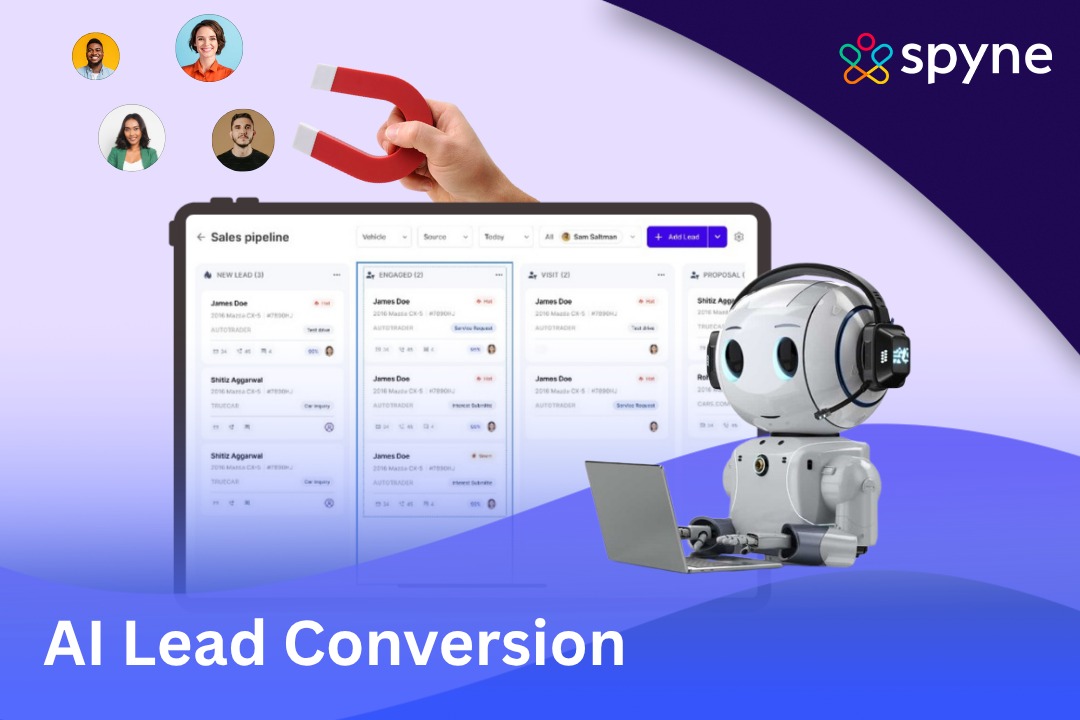Meet Vini AI at NADA Show 2026
Optifo
Take Control of Your Vehicle Imagery with Optifo Alternative
Ditch the expensive, complicated photography setups! With our platform, you can craft jaw-dropping vehicle visuals in no time. From high-def images to immersive 360° presentations, it's all at your fingertips.
%2Fhttps%3A%2F%2Fspyne-static.s3.amazonaws.com%2Fplugin-library%2Fimages%2F01ec9ab2-21fe-4264-ae73-c29635720487.jpg&w=3840&q=90)
Trusted by thousands of dealerships worldwide.
%2Fhttps%3A%2F%2Fspyne-static.s3.us-east-1.amazonaws.com%2FmerchandisingLandingPages%2FVehicle%2BImage%2BPerfection.jpg&w=3840&q=90)
Alternative to Optifo
Vehicle Image Perfection
Creating striking vehicle visuals has never been this effortless. Simply upload your images, and our intelligent system takes care of the rest- no complicated tools or tedious steps required.
%2Fhttps%3A%2F%2Fspyne-static.s3.us-east-1.amazonaws.com%2FmerchandisingLandingPages%2FInstant%2BImage%2BOptimization.jpg&w=3840&q=90)
Instant Image Optimization
As new vehicle images are added, our advanced technology enhances them in real time, ensuring your listings always look crisp, clean, and professional.

Smart Auto-Adjustments
Enhance your images so that every car looks its absolute best. No complicated editing, no expensive equipment.

Consistent Aesthetic
Your vehicle photos maintain a cohesive and high-quality visual standard across your inventory.
%2Fhttps%3A%2F%2Fspyne-static.s3.us-east-1.amazonaws.com%2FmerchandisingLandingPages%2FIncreased%2BCustomer%2BEngagement.jpg&w=3840&q=90)
Increased Customer Engagement
Make your listings unmissable with immersive, interactive visuals that let buyers explore every detail in a full 360-degree view.
0%
MORE INTERACTIONS
0%
FASTER CONVERSIONS
Optifo 360 Spin
Spyne vs. Optifo- What to Choose?
Spyne goes beyond vehicle damage assessments and claims management by offering AI-powered 360° photography, virtual showrooms, and seamless vehicle merchandising- all in one platform.

Flawless Visuals, Zero Hassle
Turn ordinary vehicle photos into striking, high-quality visuals in just a few clicks—no complicated tools or expertise needed.

Engage Buyers Easily
Bring your listings to life with interactive, dynamic images that let customers explore every detail from every angle.

Quick & Easy Setup
Launch professional-grade virtual tours and 360° views in minutes, with no tech skills required.

Premium Quality, Affordable Price
Achieve stunning vehicle presentations without the hefty price tag- professional results at a budget-friendly cost.

Accelerate Your Sales
Boost engagement, capture more interest, and convert more shoppers into buyers with eye-catching listings.

Earn Buyer Confidence
Provide clear, detailed vehicle views that help customers make informed, worry-free decisions.
Top 15 Alternatives to Optifo That Can Level Up Your Listing
In this guide, we will explore some of the top alternatives to Optifo for car photography and provide a comprehensive overview of their features, advantages, and disadvantages, helping you make an informed decision about which app to use.
Optifo Video Inventory
Create Irresistible Listings with Simple, Powerful Tools
Showcase your vehicles, ensure quality, and keep your inventory ready for sale with seamless integration into your workflow using Spyne.
01
500k+ Buyers Engaged
Keep customers hooked with interactive, immersive 360° experiences that make your vehicles irresistible.
02
600k+ Premium Visuals Delivered
Create stunning, high-definition 360° visuals that showcase every detail and drive buyer confidence.
03
750K+ Sales Conversions Boosted
Increase your bottom line by turning casual shoppers into committed buyers with professional, polished vehicle presentations.
Optifo integration
Effortless Vehicle Merchandising Made Simple
Spyne makes it super simple to create standout car listings with AI-powered photo edits, 360° spins, and video tours. It’s quick, easy, and gives you high-quality results that’ll make your cars grab more attention and sell faster.
Testimonials
Real Stories from Dealers Who Chose Spyne
"We’ve tried a few platforms in the past, but Spyne has been really amazing. The ease of use is unmatched, and it’s been incredibly simple to integrate it into our daily operations. The AI-powered tools make our listings look like they were taken in a high-end studio."
%2B(10).png&w=128&q=75)
Michael
Xcira
"After switching from Optifo to Spyne, I can confidently say it was the right choice. Spyne’s platform is so intuitive that our team was up and running with minimal training. The 360° car tours are incredibly engaging and easy to set up."
%2B(10).png&w=128&q=75)
Samantha
RVT
Create Irresistible Vehicle Listings in Minutes
Looking for a smoother alternative to Optifo? With Spyne you get high-quality, consistent images in no time, and watch your listings stand out and drive more sales.
/d20uiuzezo3er4.cloudfront.net/AI-tools/ai-tool-home/HeaderNew/Spyne+Logo+black.png)
 Image Studio
Image Studio Car Tour
Car Tour Video Tour
Video Tour Vini AI
Vini AI.png)
.png)
.png)
.png)
.png)
.png)