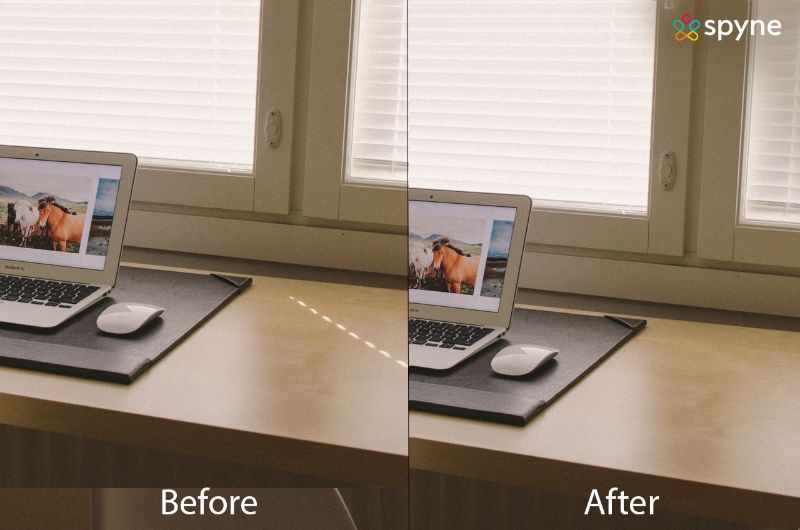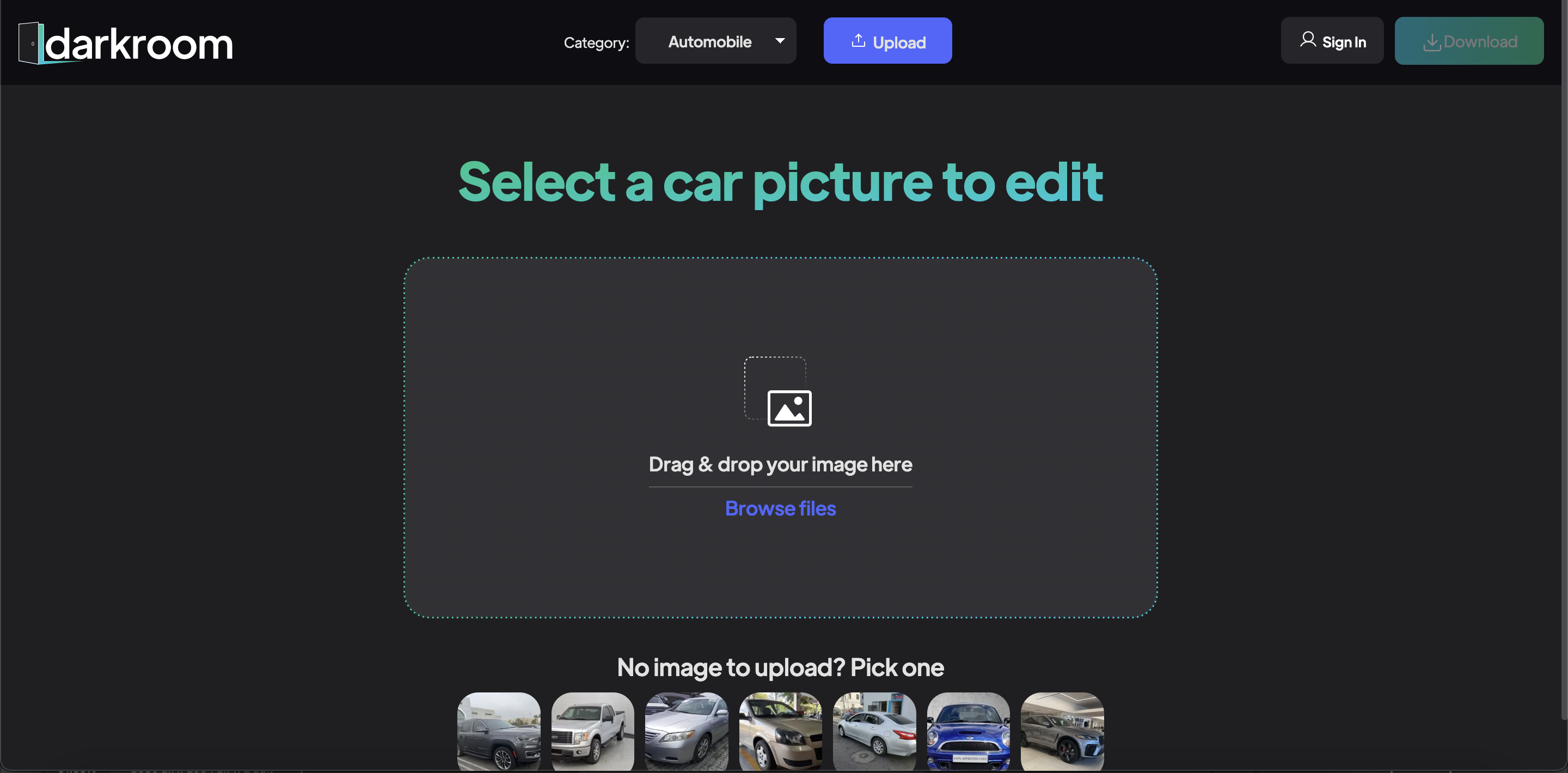What Is Post Production?
Without Post Production or as we commonly call it as editing and retouching, we would live in a world of very simple and unflattering images. Images play a way more significant role than most of us imagine. Doesn’t matter if you are a business, a company or even a photographer, you have some really surpassing images to show for yourself. Businesses need Properly edited and retouched images so that they can use them for purposes like branding, marketing and also communication. However, Photographers need to post-process their images as these images are a major part of the photographer’s portfolio.
So, as you now understand the importance of Post Production, we here at Spyne have brought some really helpful tips through which you can streamline your post-production and save a lot of time.
Here are some tips that will help you speed up and make your post-production more effective and efficient:
1. Arrange and Organize
This is another tip that will help you make your post-processing process more efficient. For this, first, you have to recognise all the photos that you have to edit. And once you are done with the process of culling, you can then tag and name every photo so that you can always find them even after a long time. So this will help you save a huge amount of time that you might have spent earlier in searching and looking for images on your system.
2. Always Shoot in Manual Mode
If you are a professional photographer, there is a chance that you might already be pretty familiar with the manual mode of the camera. But if you are a beginner and just learning about photography and editing, then not to worry as we here Spyne will help you understand the concept of camera’s manual mode. In Manual Mode, we are in total control of all the settings of the camera. And the 3 main settings are Aperture, Shutter Speed and ISO. So simply understand this, Aperture refers to the amount of light that will reach the sensor, Shutter Speed refers to how long the sensor will be exposed to the light and ISO is basically the sensitivity of the sensor to light. All these parameters eventually help us get the perfect exposure for the image.
And the reason you should always shoot in manual mode is that when you have a lot of images shot in manual mode at the same time, you can just apply the same changes and adjustments to all of them as they had the same exposure. And this was due to the fact that you shot all of them with the same aperture, shutter speed and ISO setting. Aside from shooting in Manual Mode, we also advise you to shoot in RAW so that you have a lot more freedom and flexibility at the time of editing the images. Plus, RAW images incorporate much more details as compared to JPEGs.
3. Pick Out The Images With The Most Potential
This is a great way to streamline your editing and retouching. On average, a photographer has about thousands of images after shooting an event. And we all know that it is better to work towards quality rather than quantity. Hence once you are done with a shoot, you should go through all the images, giving them a rating from one to five, one being useless and five being full of potential. Once you are done giving ratings to your images, you can start the process of post processing with the images you rated the highest as those are the images that bring business.
4. Make The Lens Corrections
As we do not live in an ideal world, hence every photo that we click contains some sort of lens imperfection. To understand what lens imperfection is, imagine a photo taken from a fisheye lens. In such photos, even the straight lines appear to be curved. And this is not just with wide-angle camera lenses, each and every lens has its own defects.
But you can save a lot of time by just telling your post production software what lens you use. With a single command, Photo Editing Workstations can apply the same lens correction to all the photos at once. This will end up saving a lot of your time applying the lens corrections to all the images manually.
5. Buy a tool to calibrate your monitor
ALSO READ: How to Fix the 10 Most Common Photo Editing Mistakes
All the work that you put in editing and retouching a photo is completely worthless if your monitor is not perfectly calibrated. Hence to make your edits accurate, you have to have a Monitoring Calibration Tool.
6. Find A Style That Suits You
As you might already have noticed, all the popular photographers on Instagram have their own unique style of editing and retouching and that is something that we recommend you to follow too. This will get you followers that admire your style and also help you smooth your workflow. And find a style not just with the editing, but also production. This way you can apply the same routine adjustment to all the photos saving yourself a lot of time.
7. Exercise the tool Actions
With this, you can save some of your favourite edits and then use them later on any image that you like. What you can also do is find an image that you edited earlier to copy its settings and pasting them on the image that you are working on. This is a very helpful trick if you have a certain unique style that you follow. With this, 85% of your editing is done.
8. Fine Tune Some Of The Best Images
Editing Photos is not all about applying actions and presets to all your photos at once so that you can make your workflow faster. You also have to pay attention to the small details that are responsible for bringing actual business. So what you have to do is, once you are done with the basic editing of all the images, you can pick out some of the best looking images and edit them to make them look perfect to every last detail.
Fine-tuning usually includes adjusting exposure, white balance, colour and also resizing the image.
9. Use Presets
This is one of the best and most used ways to make your photo editing more efficient. You can make presets from the changes and adjustments from your favourite images. Most of the time, photographers need to make the same adjustments to all the different images again and again. And presets can help you with that. This is a great editing technique to follow when you have a lot of pictures. You can just apply the preset you want to all the images at once and most of your editing is done.
10. Don’t Forget About Correcting Colours
Contrast and Colours have a great effect on your photos overall look. And this is the reason, you have to pay special attention to the colour correction to your images. This can be done in various ways. Most of the time, just fixing the white balance can also make the colours more realistic and better. But many times you need to pay much more attention to the images. And this includes selective editing. In this, you change the colour to a particular area and the rest of the photo is unaffected.
11. Pay Enough Attention To The Highs and Lows
By Highs and Lows, we mean highlights and shadows. And they were an important part of the images. Most of the time, the details are lost in these two aspects of the image and this is the reason you have to pay special attention to them. So to really make your images stand out, you need to retouch them, fix their contrast, brightness, colour and the dark and light areas.
12. Remove Unnecessary Elements
This is an important tip that you have to follow to make your images look more professional. Most of the time when you do a shoot, you get a number of unwanted elements in the frame, and the best way to deal with them is getting rid of them with the healing tool. It can be a tree’s branch, it can be a company’s photo, but to use your photos for commercial use you have to remove all the defects from the photo.
13. Do Not Over Edit Your Images
The key is to make your images look as real as possible unless you are completely going for a different thing. And for this, in terms of travel and event photography, your main objective should be to make your images look similar to what you actually witnessed there in person.
So to follow this, you have to avoid all the unnecessary filters and colour adjustments. Most of the time, people tweak the saturation and colour temperature so much that the image starts looking bad and unrealistic. So always make sure that you do not over-edit your image.
14. Closely Inspect Your Photos
This way, you can make sure that all the important aspects of your photo are in focus. You should always inspect your photo at 100% so that you can pinpoint even the smallest of flaws. With this, you can go through your whole photo so that you can confirm that you have fixed every imperfection, blemish, lens defects etc. Once you examine your picture up close, you can really start to see the little flaws that you would have never noticed if you hadn’t zoomed to check the image. The more you can fine-tune the image, the better.
15. Find a Suitable Work Flow
You should take out time to review your workflow. Taking out a little time to go through your post production process can save you a lot more time in the future. And this is not just about making the process faster, it is also about making the process more effective and better.
Hence you need to go through each and every step of your workflow and examine if you can achieve the same results with a different and faster approach. And the time you save here, you can use that in fine-tuning and other important aspects of post production of your images.
And if you are looking to get your images post-processed, then you should definitely check out our new product SpyneTouch.